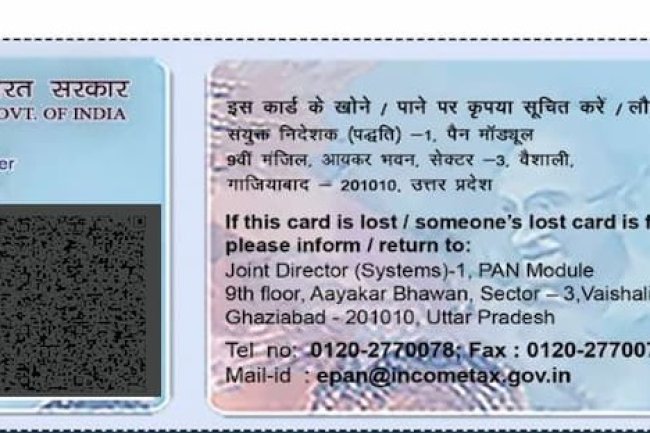How to Find Your PAN Card Number by Name – A Complete Guide
Introduction Your PAN (Permanent Account Number) is a critical identification number for various financial transactions in India, including tax filing, opening a bank account, and more. If you've lost your PAN card or can’t remember your PAN number, don’t worry! You can retrieve your PAN number using your name and some other basic information. In this guide, we’ll walk you through how to find your PAN card number by name and other essential steps to recover your PAN details.

Steps to Find Your PAN Card Number by Name
1. Use the Income Tax e-Filing Portal
The Income Tax Department’s e-Filing website allows you to find your PAN card number using your name. Here’s how:
- Visit the official Income Tax e-Filing portal: https://www.incometax.gov.in/iec/foportal
- Navigate to the ‘Know Your PAN’ section.
- Select the option to find your PAN card by name.
2. Enter Your Personal Details
You’ll need to provide accurate personal details to find your PAN number. These details include:
- Full name (as registered when applying for PAN)
- Date of birth (in DD/MM/YYYY format)
- Mobile number (that is registered with your PAN)
Make sure to fill in your first name, middle name, and last name correctly in the required fields.
3. OTP Verification
After entering your personal information, an OTP (One-Time Password) will be sent to your registered mobile number. Enter the OTP to verify your identity.
4. Retrieve Your PAN Card Number
Once your details are verified, your PAN number will be displayed on the screen. You can note down your PAN number for future use. The portal may also show the status of your PAN, such as whether it is active or inactive.
Other Ways to Find PAN Card Number by Name
1. Using Aadhaar
If your PAN is linked to your Aadhaar number, you can use the Income Tax Department’s portal to retrieve your PAN number using your Aadhaar. Once verified, your PAN number will be displayed.
2. Contact NSDL or UTIITSL
You can also get in touch with NSDL or UTIITSL if you know your full name and other relevant details (like date of birth). These agencies handle PAN-related queries and will assist you in retrieving your PAN card number.
3. Check Financial Documents
If you’ve made significant financial transactions or filed income tax in the past, your PAN number will likely appear on old tax returns, bank statements, or investment documents. Checking these documents may help you find your PAN.
How to Keep Your PAN Number Secure
- Store a digital copy of your PAN card in a safe place.
- Link your PAN to your Aadhaar for easier retrieval in the future.
- Keep financial documents such as tax returns and investment statements handy for quick access to your PAN number.
How to Apply for a Duplicate PAN Card
If you have lost your PAN card and need a physical copy, you can apply for a duplicate PAN card through NSDL or UTIITSL:
- Visit the NSDL or UTIITSL portal.
- Select the option for reprint or duplicate PAN.
- Fill in the required details, pay the applicable fee, and submit your application. You will receive a physical copy of your PAN card in due course.
Conclusion
Finding your PAN card number by name is quick and easy, thanks to the digital platforms offered by the Income Tax Department, NSDL, and UTIITSL. With just your name, date of birth, and registered mobile number, you can retrieve your PAN number without any hassle. This guide should help you through the process and ensure you always have access to your PAN details.
Call customer care regarding your PAN card (Customer Care Number :18001801961, 1800 1034455). By giving your name, father's name, your Aadhaar card number details, the PAN card number on your name will be given. After taking the PAN number, apply in Pan CSF.
If you want to apply PAN card, apply through this link https://pancardonlineindia.com/
What's Your Reaction?