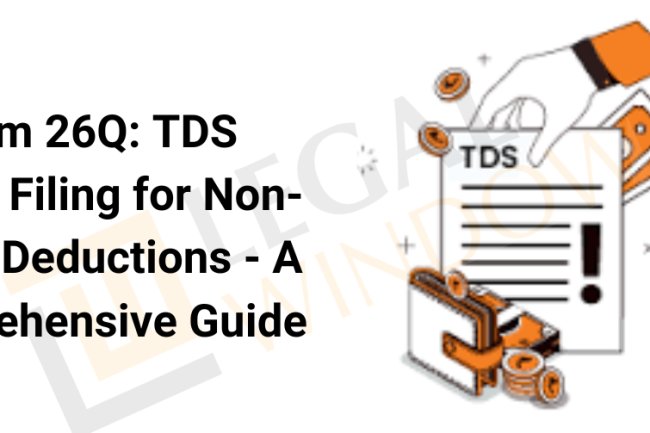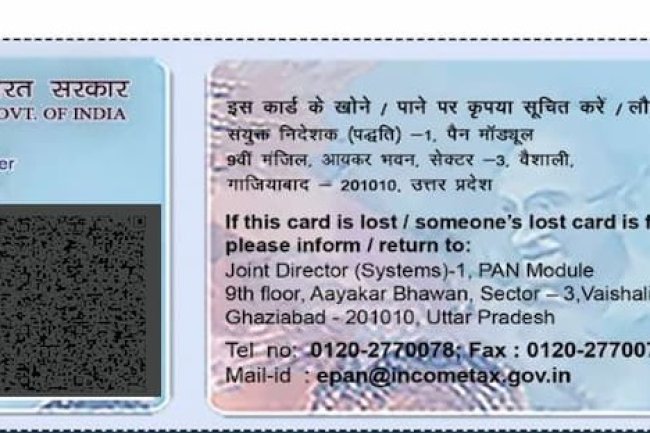How to Search for Your PAN Card Number: A Complete Guide
Introduction : Your PAN (Permanent Account Number) is a vital identification number issued by the Income Tax Department of India. This 10-character alphanumeric code is essential for various financial transactions, tax filings, and acts as a key identity proof. But what if you need to search for your PAN card number and don't have your physical card handy? Thankfully, there are several online methods to help you search and retrieve your PAN card number easily. In this article, we'll explore how to perform a PAN card number search using various tools and official channels.

Why You Might Need to Search for Your PAN Card Number
There are several reasons you might need to search for your PAN card number:
- Lost or misplaced PAN card: You may have lost or misplaced your PAN card and need to retrieve the number.
- Filing tax returns: You might be preparing to file your income tax returns and need to know your PAN number.
- Financial transactions: Certain high-value transactions require your PAN card, and having the number on hand is necessary.
- Verification purposes: You may need to verify your PAN details for various financial or legal processes.
Whatever the reason, here’s how you can search for your PAN card number online.
Methods to Search for Your PAN Card Number
1. Using the Income Tax e-Filing Portal
The most straightforward way to search for your PAN card number is through the official Income Tax e-Filing portal.
Step 1: Visit the Income Tax e-Filing Website
Head over to the official website: incometaxindiaefiling.gov.in.
Step 2: Login or Register
- If you have an existing account, log in using your credentials.
- If you don’t have an account, you’ll need to create one by registering your details like name, date of birth, and contact information.
Step 3: Go to 'Profile Settings'
Once logged in, navigate to the 'Profile Settings' section. Your PAN number will be displayed under the 'Personal Details' section.
Step 4: Note Down Your PAN Number
You can now see your PAN number. Be sure to make a note of it or take a screenshot for future reference.
2. Searching via Aadhaar Card
If your PAN is linked with your Aadhaar card, you can search for your PAN card number using your Aadhaar details.
Step 1: Visit the Income Tax e-Filing Website
Go to the Income Tax e-Filing website.
Step 2: Click on 'Link Aadhaar'
On the homepage, click on the 'Link Aadhaar' option.
Step 3: Enter Aadhaar Details
Enter your Aadhaar number and other required details. If your PAN is linked with your Aadhaar, it will be displayed on the screen.
3. Through Your Registered Email or SMS
You can also search for your PAN card number by checking your email or SMS inbox if you have registered your PAN with your email ID or phone number.
Step 1: Search Your Email Inbox
Look for past communications from the Income Tax Department. Emails regarding tax filings or PAN card updates may contain your PAN number.
Step 2: Check SMS History
Similarly, search your SMS history for messages from the Income Tax Department. Your PAN number may have been sent to you during registration or tax filing.
4. Using Your Bank Account or Form 26AS
If you have linked your PAN with your bank account, you can also find your PAN number through your bank or by accessing Form 26AS.
Step 1: Access Form 26AS
Form 26AS is a consolidated tax statement that includes your tax details. You can access it through the TRACES portal or via your bank’s net banking service. Your PAN number will be displayed on this form.
Step 2: Contact Your Bank
You can also contact your bank directly to retrieve your PAN number if it is linked with your account.
Additional Resources
- PAN Verification Tool: You can use the online PAN verification tool provided by the Income Tax Department to check the validity of your PAN number.
- Customer Support: If you’re unable to retrieve your PAN number using the methods above, you can contact the Income Tax Department’s helpline for assistance.
Important Tips
- Always keep your PAN card safe: It’s essential to keep your PAN card secure, but in case it’s lost, always have a backup like a digital copy.
- Link PAN with Aadhaar: Linking your PAN with Aadhaar not only helps in verification but also makes it easier to retrieve your PAN number in the future.
- Be cautious of phishing scams: Always use official government websites to search for your PAN card number to avoid falling victim to scams or data theft.
Conclusion
Searching for your PAN card number is a simple process, thanks to the online tools and resources provided by the Income Tax Department of India. Whether you’re using the e-Filing portal, searching through your emails, or accessing your bank account, these methods ensure that you can quickly find your PAN card number when you need it. Always remember to safeguard your PAN details, as they are crucial for various financial and tax-related activities.
If you encounter any issues or need further guidance, don’t hesitate to reach out to the Income Tax Department for support.
Call customer care regarding your PAN card (Customer Care Number :18001801961, 1800 1034455). By giving your name, father's name, your Aadhaar card number details, the PAN card number on your name will be given. After taking the PAN number, apply in Pan CSF.
If you want to apply PAN card, apply through this link https://pancardonlineindia.com/
What's Your Reaction?