How to Check PAN Card Details Using PAN Number: A Step-by-Step Guide
Introduction : Your Permanent Account Number (PAN) is a critical identifier for financial and tax-related transactions in India. Whether you're filing your taxes, opening a bank account, or engaging in high-value transactions, your PAN card plays a crucial role. But what if you need to verify your PAN card details using just your PAN number? This guide will walk you through the process.
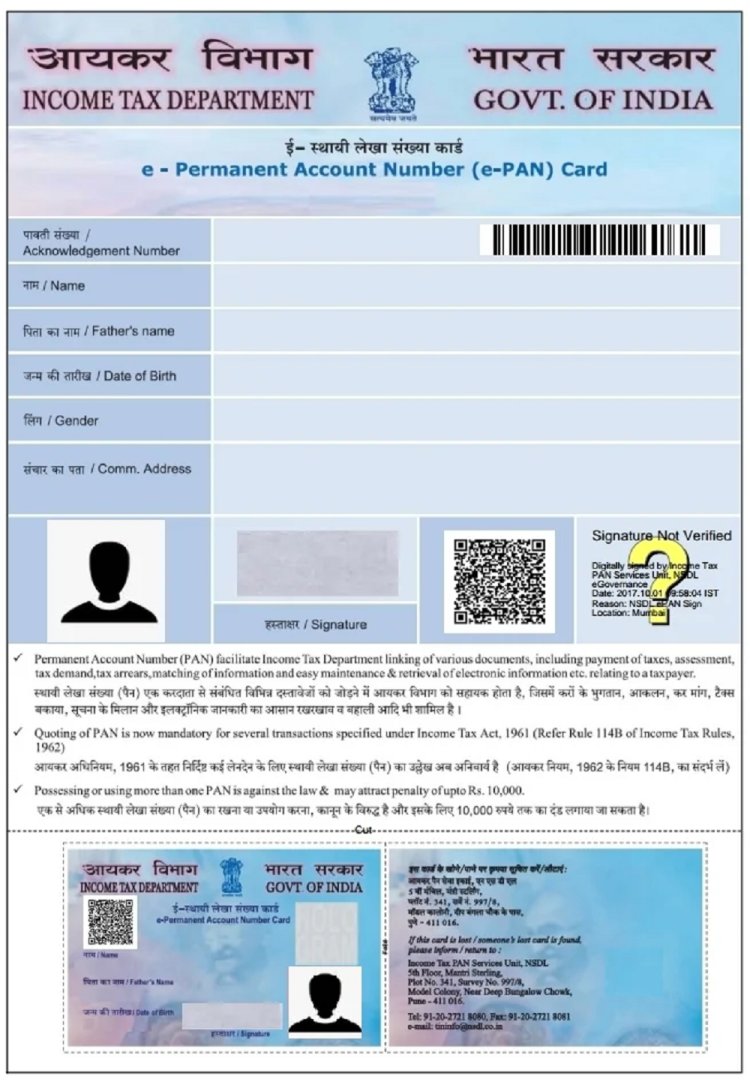
Why You May Need to Check PAN Card Details
There are several reasons why you might need to check your PAN card details:
- Verification Purposes: To ensure your PAN details are accurate, especially during financial transactions.
- KYC Compliance: Financial institutions require PAN verification as part of the Know Your Customer (KYC) process.
- Lost PAN Card: If you've lost your PAN card, checking the details online can help you recover essential information.
- Fraud Prevention: To ensure that your PAN number hasn't been misused or compromised.
Methods to Check PAN Card Details Using PAN Number
Several methods allow you to verify your PAN card details using your PAN number. These include online portals, SMS services, and more.
1. Using the Income Tax Department's e-Filing Website
The most straightforward way to check your PAN card details is via the Income Tax Department's e-Filing website.
Step-by-Step Guide:
- Visit the Official Website: Go to the Income Tax e-Filing Portal.
- Access the PAN Verification Section: On the homepage, look for the 'Verify Your PAN Details' option under the 'Quick Links' section.
- Enter Your PAN Information: Input your PAN number, full name, date of birth, and the captcha code.
- Submit the Details: Click on the 'Submit' button.
After submission, the website will display your PAN card details, including your full name, jurisdiction, and the status of your PAN (active or inactive).
2. Checking PAN Card Details on NSDL or UTIITSL Websites
The National Securities Depository Limited (NSDL) and the UTI Infrastructure Technology and Services Limited (UTIITSL) also provide services to verify PAN card details.
For NSDL:
- Visit the NSDL Website: Go to the NSDL PAN Verification Portal.
- Select PAN Verification: Find the 'PAN Verification' option under the PAN section.
- Enter Your PAN Details: Provide your PAN number and other required information.
- Submit and View Details: After submitting, your PAN card details will be displayed.
For UTIITSL:
- Go to the UTIITSL PAN Portal: Visit the UTIITSL Website.
- Navigate to PAN Verification: Select the 'PAN Verification' option from the PAN card services section.
- Enter Your PAN Information: Fill in your PAN number and other necessary details.
- Submit and Verify: Once submitted, the portal will display your PAN card details.
3. Using SMS Service to Check PAN Card Details
If you cannot access the internet, you can still check your PAN card details using an SMS service.
How to Use SMS:
- Compose an SMS: Type an SMS in the following format:
NSDLPAN. - Send to the Designated Number: Send this SMS to 57575.
- Receive PAN Details: You will receive a reply with your PAN card details, including your name and PAN status.
What Information Can You Verify?
By checking your PAN card details using the PAN number, you can verify:
- Your Full Name: The name associated with the PAN.
- PAN Status: Whether your PAN is active, inactive, or deactivated.
- Income Tax Jurisdiction: The jurisdiction under which your PAN falls.
Common Issues and Troubleshooting
1. PAN Not Found: If your PAN number is not found, double-check the details you've entered. If the issue persists, contact the Income Tax Department for assistance.
2. Inactive PAN: If your PAN status is inactive, it could be due to a mismatch in KYC details or failure to link PAN with Aadhaar. Rectify this by updating your KYC information or linking your PAN with Aadhaar through the e-Filing portal.
3. Mismatch in Details: If the details displayed do not match your records, you may need to update your PAN information. This can be done online through the NSDL or UTIITSL websites.
Conclusion
Knowing how to check your PAN card details using your PAN number is essential for managing your financial and legal obligations. Whether you're verifying your PAN for a transaction or ensuring that your information is up-to-date, the methods outlined in this guide make the process simple and efficient. Regularly verifying your PAN details helps you stay compliant with tax regulations and protects against potential fraud.
If you want to apply PAN card, apply through this link https://pancardonlineindia.com/
What's Your Reaction?
















