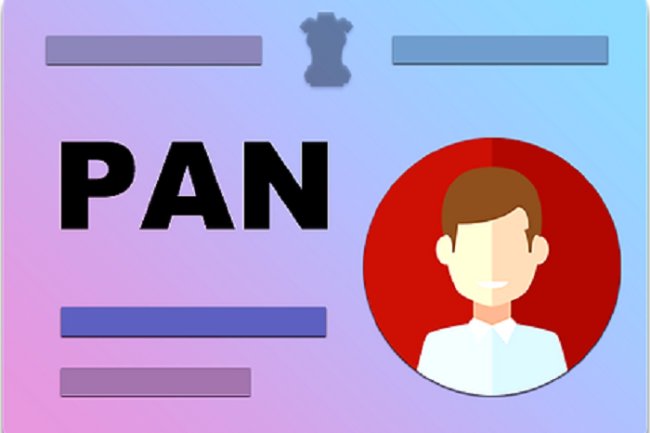How to Get Your PAN Card Number Online: A Step-by-Step Guide
Introduction : The Permanent Account Number (PAN) is a crucial identifier for financial transactions in India. Whether you need it for filing taxes, opening a bank account, or other financial activities, knowing your PAN number is essential. If you've lost your PAN card or simply need to retrieve the PAN number online, this guide will walk you through the process.

Step 1: Visit the Official Income Tax E-Filing Portal
Start by visiting the official Income Tax Department’s e-filing portal. The URL is www.incometaxindiaefiling.gov.in. This is the most secure and reliable place to get your PAN details.
Step 2: Log in or Register on the Portal
- Existing Users: If you already have an account, log in with your User ID (which is typically your PAN), password, and date of birth.
- New Users: If you haven’t registered, click on the "Register Yourself" option, and follow the on-screen instructions to create an account. You'll need to provide your PAN, name, date of birth, and other basic details.
Step 3: Go to the 'My Profile' Section
Once logged in, navigate to the ‘My Profile’ section, which is usually located on the dashboard or under the 'Profile Settings' tab.
Step 4: View Your PAN Details
In the ‘My Profile’ section, you will find your PAN details, including your PAN number. This section provides a summary of your personal information linked to your PAN, such as your name, date of birth, and contact details.
Step 5: Use the ‘Know Your PAN’ Service (Alternative Method)
If you do not want to log in or create an account, you can use the ‘Know Your PAN’ service provided by the Income Tax Department. Here’s how:
- Visit the official Income Tax E-Filing portal.
- Click on the 'Know Your PAN' option under the 'Quick Links' section.
- Enter your full name, date of birth, and mobile number.
- Verify the OTP sent to your registered mobile number.
- After verification, your PAN number will be displayed on the screen.
Step 6: Additional Method Through UTIITSL and NSDL Portals
You can also retrieve your PAN number through the UTIITSL or NSDL portals. Here’s a quick guide:
-
UTIITSL Portal:
- Visit the UTIITSL PAN Card website.
- Go to the ‘PAN Verification’ section.
- Enter the required details, and your PAN number will be provided after successful verification.
-
NSDL Portal:
- Visit the NSDL PAN Card website.
- Navigate to the ‘PAN Verification’ section.
- Enter your details, and retrieve your PAN number.
Important Notes:
- Security: Always ensure you are on the official websites of the Income Tax Department, UTIITSL, or NSDL to avoid scams.
- Accuracy: Make sure you enter the correct details to retrieve your PAN number successfully.
Conclusion
Retrieving your PAN card number online is a straightforward process if you follow the steps outlined above. Whether through the Income Tax Department’s e-filing portal, UTIITSL, or NSDL, you have multiple secure options to get your PAN number quickly and easily.
Call customer care regarding your PAN card (Customer Care Number :18001801961, 1800 1034455). By giving your name, father's name, your Aadhaar card number details, the PAN card number on your name will be given. After taking the PAN number, apply in Pan CSF.
If you want to apply PAN card, apply through this link https://pancardonlineindia.com/
What's Your Reaction?