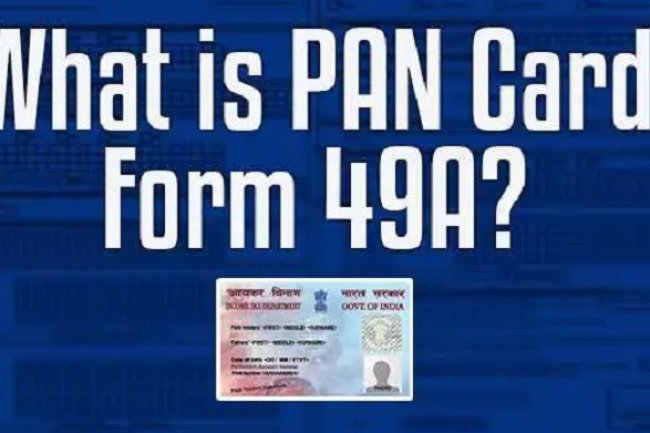How to Enter Your PAN Number Correctly for Online Transactions
Introduction : A Permanent Account Number (PAN) is an essential financial document for individuals and businesses in India. It is a unique 10-digit alphanumeric code issued by the Income Tax Department and is used in a variety of financial transactions such as filing income tax returns, opening bank accounts, and making investments. Many online platforms require you to enter your PAN number for identity verification and tax purposes. In this article, we will discuss how to correctly enter your PAN number and the importance of doing so accurately.

Why Do You Need to Enter Your PAN Number?
Your PAN number is required for:
- Filing income tax returns and accessing your tax records.
- Opening bank accounts, Demat accounts, and making investments.
- Financial transactions like purchasing property, vehicles, or making high-value payments.
- Linking to Aadhaar for better financial and identity verification.
- Withholding tax benefits for individuals and companies.
Entering your PAN number correctly is crucial, as even a small mistake can lead to identity verification issues or delays in transactions.
Steps to Correctly Enter Your PAN Number
Here are the steps to ensure you enter your PAN number correctly across various online platforms:
-
Understand the Format of PAN:
- A PAN number consists of 10 alphanumeric characters in the following format:
- The first five characters are letters.
- The next four characters are numbers.
- The last character is again a letter.
- Example: ABCDE1234F.
- A PAN number consists of 10 alphanumeric characters in the following format:
-
Ensure You Enter All Characters Correctly:
- Carefully enter all 10 characters without any spaces or special symbols.
- Double-check for typographical errors, especially between letters and numbers.
-
Cross-Check the Details:
- After entering the PAN number, ensure it matches your official PAN card details.
- Look at the confirmation screen before submitting it to avoid any mistakes.
-
Avoid Copy-Paste Errors:
- If copying the PAN number from a document or email, make sure you don't accidentally add extra spaces or incorrect characters. Manual entry is often more reliable in preventing such issues.
-
Use Only Official Platforms:
- Always enter your PAN number on trusted websites like the official Income Tax Department portal, bank websites, or recognized investment platforms.
- Avoid entering your PAN number on unauthorized or suspicious websites to prevent misuse or identity theft.
-
Verify Your PAN After Submission:
- Once you’ve submitted your PAN number, most platforms provide an option to review and confirm your details. Take the time to verify that the entered PAN number is correct before proceeding with the transaction.
Common Mistakes When Entering PAN Number
Here are some common mistakes people make while entering their PAN number:
- Mixing letters and numbers: Confusing the letter ‘O’ with the number ‘0’ or the letter ‘I’ with the number ‘1’.
- Adding extra spaces or special characters: Ensure you don’t add spaces or symbols while entering the PAN.
- Incorrect order of characters: Ensure that the letters and numbers are entered in the correct sequence as per the PAN card.
Avoiding these mistakes ensures smooth verification and reduces the chances of transaction errors.
Where Is Your PAN Number Required?
Here are some of the common platforms and situations where you’ll need to enter your PAN number:
- Income Tax e-Filing Portal: For filing income tax returns, tracking refunds, and accessing tax documents.
- Banks: For KYC (Know Your Customer) verification and to link with your bank accounts.
- Investment Portals: For buying mutual funds, stocks, or other financial instruments.
- Aadhaar Linking: For linking your PAN with your Aadhaar number for seamless financial verification.
- Online Shopping Platforms: Certain high-value transactions on e-commerce platforms require you to enter your PAN number.
- Property Transactions: PAN is mandatory for buying or selling property above a certain value.
Security Precautions When Entering PAN Number
While entering your PAN number online, it’s important to ensure that your details are secure. Here are a few security tips:
- Use secure websites: Ensure the website where you enter your PAN has a secure HTTPS connection.
- Avoid public computers: Do not enter your PAN number on shared or public computers to prevent misuse.
- Do not share your PAN number unnecessarily: Only provide your PAN number to trusted organizations and platforms that require it for official purposes.
- Monitor your PAN usage: Regularly check your financial statements and tax filings to ensure that your PAN is not being misused.
Conclusion
Entering your PAN number accurately is important for smooth financial transactions and tax-related activities. Always double-check the PAN number before submitting it, use trusted websites, and take necessary precautions to protect your PAN from misuse. By following these simple steps, you can avoid unnecessary delays and ensure secure and successful online transactions.
If you want to apply PAN card, apply through this link https://pancardonlineindia.com/
What's Your Reaction?