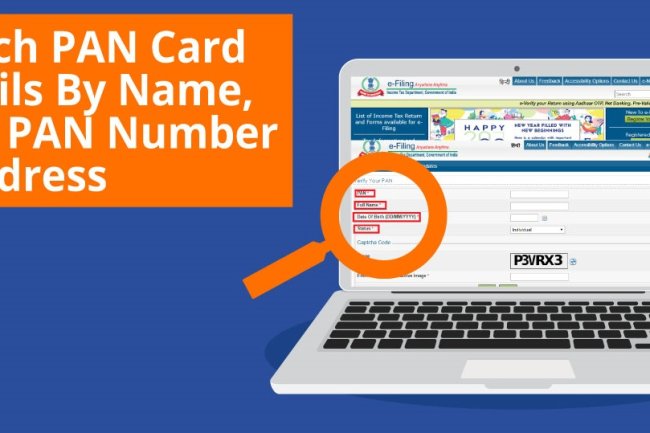How to Conduct a PAN Number Search with Name: A Step-by-Step Guide
Introduction : The Permanent Account Number (PAN) is a crucial identification number issued by the Income Tax Department of India. It plays a vital role in various financial transactions, including filing income tax returns, opening bank accounts, and more. Occasionally, you may need to verify or find your PAN number using only your name. This article will guide you through the steps to conduct a PAN number search with just your name.

Why Might You Need to Search for Your PAN Number by Name?
There could be several reasons why you might need to search for your PAN number using just your name:
- Lost PAN Card: If you have misplaced your PAN card and don't remember the number, searching by name can help retrieve it.
- Verification Purposes: For verification, such as when linking your PAN to your bank account or Aadhaar, you may need to confirm the correct PAN number associated with your name.
- Multiple PAN Cards: In cases where multiple PAN cards have been issued under similar names, a search by name can help identify the correct one.
Steps to Search for Your PAN Number by Name
Searching for a PAN number using only your name is possible through the official Income Tax Department portal. Here’s how you can do it:
Step 1: Visit the Official Income Tax e-Filing Portal
Start by visiting the official Income Tax Department's e-Filing portal at www.incometaxindiaefiling.gov.in. This is the government-authorized platform for all PAN-related services.
Step 2: Navigate to the 'Know Your PAN' Section
Once on the website, look for the 'Quick Links' section on the left-hand side of the homepage. Under this section, click on 'Know Your PAN'.
Step 3: Fill in the Required Details
You will be directed to a new page where you need to fill in the following details:
- First Name: Enter your first name as per the records.
- Last Name: Enter your last name/surname.
- Date of Birth: Provide your date of birth as per the official records.
- Mobile Number: Enter your mobile number. Ensure that this is the number registered with the Income Tax Department.
Step 4: Receive the OTP
After filling in the details, click on 'Submit.' An OTP (One-Time Password) will be sent to the registered mobile number.
Step 5: Enter the OTP
Enter the OTP in the designated field and click on 'Validate.' Upon successful validation, your PAN details will be displayed on the screen, including the PAN number associated with your name.
Important Points to Note
- Accuracy of Details: Ensure that all the details entered match the records with the Income Tax Department. Any discrepancies may result in an error or failure to retrieve your PAN.
- Confidentiality: Be cautious while sharing your PAN details. Use only official platforms like the Income Tax e-Filing portal to avoid fraud.
- Service Availability: The 'Know Your PAN' service is available only during certain hours of the day. Check the portal for specific timings.
Conclusion
Conducting a PAN number search by name is a straightforward process that can save you from the hassle of paperwork or visiting a government office. By following the steps outlined above, you can easily retrieve your PAN number using your name, provided the details you enter are accurate and match the official records. Always use secure, official platforms for such searches to protect your sensitive information.
If you face any issues or need further assistance, consider reaching out to the Income Tax Department’s helpline or visiting the nearest PAN service center.
Call customer care regarding your PAN card (Customer Care Number :18001801961, 1800 1034455). By giving your name, father's name, your Aadhaar card number details, the PAN card number on your name will be given. After taking the PAN number, apply in Pan CSF.
If you want to apply PAN card, apply through this link https://pancardonlineindia.com/
What's Your Reaction?