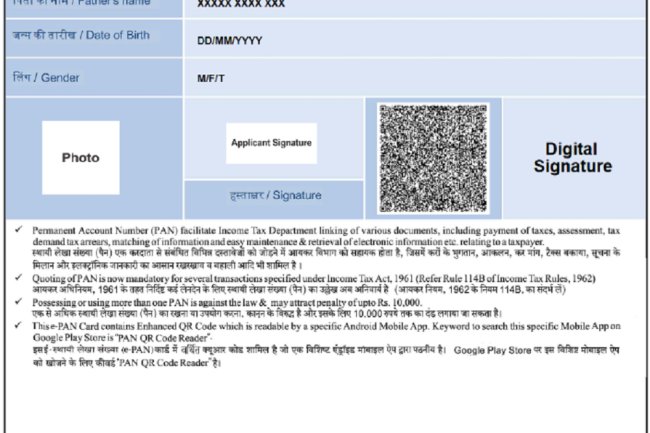How to Search Your PAN Card Number: A Step-by-Step Guide
Introduction : Your PAN (Permanent Account Number) is an essential document issued by the Income Tax Department of India, which plays a crucial role in financial transactions, tax filing, and identity verification. However, there may be instances when you forget or misplace your PAN card number. Luckily, there are easy ways to search for your PAN card number online. In this article, we will walk you through various methods to search your PAN card number, ensuring you can retrieve it quickly and efficiently when needed.

Why Is PAN Card Number Important?
- Tax Filing: You cannot file income tax returns or claim tax refunds without your PAN.
- Financial Transactions: It’s required for high-value transactions such as property purchases, investments, and loan applications.
- Banking Services: PAN is mandatory for opening bank accounts, applying for loans, or obtaining credit cards.
- Identity Verification: PAN is used for verifying your identity across various government and private services.
Methods to Search Your PAN Card Number
If you’ve lost or forgotten your PAN card number, don’t worry. The Income Tax Department provides several ways to retrieve it. Below are the most effective methods:
Method 1: Search PAN Number Through Income Tax e-Filing Portal
The official e-Filing portal allows users to search and retrieve their PAN card number online. Here’s how:
-
Visit the Income Tax e-Filing Portal: Go to the Income Tax e-Filing website.
-
Log In or Register:
- If you already have an account, log in using your credentials (PAN number, password, and captcha code).
- If not, register using your basic details like name, date of birth, and contact number.
-
Navigate to ‘My Profile’ Section: Once logged in, click on the ‘My Profile’ tab. Your PAN card details, including the PAN number, will be displayed here.
-
Check Your PAN Number: In the profile section, you will find your PAN number along with other personal details.
Method 2: Search PAN Card Number via Aadhaar Linkage
If your PAN card is linked to your Aadhaar card, you can easily search for your PAN number by following these steps:
-
Visit the UIDAI Website:
Go to the official UIDAI website. -
Check Aadhaar-PAN Link Status:
Use the "Link Aadhaar" feature to check if your Aadhaar is linked to your PAN. Enter your Aadhaar number and other required details. If linked, your PAN card number will be displayed.
Method 3: Know Your PAN via NSDL Portal
The NSDL website also provides an easy way to retrieve your PAN number. Here’s what you need to do:
-
Visit NSDL Portal:
Go to the NSDL PAN Portal. -
Select ‘Know Your PAN’:
Navigate to the “Know Your PAN” service under PAN-related services. -
Enter Your Details:
You’ll be prompted to enter your name, date of birth, and registered mobile number. -
Get PAN Number:
After validation, your PAN card number will be displayed, and you’ll receive it on your registered mobile number via SMS.
Method 4: Search PAN Card Number Using UTIITSL Portal
You can also search for your PAN card number using the UTIITSL portal by following these steps:
-
Visit UTIITSL Website:
Head to the UTIITSL PAN services. -
Select ‘Track PAN’:
This feature allows you to track your PAN application status or find your PAN details if already issued. -
Enter Required Information:
You’ll be asked to provide your name, date of birth, and registered email or mobile number. -
Receive PAN Card Number:
After entering the details, you will get your PAN card number on the screen or via an SMS on your registered mobile number.
Method 5: Retrieve PAN Card Number Through Your Bank
If you’ve used your PAN card for banking purposes, you can also find your PAN number in your bank account records. Here’s how:
-
Login to Your Bank’s Net Banking:
Access your account using the bank’s net banking service. -
Check Profile Section:
Under the ‘Profile’ or ‘My Account’ section, look for the personal details you provided, including your PAN number.
What To Do If You Lose Your PAN Card?
If you’ve lost your PAN card, you can apply for a duplicate one online. Simply visit the NSDL or UTIITSL website and select the "Reprint PAN" option. Provide the necessary details and submit the application for a duplicate PAN card.
Frequently Asked Questions (FAQs)
-
Can I search for my PAN card number without logging in to the e-Filing portal?
No, to retrieve your PAN number, you need to log in to the Income Tax e-Filing portal or use other methods like Aadhaar linkage or bank account details. -
Is it possible to find my PAN card number through my bank?
Yes, if you’ve provided your PAN details to your bank, you can find it in your account profile via net banking. -
What should I do if my PAN card is lost?
If your PAN card is lost, you can apply for a duplicate PAN card through the NSDL or UTIITSL portals. -
Can I find my PAN card number using Aadhaar?
Yes, if your PAN card is linked to your Aadhaar number, you can find your PAN card number using the Aadhaar linkage feature on the Income Tax portal.
Conclusion
Your PAN card number is crucial for financial and tax-related activities. If you’ve misplaced or forgotten your PAN card number, you can easily search for it using the e-Filing portal, NSDL, UTIITSL, or by checking your Aadhaar linkage and bank records. By following these simple steps, you can retrieve your PAN number in no time.
Call customer care regarding your PAN card (Customer Care Number :18001801961, 1800 1034455). By giving your name, father's name, your Aadhaar card number details, the PAN card number on your name will be given. After taking the PAN number, apply in Pan CSF.
If you want to apply PAN card, apply through this link https://pancardonlineindia.com/
What's Your Reaction?