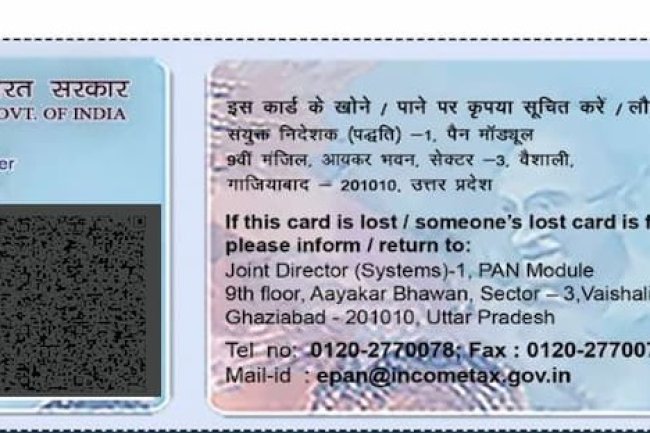How to View Your PAN Card Online: A Step-by-Step Guide
Introduction : The Permanent Account Number (PAN) is a unique identification number issued by the Income Tax Department of India. It plays a crucial role in tracking financial transactions, filing tax returns, and serving as a proof of identity. Whether you've misplaced your PAN card or simply want to verify your PAN details, the Indian government offers various ways to view your PAN card online. In this article, we will guide you through the steps to easily view your PAN card online and the benefits of accessing it digitally.

Why Should You View Your PAN Card Online?
There are several reasons why you might need to view your PAN card online:
- Lost or misplaced PAN card: If you've lost your PAN card, you can access the details online.
- Verify PAN details: To ensure all details are accurate, including your name, date of birth, and jurisdiction.
- Access PAN on-the-go: Digital access to your PAN is convenient when you need it quickly for financial transactions.
- Application status: If you’ve applied for a new or duplicate PAN card, viewing it online lets you check its status.
Now, let's go over the methods available for viewing your PAN details online.
How to View Your PAN Card Online
1. Through the Income Tax e-Filing Website
The Income Tax e-Filing website allows you to verify and view your PAN details online. Follow these simple steps to access your PAN card:
Step-by-Step Guide:
-
Visit the Income Tax e-Filing Portal
Go to the official website: https://www.incometax.gov.in. -
Click on ‘Verify Your PAN’
On the homepage, under the ‘Quick Links’ section, click on ‘Verify Your PAN’. -
Enter Your Details
Fill in the form with your PAN number, full name, and date of birth. You will also need to enter the security captcha code. -
Submit and View Your PAN Card
After submitting the form, the system will display your PAN details, including your name, PAN status (active/inactive), and jurisdiction. You can now view your PAN details and verify that they are correct.
2. Using the NSDL Portal
You can also view your PAN card details through the National Securities Depository Limited (NSDL) website, which is one of the official agencies responsible for issuing PAN cards in India.
Steps to View PAN on NSDL Portal:
- Visit the NSDL website: https://www.tin-nsdl.com.
- Navigate to the ‘PAN Verification’ section.
- Enter your PAN number, name, and date of birth to access your PAN card details.
- After submission, you’ll be able to view the PAN details.
3. Using UTIITSL Website
Another authorized platform to view your PAN card is the UTI Infrastructure Technology and Services Limited (UTIITSL) website. Here’s how:
Steps to View PAN:
- Visit the UTIITSL website: https://www.myutiitsl.com.
- Go to the ‘PAN Card Services’ section.
- Select ‘PAN Verification’.
- Enter your PAN number, date of birth, and captcha code.
- View your PAN details after completing the verification.
4. PAN Card View via Aadhaar Link
If your PAN is linked with your Aadhaar card, you can view your PAN card information online using your Aadhaar number as well.
Steps:
- Visit the Income Tax e-Filing Portal.
- Navigate to the ‘Link Aadhaar to PAN’ section.
- Enter your Aadhaar number and verify the details.
- If your PAN is linked with Aadhaar, the PAN details will be displayed after verification.
5. View PAN Details on Form 26AS
If you have previously filed tax returns, your PAN details will be available on Form 26AS, which is your tax credit statement.
How to View Form 26AS:
- Log in to your account on the Income Tax e-Filing portal.
- Under the ‘My Account’ section, click on ‘View Form 26AS’.
- Select the relevant financial year, and view your PAN number and tax details.
Benefits of Viewing PAN Card Online
1. Instant Access
Viewing your PAN card online allows you to instantly access important financial information without needing a physical card.
2. Convenient Verification
You can verify your PAN details online to ensure that all information is correct, especially if you have recently applied for a new PAN card or made any corrections.
3. Digital Access Anywhere
Having your PAN card details online allows you to access them from anywhere, whether you're filling out tax forms or completing financial transactions on the go.
4. Prevent Fraud
Regularly checking your PAN details online can help you prevent unauthorized use or fraudulent activity linked to your PAN card.
Common Issues When Viewing PAN Card Online
While viewing your PAN card online is straightforward, some common issues might arise:
- Mismatch in details: Ensure that the information entered (name, date of birth) exactly matches the details as per your PAN records.
- Inactive PAN: Sometimes, PAN may become inactive if it hasn’t been linked with Aadhaar, or if there are compliance issues.
- Technical glitches: Occasionally, government websites may face high traffic, causing temporary downtimes.
Conclusion
Viewing your PAN card online is a convenient way to access and verify your PAN information without needing the physical card. Whether you use the Income Tax e-Filing portal, NSDL, or UTIITSL, the process is simple, secure, and accessible to all Indian taxpayers. Regularly checking your PAN details online ensures that your financial and tax information remains accurate and up-to-date.
By following the steps outlined in this guide, you can easily view your PAN card information, helping you stay compliant with tax laws and ready for any financial transactions.
If you want to apply PAN card, apply through this link https://pancardonlineindia.com/
What's Your Reaction?