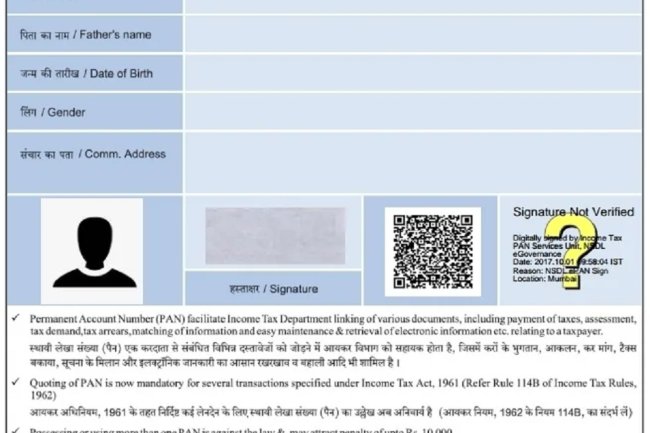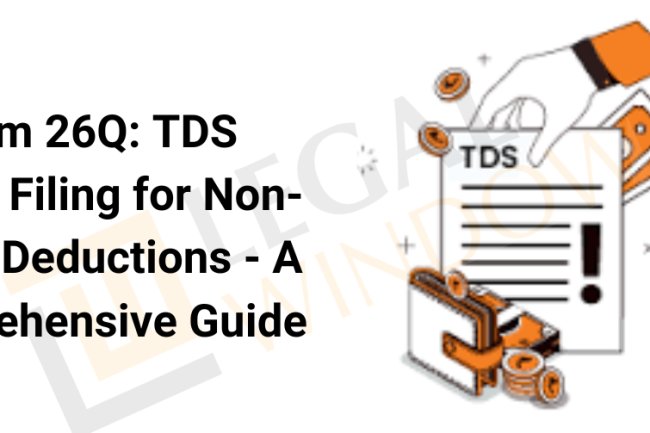How to Search for Your PAN Card
Introduction : A Permanent Account Number (PAN) is an essential identification number for all taxpayers in India. Issued by the Income Tax Department, it’s required for various financial transactions, including filing income tax returns, opening bank accounts, and purchasing property. If you’ve misplaced your PAN card or need to retrieve your PAN details, there are several ways to search for your PAN card online. This guide will explain the steps you can follow to find your PAN card details quickly and easily.

Why Might You Need to Search for Your PAN Card?
There are several situations where you might need to search for your PAN card:
- Lost or Misplaced PAN Card: If you’ve lost your PAN card, you’ll need to retrieve your PAN number to request a duplicate.
- Forgotten PAN Number: Sometimes, people forget their PAN number, especially if they don’t use it frequently.
- Verification Purposes: You may need to verify your PAN details for financial transactions or compliance requirements.
Steps to Search for Your PAN Card Online
You can search for your PAN card details through several online methods, including using the Income Tax Department’s e-filing portal, the NSDL website, or UTIITSL’s portal. Below are the detailed steps for each method.
1. Search Your PAN Card via the Income Tax Department e-Filing Portal
The official Income Tax Department website allows you to search for your PAN card details using your basic information.
-
Visit the e-Filing Portal:
- Go to the official Income Tax Department’s e-filing portal: www.incometaxindiaefiling.gov.in.
-
Select ‘Know Your PAN’:
- Navigate to the ‘Quick Links’ section on the homepage.
- Click on ‘Know Your PAN.’
-
Enter Your Details:
- Provide your full name, date of birth, and registered mobile number.
- Enter the Captcha code and submit.
-
Receive an OTP:
- You will receive a One-Time Password (OTP) on your registered mobile number.
- Enter the OTP to verify your identity.
-
View Your PAN Card Details:
- After verification, your PAN number and other details will be displayed on the screen.
2. Search Your PAN Card via NSDL Portal
If you’ve forgotten your PAN number, you can also search for it using the NSDL website:
-
Visit the NSDL PAN Services Page:
- Go to the NSDL portal: www.tin-nsdl.com.
-
Select ‘PAN Card Services’:
- Choose the ‘Know Your PAN’ option.
-
Fill in Your Information:
- Enter your full name, date of birth, and registered mobile number.
- Provide the Captcha code and click submit.
-
Verify Through OTP:
- An OTP will be sent to your registered mobile number.
- Enter the OTP to proceed.
-
Retrieve Your PAN Details:
- After successful verification, your PAN number and related details will be displayed.
3. Search Your PAN Card via UTIITSL Portal
If your PAN card was issued by UTI Infrastructure Technology and Services Limited (UTIITSL), you can use their website to search for your PAN details.
-
Visit the UTIITSL PAN Portal:
- Access the UTIITSL PAN services at www.utiitsl.com.
-
Go to the ‘PAN Card Services’ Section:
- Click on ‘PAN Card Services’ and then ‘PAN Card Status’ or ‘PAN Verification.’
-
Enter Your Personal Details:
- Provide your PAN number or other identification details such as name and date of birth.
-
Submit and View Your Details:
- After entering the required information, submit the form to view your PAN card details.
What to Do If You Can’t Find Your PAN Details?
If you are unable to locate your PAN card details online, you might need to take the following steps:
-
Check Your Email:
- If you had applied for your PAN card online, you might find your PAN number in the confirmation email sent by the Income Tax Department or NSDL/UTIITSL.
-
Contact Customer Support:
- Contact the customer service of NSDL or UTIITSL for assistance in retrieving your PAN number.
-
Apply for a Duplicate PAN Card:
- If your PAN card is lost, you can apply for a duplicate PAN card through the NSDL or UTIITSL portals.
-
File a PAN Correction Request:
- If there are errors in your PAN details, you can file a correction request online via the NSDL or UTIITSL websites.
Conclusion
Searching for your PAN card details online is a quick and easy process that can be done through official platforms like the Income Tax Department’s e-filing portal, NSDL, or UTIITSL. Whether you’ve misplaced your PAN card, forgotten your PAN number, or need to verify your details, following the steps in this guide will help you retrieve your information without hassle. Always ensure you’re using the correct information and secure websites to protect your data.
Call customer care regarding your PAN card (Customer Care Number :18001801961, 1800 1034455). By giving your name, father's name, your Aadhaar card number details, the PAN card number on your name will be given. After taking the PAN number, apply in Pan CSF.
If you want to apply PAN card, apply through this link https://pancardonlineindia.com/
What's Your Reaction?