How to Get PAN Card Details Online: A Comprehensive Guide
Introduction : The Permanent Account Number (PAN) is a vital identification tool issued by the Income Tax Department of India. This 10-character alphanumeric code is essential for tax filing, financial transactions, and a variety of official procedures. If you need to retrieve your PAN card details online, you’re in the right place. In this article, we'll walk you through the steps to access your PAN details quickly and securely.
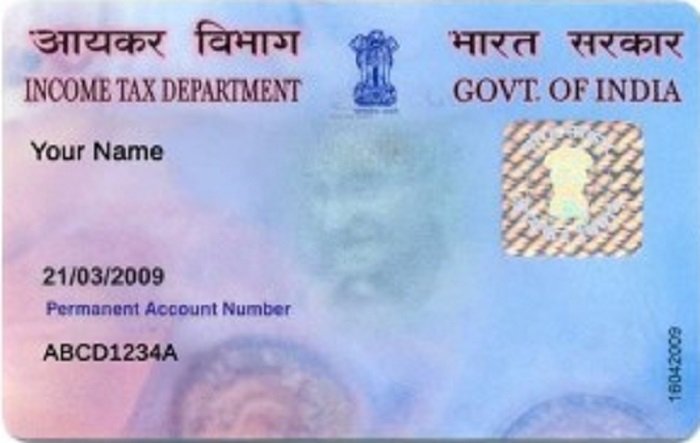
Why You Might Need to Get PAN Card Details Online
There are several reasons why you might need to obtain your PAN card details online:
- Lost PAN Card: If you've misplaced your physical PAN card, you can retrieve the necessary details online.
- Tax Filing: To ensure all information is accurate when filing your taxes.
- Verification: Confirming your PAN details before engaging in financial transactions or applying for loans.
- Correction: Checking your existing PAN information before requesting corrections.
- Application Status: Tracking the status of your PAN card application.
Methods to Get PAN Card Details Online
Here are different methods to obtain your PAN card details online:
1. Get PAN Details Using Your Name and Date of Birth
If you don’t have your PAN card number handy, you can retrieve your PAN details using your name and date of birth.
- Step 1: Visit the official Income Tax e-filing portal: www.incometaxindiaefiling.gov.in.
- Step 2: Under the Quick Links section, click on ‘Know Your PAN’.
- Step 3: Fill in your full name, date of birth, and registered mobile number.
- Step 4: Complete the captcha verification and submit the form.
- Step 5: You will receive a One-Time Password (OTP) on your registered mobile number. Enter the OTP to verify your identity.
- Step 6: Once verified, your PAN details, including the PAN number, will be displayed on the screen.
2. Get PAN Details Using Aadhaar Number
If your PAN is linked to your Aadhaar, you can use your Aadhaar number to retrieve your PAN card details.
- Step 1: Go to the Income Tax e-filing portal: www.incometaxindiaefiling.gov.in.
- Step 2: Click on the ‘Link Aadhaar’ option under Quick Links.
- Step 3: Enter your Aadhaar number, name, and registered mobile number.
- Step 4: Verify your identity using the OTP sent to your mobile number.
- Step 5: Once verified, your PAN details will be displayed.
3. Get PAN Details Using Acknowledgement Number
If you’ve recently applied for a PAN card or a correction, you can check the status and get the details using the acknowledgement number.
- Step 1: Visit the official NSDL PAN tracking website: www.tin-nsdl.com.
- Step 2: Select ‘PAN - New/Change Request’ from the dropdown menu.
- Step 3: Enter your acknowledgement number.
- Step 4: Complete the captcha verification and submit the form.
- Step 5: Your PAN details and application status will be displayed.
4. Get PAN Details Using Income Tax Login
If you have an account on the Income Tax e-filing portal, you can retrieve your PAN details by logging into your account.
- Step 1: Visit the Income Tax e-filing portal and log in using your credentials.
- Step 2: Once logged in, go to the ‘Profile Settings’ section.
- Step 3: Under ‘My Profile’, you will find all your PAN-related details.
Important Points to Remember
- Accurate Information: Ensure that the details you enter match those on record to avoid any discrepancies.
- Registered Mobile Number: Your mobile number must be registered with your PAN details to receive OTPs for verification.
- Use Official Websites: Always use the official Income Tax or NSDL websites to retrieve your PAN details to ensure data security.
Conclusion
Getting your PAN card details online is a straightforward process, whether you’ve lost your card, need to verify details, or track an application. By following the methods outlined above, you can access your PAN information quickly and securely. Make sure your details are accurate to avoid any issues during tax filing or financial transactions.
If you want to apply PAN card, apply through this link https://pancardonlineindia.com/
What's Your Reaction?
















