How to Make a Login Page in HTML: A Beginner’s Guide
Introduction : Creating a login page is one of the most essential tasks for web development, whether for a personal blog, business website, or any web application. A simple login page in HTML is a great starting point for beginners, and it can be styled and made functional with CSS and JavaScript or server-side technologies like PHP or Node.js. In this article, we’ll guide you through the steps of building a basic login page in HTML.
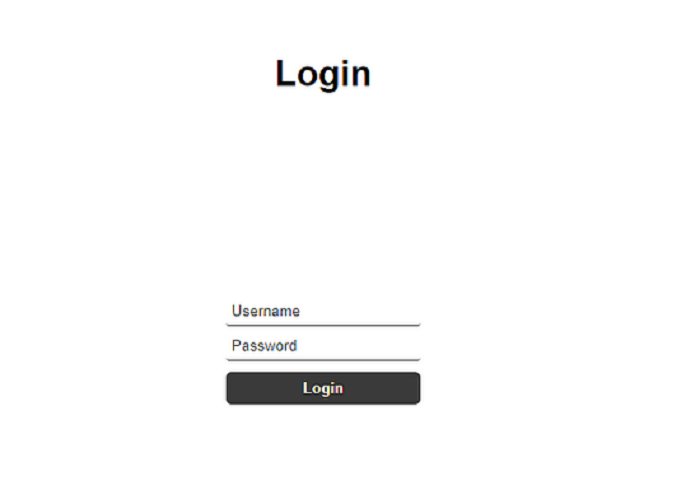
Why You Need a Login Page
- User Authentication: A login page ensures only authorized users can access certain areas of your website or web application.
- Security: A secure login form prevents unauthorized access and protects user data.
- Customization: You can customize your login page to align with your website's brand and design, improving user experience.
Step-by-Step Guide to Creating a Login Page in HTML
1. Basic Structure of HTML
Before diving into the code for a login page, ensure you have a basic understanding of HTML structure. HTML documents begin with a declaration followed by the , , and tags.
Here’s a basic HTML structure:
2. Adding a Form for Login
A login page requires an HTML form where users can input their credentials (username and password). You’ll use the
Explanation of the Code:
: Each input field has a corresponding label to help users understand the form better.: Theinputelement collects user data. Thetype="text"is for the username, whiletype="password"is for hiding the password input.
3. Styling the Login Page with CSS
To make your login page visually appealing, you can style it using CSS. Here’s an example of simple styling for a login page:
Login
4. Enhancing Functionality with JavaScript
To provide basic form validation or add interactivity, you can incorporate JavaScript. For example, you can validate if both fields are filled before submission:
5. Testing and Enhancing Security
Once the HTML login page is created, test it across different browsers to ensure compatibility. For security, especially when deploying the login page in a real-world application, it's essential to secure it with:
- SSL (Secure Sockets Layer) to encrypt data.
- Server-side validation (using technologies like PHP, Python, or Node.js) for user authentication and data security.
FAQs
Q: Do I need a backend to make the login form functional?
A: Yes, to fully authenticate users, you'll need a server-side language like PHP, Python, or Node.js to process the login credentials.
Q: Can I create a login page without CSS?
A: Yes, you can create a basic login page with just HTML. However, adding CSS improves the user interface and overall experience.
Q: How can I add more security to my login form?
A: Implement security measures such as SSL encryption, CAPTCHA to prevent bots, and server-side validation to protect user data.
Q: Can I use JavaScript to validate my login form?
A: Yes, JavaScript can be used to provide client-side validation to ensure the required fields are filled out before submitting the form.
Conclusion
Building a simple login page using HTML is a foundational skill in web development. By combining HTML, CSS, and JavaScript, you can create a functional and visually appealing login form. To make the login page fully operational, it needs to be integrated with backend technologies for authentication and security.
If you want to apply PAN card, apply through this link https://pancardonlineindia.com/
What's Your Reaction?













