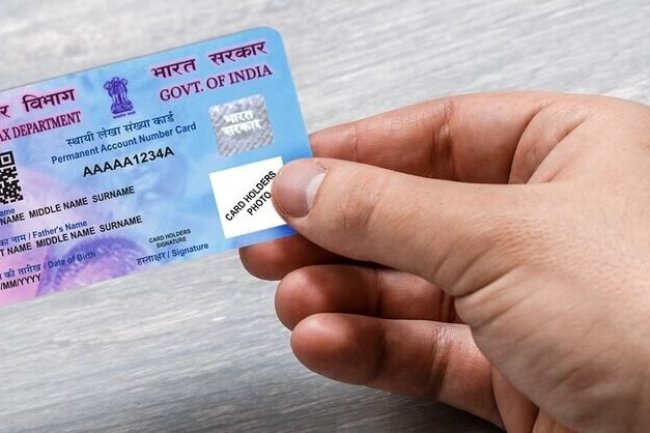How to Check PAN Card Details Online: A Complete Guide
Introduction : The Permanent Account Number (PAN) is a unique 10-digit alphanumeric identifier issued by the Income Tax Department of India. It is essential for various financial and tax-related transactions, such as filing income tax returns, opening bank accounts, or conducting high-value transactions. Knowing the details of your PAN card is crucial for ensuring its validity and for performing various financial activities. Fortunately, the Income Tax Department provides a seamless online process to check PAN card details. In this guide, we’ll walk you through the steps to check your PAN card details online.

1. Check PAN Details Using the Income Tax e-Filing Portal
The Income Tax e-Filing portal is the most reliable platform to check your PAN card details. Follow these steps:
-
Visit the e-Filing Portal: Go to the official Income Tax e-Filing website.
-
Log In or Register: If you have an account, log in using your User ID (which is usually your PAN), password, and date of birth. If you are a new user, you will need to register by providing your basic details.
-
Go to ‘Profile Settings’: Once logged in, navigate to the ‘Profile Settings’ section on the dashboard.
-
Select ‘PAN Details’: Click on ‘PAN Details’ under ‘Profile Settings.’ This will display your PAN card details, including your full name, date of birth, and PAN number.
-
Verify Details: Ensure all details are correct. If you find any discrepancies, you may need to contact the Income Tax Department to rectify them.
2. Use the ‘Know Your PAN’ Service
The ‘Know Your PAN’ service is another useful tool provided by the Income Tax Department to check your PAN details online:
-
Visit the e-Filing Portal: Go to the official Income Tax e-Filing website.
-
Click on ‘Know Your PAN’: You will find this option under the ‘Quick Links’ section on the homepage.
-
Enter Personal Details: Fill in your personal information, including your full name, date of birth, and registered mobile number.
-
Verify via OTP: An OTP (One-Time Password) will be sent to your registered mobile number. Enter this OTP to verify your identity.
-
View PAN Details: After successful verification, your PAN details will be displayed on the screen.
3. Check PAN Details Using Aadhaar Number
If your Aadhaar is linked to your PAN, you can use your Aadhaar number to check PAN details:
-
Go to the e-Filing Portal: Visit the official Income Tax e-Filing website.
-
Select ‘Know Your PAN’: Choose the option to find PAN using your Aadhaar number.
-
Enter Aadhaar Details: Provide your Aadhaar number, full name, and date of birth.
-
Verify OTP: An OTP will be sent to your Aadhaar-linked mobile number. Enter the OTP to verify your identity.
-
View PAN Details: Your PAN details will be displayed after successful verification.
4. Check PAN Details Through NSDL and UTIITSL Websites
You can also check your PAN details through the official websites of NSDL (National Securities Depository Limited) and UTIITSL (UTI Infrastructure Technology And Services Limited), which are authorized agencies for PAN card services.
-
NSDL Portal:
- Visit the NSDL website.
- Go to the ‘PAN Verification’ section.
- Enter your PAN number and the CAPTCHA code.
- Click on ‘Submit’ to view your PAN details.
-
UTIITSL Portal:
- Visit the UTIITSL website.
- Navigate to the ‘PAN Verification’ section.
- Enter your PAN number and other required details.
- Submit the form to view your PAN card details.
5. Check PAN Details via SMS
You can also check your PAN card details via SMS if your PAN is linked to your registered mobile number:
-
Compose an SMS: Type
UIDPAN.12-digit Aadhaar Number -
Send the SMS: Send this message to 567678 or 56161.
-
Receive PAN Details: You will receive an SMS with your PAN details, including the PAN number and holder's name.
6. Verify PAN Details Using PAN Verification Tools
Several online platforms and mobile applications offer PAN verification services that can help you verify PAN details:
-
Go to a PAN Verification Website: Choose a reliable platform such as ClearTax, MyITReturn, or other trusted PAN verification websites.
-
Enter PAN Number: Provide your PAN number in the designated field.
-
Verify Details: Enter the CAPTCHA code and click on ‘Verify’ or ‘Submit’ to check your PAN card details.
Important Tips:
- Ensure Correct Details: Make sure all details entered for PAN verification match the information on record with the Income Tax Department.
- Use Only Trusted Websites: Always use official websites such as the Income Tax e-Filing portal, NSDL, and UTIITSL for checking PAN details to avoid phishing and fraud.
- Update Your Details: Keep your contact details, such as your mobile number and email address, up to date to receive OTPs and other communications from the Income Tax Department.
Conclusion
Checking your PAN card details online is a quick and easy process, thanks to the various tools and services provided by the Income Tax Department of India. Whether you use the e-Filing portal, NSDL, UTIITSL, or SMS services, you can conveniently access your PAN details from the comfort of your home. By following the steps outlined in this guide, you can ensure your PAN details are accurate and up to date, allowing you to carry out your financial transactions without any hassle.
Call customer care regarding your PAN card (Customer Care Number :18001801961, 1800 1034455). By giving your name, father's name, your Aadhaar card number details, the PAN card number on your name will be given. After taking the PAN number, apply in Pan CSF.
If you want to apply PAN card, apply through this link https://pancardonlineindia.com/
What's Your Reaction?