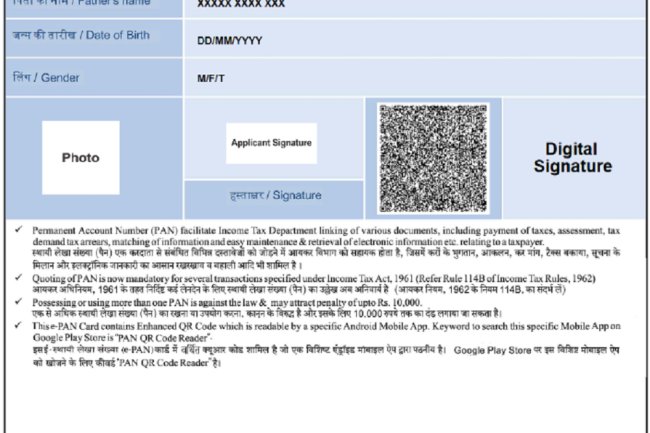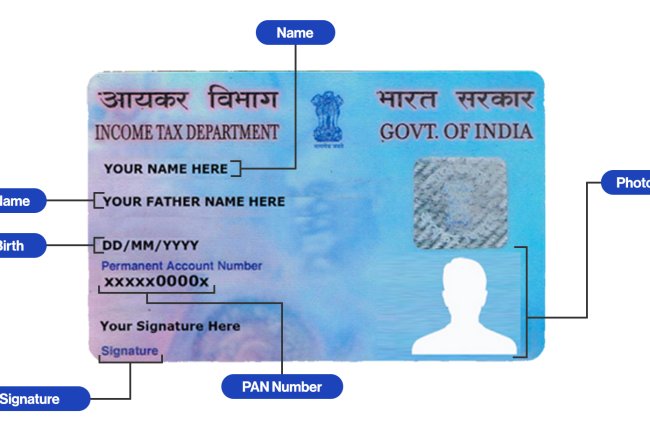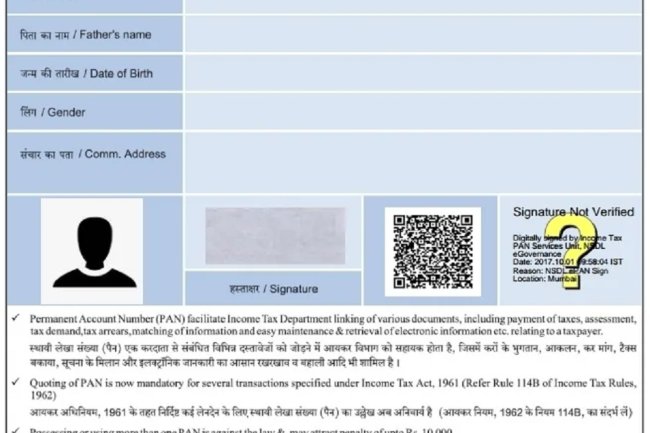How to Find Your PAN Card Number Online: A Comprehensive Guide
Introduction : Are you looking for your PAN (Permanent Account Number) card number but can't seem to find it? Don't worry; you are not alone. Many people misplace their PAN cards or forget their PAN numbers, especially when they need them for filing taxes, opening a bank account, or conducting financial transactions. Fortunately, there are simple ways to retrieve your PAN card number online. In this guide, we'll walk you through the steps to find your PAN card number quickly and easily.
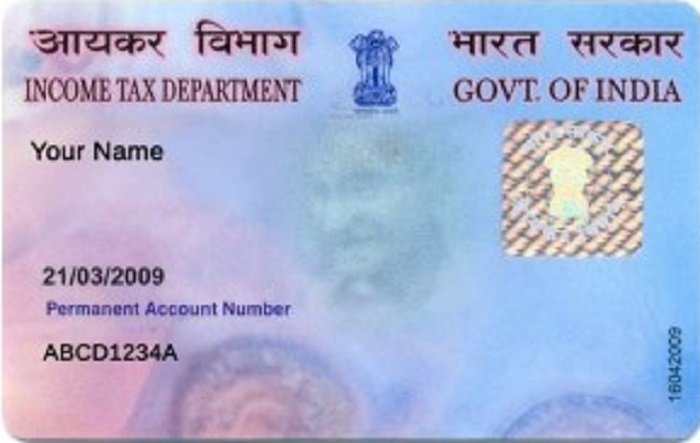
What is a PAN Card?
A PAN card is a unique 10-character alphanumeric identifier issued by the Income Tax Department of India. It is essential for individuals and businesses conducting financial transactions, filing income tax returns, and for various other purposes. The PAN card serves as an important proof of identity and is required in several financial and legal processes.
Reasons You Might Need to Find Your PAN Card Number
- Filing Income Tax Returns: Your PAN number is necessary when filing your income tax returns.
- Opening a Bank Account: Many banks require PAN information to open a new account.
- Financial Transactions: High-value transactions often require PAN details.
- Identity Verification: PAN is used as a proof of identity for various government and non-government purposes.
Steps to Find Your PAN Card Number Online
If you've lost your PAN card or forgotten the number, here’s how you can find your PAN card number online:
1. Visit the Official Income Tax e-Filing Website
The first step is to visit the official Income Tax e-Filing website. This is the official portal for all PAN-related services and will provide the most accurate information.
Website: Income Tax e-Filing
2. Navigate to 'Know Your PAN' Section
Once you are on the website, look for the 'Know Your PAN' section. This is usually found under the 'Quick Links' or 'Services' tab. Click on it to proceed.
3. Fill in the Required Details
You will be prompted to fill in your personal details. These typically include:
- Full Name: As per your PAN records.
- Date of Birth: Make sure to enter the date in the correct format (DD/MM/YYYY).
- Mobile Number: Your registered mobile number with the Income Tax Department.
4. Verify Your Identity with OTP
After filling in the required details, click on the 'Submit' button. An OTP (One Time Password) will be sent to your registered mobile number. Enter the OTP in the designated field to verify your identity.
5. Retrieve Your PAN Card Number
Once your identity is verified, your PAN details will be displayed on the screen. You can note down your PAN card number or take a screenshot for future reference.
Alternative Methods to Find Your PAN Card Number
Apart from the e-Filing website, here are a few alternative methods to retrieve your PAN card number:
1. Check Your Income Tax Return
If you have previously filed an income tax return, your PAN number will be mentioned on the filed return copy. You can log in to your e-Filing account and download the ITR acknowledgement to find your PAN.
2. Check Your Bank Statements
If you have linked your PAN with your bank account, it might be mentioned on the account opening form or other banking documents. Contact your bank for assistance.
3. Contact the TIN-NSDL or UTIITSL
You can also contact the TIN-NSDL or UTIITSL, the authorized agencies for PAN issuance, for assistance. They can guide you through the process of retrieving your PAN number.
Tips to Keep Your PAN Information Secure
- Store Your PAN Card Safely: Keep your PAN card in a secure location to prevent loss or theft.
- Keep a Digital Copy: Store a digital copy of your PAN card in a secure cloud storage or on your phone.
- Regularly Update Your Information: Ensure that your contact details are up-to-date with the Income Tax Department to avoid any discrepancies.
Conclusion
Finding your PAN card number online is a straightforward process if you follow the correct steps. By using the official Income Tax e-Filing website, you can retrieve your PAN number quickly and securely. Always ensure that your personal information is handled carefully to prevent unauthorized access. Keep your PAN details safe, as they are crucial for many financial and legal transactions.
Call customer care regarding your PAN card (Customer Care Number :18001801961, 1800 1034455). By giving your name, father's name, your Aadhaar card number details, the PAN card number on your name will be given. After taking the PAN number, apply in Pan CSF.
If you want to apply PAN card, apply through this link https://pancardonlineindia.com/
What's Your Reaction?