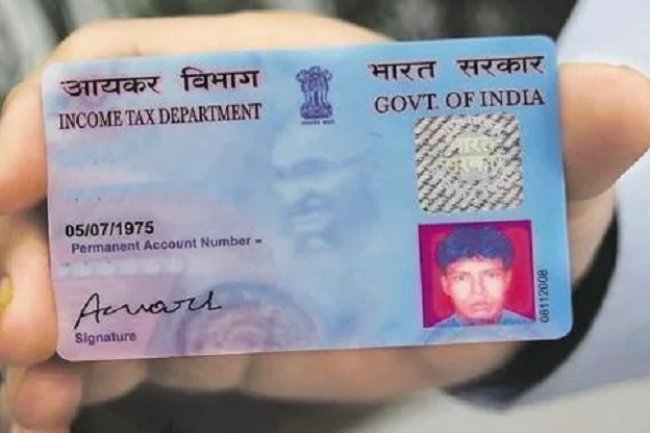How to Find Your PAN Number by Name: A Step-by-Step Guide
Introduction : The Permanent Account Number (PAN) is an essential identifier for anyone engaged in financial transactions in India. Whether you're filing taxes, opening a bank account, or conducting significant transactions, knowing your PAN is crucial. But what if you've forgotten your PAN number and only have your name? Fortunately, it's possible to find your PAN number using just your name and a few other details. This guide will walk you through the process.

Why You Might Need to Find Your PAN Number by Name
There are several reasons why you might need to find your PAN number using your name:
- Lost or Misplaced PAN Card: If you've lost or misplaced your PAN card and don’t have a record of the number.
- Filing Income Tax Returns: Your PAN is required for filing taxes, and without it, you cannot proceed with the filing.
- KYC Verification: Financial institutions often require your PAN for Know Your Customer (KYC) compliance.
- Preventing Fraud: Ensuring that your PAN is not being misused by someone else.
Steps to Find PAN Number by Name
The Income Tax Department of India provides an easy way to retrieve your PAN number using your name and other identifying details. Here's how you can do it:
1. Using the Income Tax Department's e-Filing Website
The most reliable method to find your PAN number by name is through the Income Tax Department’s e-Filing portal.
Step-by-Step Guide:
- Visit the Official e-Filing Website: Go to the Income Tax e-Filing Portal.
- Click on 'Know Your PAN': Under the 'Quick Links' section on the homepage, look for the ‘Know Your PAN’ option.
- Enter Your Personal Details:
- Full Name: Enter your full name as registered with the Income Tax Department.
- Date of Birth: Input your date of birth (as per your records).
- Mobile Number: Provide a valid mobile number to receive an OTP (One-Time Password).
- Verify with OTP: You will receive an OTP on your registered mobile number. Enter the OTP on the website to proceed.
- Submit the Details: After entering all the required details and the OTP, click ‘Submit’.
- View Your PAN Number: Your PAN number, along with your name and jurisdiction, will be displayed on the screen.
2. Using the NSDL or UTIITSL Websites
You can also find your PAN number using the NSDL or UTIITSL portals, though these services are generally used for verification rather than retrieval.
For NSDL:
- Visit the NSDL Website: Go to the NSDL PAN Portal.
- Select 'Know Your PAN': Navigate to the PAN section and choose ‘Know Your PAN’.
- Enter Your Details: Provide your full name, date of birth, and mobile number.
- Receive OTP: Enter the OTP sent to your mobile and submit the form.
- Retrieve PAN: Your PAN number will be displayed if the details match the database.
For UTIITSL:
- Visit the UTIITSL Portal: Go to the UTIITSL Website.
- Find PAN Card Information: Use the ‘Know Your PAN’ service to retrieve your PAN number.
- Enter Required Information: Provide your name, date of birth, and mobile number.
- Complete OTP Verification: Enter the OTP received on your mobile and submit.
- View Your PAN Number: The portal will display your PAN number if your details are correct.
What to Do If You Encounter Issues
1. Incorrect Information: Ensure that the details you are entering—such as your name and date of birth—match exactly with the information on record with the Income Tax Department.
2. Mobile Number Not Registered: If your mobile number is not registered with the Income Tax Department, you will need to update your contact information first. This can be done through the e-Filing portal or by submitting a request to update your KYC details.
3. PAN Not Found: If the system cannot find your PAN number, it’s possible that there may be discrepancies in your records. Contact the Income Tax Department or visit your nearest PAN facilitation center for further assistance.
Importance of Keeping PAN Information Updated
It’s crucial to keep your PAN information updated to avoid issues when retrieving your PAN number. Ensure that your contact information, such as your mobile number and email address, is accurate and up-to-date. This will make the process of retrieving your PAN number by name smooth and hassle-free.
Conclusion
Finding your PAN number using your name is straightforward, thanks to the online services provided by the Income Tax Department. Whether you’ve lost your PAN card or simply forgotten the number, following the steps outlined above will help you retrieve your PAN number quickly and efficiently. Remember to keep your PAN details secure and updated to avoid future inconveniences.
Stay informed and ensure your financial and tax-related activities continue without interruption by keeping your PAN information readily accessible.
Call customer care regarding your PAN card (Customer Care Number :18001801961, 1800 1034455). By giving your name, father's name, your Aadhaar card number details, the PAN card number on your name will be given. After taking the PAN number, apply in Pan CSF.
If you want to apply PAN card, apply through this link https://pancardonlineindia.com/
What's Your Reaction?