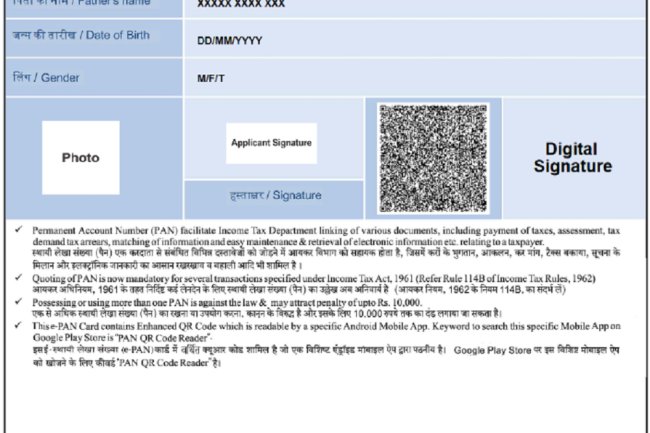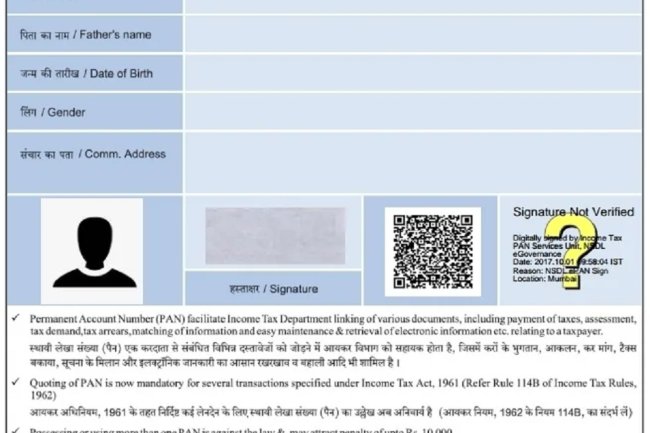How to Find Your PAN Card Number: A Step-by-Step Guide
Introduction : A Permanent Account Number (PAN) is a unique 10-digit alphanumeric identifier issued by the Income Tax Department of India. It is essential for various financial transactions, tax filing, and identity verification. If you’ve misplaced your PAN card or forgotten your PAN number, don't worry! There are multiple ways to retrieve it. Here's a step-by-step guide on how to find your PAN card number.

1. Check Your PAN Card
The simplest way to find your PAN number is to check your physical PAN card. The 10-digit alphanumeric code is printed on the front side of the card, along with your name, date of birth, and photograph.
2. Look at Your Previous Tax Returns
If you’ve filed income tax returns in the past, you can easily find your PAN number on the filed documents. The PAN number is usually mentioned at the top of the income tax return forms, such as ITR-1, ITR-2, etc.
3. Check Your Bank Account Statements
Many banks link PAN numbers to account holders' profiles. You can find your PAN number in your bank account statements or by logging into your bank’s online portal. Some banks also print the PAN number on their statements or in your account profile.
4. Retrieve Your PAN Number Online
If you’ve lost your PAN card and don’t have access to any physical documents, you can retrieve your PAN number online through the Income Tax Department's website.
Steps to Retrieve PAN Number Online:
-
Visit the Income Tax e-Filing Portal: Go to https://www.incometax.gov.in.
-
Select 'Know Your PAN': Under the "Quick Links" section, click on "Know Your PAN."
-
Provide Required Information: Enter your full name, date of birth, and registered mobile number. You may also need to enter your Aadhaar number if asked.
-
Verify with OTP: An OTP (One-Time Password) will be sent to your registered mobile number. Enter the OTP to verify your identity.
-
Get Your PAN Details: Once your details are verified, your PAN number will be displayed on the screen.
5. Contact Your Income Tax Officer
If you are unable to retrieve your PAN number online, you can visit your local Income Tax office. Provide them with your identification details (like Aadhaar, voter ID, or any other valid ID proof), and they can help you retrieve your PAN number.
6. Check Your Aadhaar-PAN Link Status
If your PAN is linked with your Aadhaar card, you can check the link status to find your PAN number. Visit the Income Tax e-Filing Portal, and under "Quick Links," select "Link Aadhaar Status." Enter your Aadhaar number to find your linked PAN number.
7. Through Your Employer
If you are employed, your employer might have your PAN details in their records, especially for tax-related purposes. You can request your PAN number from your HR or finance department.
8. SMS Service
The Income Tax Department offers an SMS service to retrieve your PAN details. Send an SMS to 567678 or 56161 in the following format:
Format: NSDL PAN
You will receive a message containing your PAN number.
9. Contact NSDL or UTIITSL
If you applied for your PAN card through NSDL or UTIITSL, you can contact their customer support for assistance in retrieving your PAN number.
- NSDL: https://www.tin-nsdl.com
- UTIITSL: https://www.utiitsl.com
Final Thoughts
Your PAN card is a critical document, and having your PAN number handy is essential for various financial and legal matters. Whether you find your PAN number through physical documents or use the online retrieval methods mentioned above, it's always a good idea to keep a record of your PAN number in a secure place.
Call customer care regarding your PAN card (Customer Care Number :18001801961, 1800 1034455). By giving your name, father's name, your Aadhaar card number details, the PAN card number on your name will be given. After taking the PAN number, apply in Pan CSF.
If you want to apply PAN card, apply through this link https://pancardonlineindia.com/
What's Your Reaction?