How to Apply for a PAN Card Online - A Step-by-Step Guide
Introduction A Permanent Account Number (PAN) card is an essential document for Indian taxpayers and individuals involved in financial transactions. Whether you are filing taxes, opening a bank account, or investing in stocks, a PAN card is crucial. Thanks to the online application process, getting a PAN card is now faster and more convenient than ever. In this guide, we'll walk you through how to apply for a PAN card online, the documents required, and important tips to keep in mind.
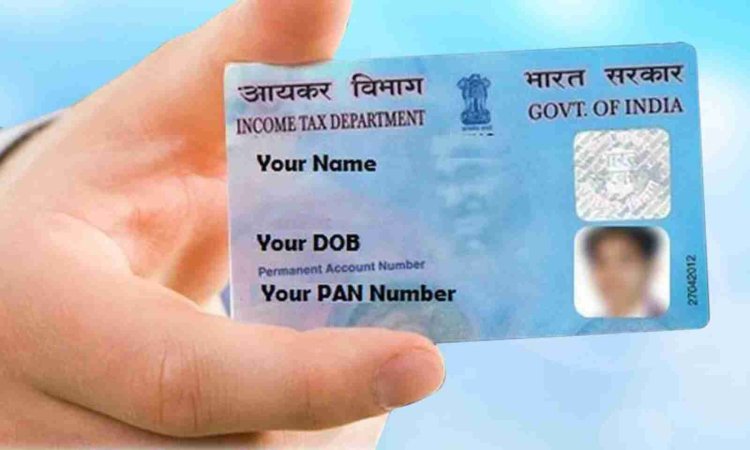
Steps to Apply for a PAN Card Online
1. Visit the Official Websites
You can apply for a PAN card through either the NSDL (now called Protean eGov Technologies) or UTIITSL website, both of which are authorized to issue PAN cards in India.
2. Select the Type of PAN Application
Once on the website, select the appropriate PAN form:
- Form 49A for Indian citizens
- Form 49AA for foreign nationals
3. Fill in the Online Application Form
Provide accurate details such as your name, date of birth, address, and phone number. Ensure the information matches your identity proof documents.
4. Upload Documents
You will need to upload scanned copies of the following:
- Proof of Identity (Aadhaar, Passport, Voter ID, etc.)
- Proof of Address (Aadhaar, Electricity Bill, Bank Statement, etc.)
- Proof of Date of Birth (Birth Certificate, Passport, etc.)
5. Payment of Fees
After filling in the form and uploading the documents, you will be asked to pay a processing fee. Payments can be made online using a credit/debit card, net banking, or UPI.
6. Aadhaar-based e-KYC (optional)
If you have an Aadhaar number linked with your mobile number, you can opt for e-KYC, which simplifies the process as no additional documents are needed.
7. Verification and Submission
After submitting the form, a verification process will take place. You will receive an acknowledgment number, which you can use to track the status of your PAN application.
Documents Required for PAN Card Application
- Proof of Identity: Aadhaar, Passport, Voter ID, Driving License
- Proof of Address: Aadhaar, Electricity Bill, Bank Statement, Rent Agreement
- Proof of Date of Birth: Birth Certificate, Matriculation Certificate, Passport
How to Check PAN Card Application Status
Once you have applied, you can check the status of your PAN card using the acknowledgment number on either the NSDL or UTIITSL website. You will be notified via SMS or email once your PAN card is dispatched.
Tips for a Hassle-Free Application
- Double-check all the details before submitting the form.
- Ensure your Aadhaar is linked with your mobile number for e-KYC.
- Keep soft copies of the required documents ready to upload.
Conclusion
Applying for a PAN card online is a quick and straightforward process. By following these steps, you can obtain your PAN card without the need to visit a physical office. With digital advancements, managing and tracking your PAN application is easier than ever, ensuring a smooth experience.
If you want to apply PAN card, apply through this link https://pancardonlineindia.com/
What's Your Reaction?
















