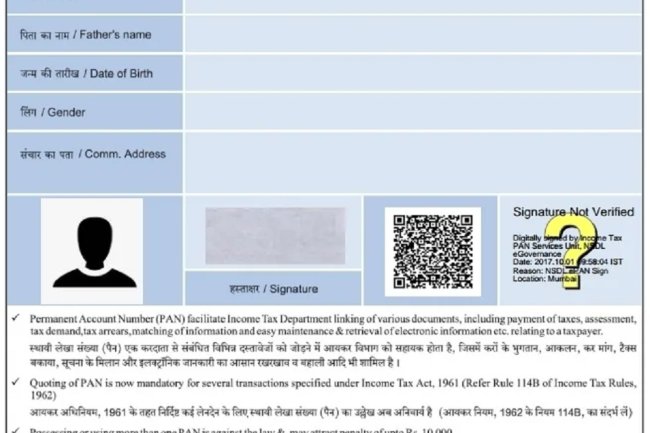Why You Might Need to Retrieve Your PAN Number
You may need to find out your PAN number for various reasons, such as:
- Filing Income Tax Returns (ITR)
- Applying for a loan or credit card
- Making large financial transactions
- Updating your KYC details
If you can't locate your PAN card or have forgotten the number, follow these steps to retrieve it online.
Step 1: Visit the Income Tax e-Filing Portal
The easiest way to find out your PAN number online is through the official Income Tax e-Filing website. Follow these steps to get started:
- Go to the Income Tax e-Filing portal.
- On the homepage, under the "Quick Links" section, click on 'Know Your PAN' or 'Know Your TAN/AO'.
Step 2: Provide Your Details
Once you click on the appropriate link, you’ll be directed to a page where you’ll need to enter the following details:
- Full Name: As per your official documents
- Date of Birth: Ensure that this matches the records with the Income Tax Department
- Mobile Number: This should be the number registered with the Income Tax Department
Step 3: Verify Your Identity
After filling in your details, click on 'Submit'. You will receive an OTP (One-Time Password) on your registered mobile number for verification. Enter the OTP in the required field and proceed.
Step 4: Retrieve Your PAN Number
Once your identity is verified, your PAN number will be displayed on the screen. You can take note of it or save a screenshot for future reference.
Alternative Methods to Find Your PAN Number Online
If the above method doesn't work for you, here are a couple of alternative options:
1. Check Your Income Tax Returns:
If you’ve previously filed income tax returns, your PAN number will be mentioned on the ITR acknowledgment form. You can access this form by logging into the Income Tax e-Filing portal using your credentials.
2. Check Your Bank Statements:
Some banks include your PAN number on bank statements, especially when reporting interest income. Check your bank statements for this information.
3. Use Aadhaar to Find PAN:
If your Aadhaar is linked with your PAN, you can find your PAN number by visiting the NSDL or UTIITSL portal and using the "Find PAN" service, which may require you to input your Aadhaar details.
Step 5: Secure Your PAN Number
Once you retrieve your PAN number, it’s essential to store it securely. You can also apply for a reprint of your PAN card if you’ve lost the physical copy by visiting the NSDL or UTIITSL portal.
Important Notes:
- Make sure you enter the correct details while retrieving your PAN number to avoid any issues.
- Ensure that your mobile number and email ID are updated in the Income Tax Department’s records for easy verification.
- Avoid sharing your PAN number publicly, as it is sensitive information.
Conclusion
Finding out your PAN number online is a straightforward process that can save you a lot of time and hassle. Whether you've misplaced your PAN card or simply forgotten the number, following these steps will help you retrieve it quickly. Always keep a record of your PAN number handy, as it’s crucial for various financial transactions and tax-related activities in India.
For more detailed information or assistance, visit the official Income Tax e-Filing portal or contact the relevant authorities.
Call customer care regarding your PAN card (Customer Care Number :18001801961, 1800 1034455). By giving your name, father's name, your Aadhaar card number details, the PAN card number on your name will be given. After taking the PAN number, apply in Pan CSF.
If you want to apply PAN card, apply through this link https://pancardonlineindia.com/