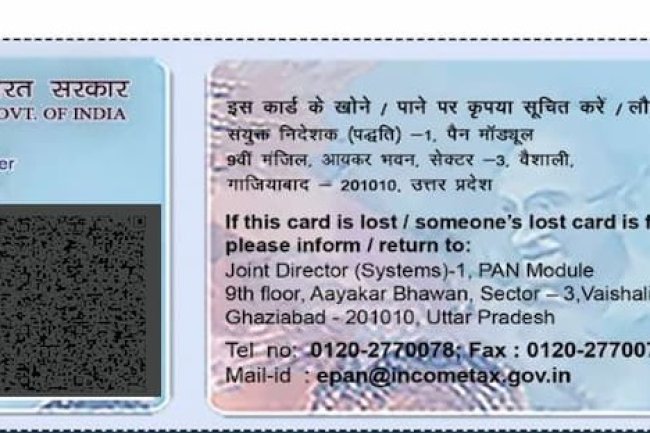How to Regenerate Online Payment Receipt: A Step-by-Step Guide
Introduction : In today’s digital world, online payments have become the norm for a variety of transactions, from shopping and bill payments to government fees and utility services. Once a payment is made, a receipt is typically generated and provided for your records. However, there may be instances when you need to regenerate an online payment receipt, whether you’ve misplaced the original or require it for tax or accounting purposes. This article explains how you can regenerate online payment receipts across different platforms, including banking, government services, and e-commerce websites.
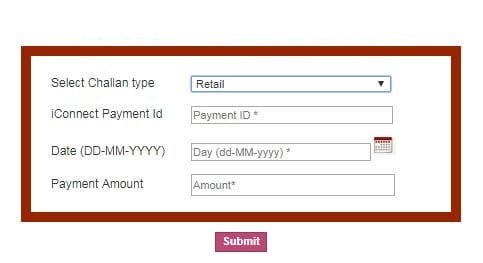
Why You Might Need to Regenerate an Online Payment Receipt
There are several reasons why regenerating an online payment receipt may be necessary:
- Proof of payment: When filing tax returns or for personal accounting, receipts act as proof of transactions made.
- Record-keeping: You may need to regenerate receipts for future reference, especially for business or financial audits.
- Reimbursement: If you made a payment on behalf of your company or another entity, the receipt might be required for reimbursement.
- Filing disputes: In case of any disputes or errors regarding the payment, the receipt is vital for resolution.
How to Regenerate an Online Payment Receipt: General Steps
While the process to regenerate an online payment receipt may vary depending on the platform or service provider, the general steps remain similar. Here's a step-by-step guide applicable to most platforms:
Step 1: Log in to the Platform
Start by logging into the website or mobile app of the service provider where you made the payment. For example:
- Bank websites: If it was a banking transaction, log into your internet banking account.
- Government portals: For tax or utility payments, access the official website (e.g., GST, Income Tax Department, or utility provider).
- E-commerce platforms: For purchases, visit the order history section of platforms like Amazon, Flipkart, or other online retailers.
Step 2: Navigate to Payment History or Transaction Section
Once logged in, find the section that records your payment history or transaction details. This is often labeled as ‘Payment History’, ‘Transaction Statement’, or ‘Order History’. In this section, you’ll be able to view all past transactions associated with your account.
Step 3: Locate the Specific Payment
Search for the particular transaction for which you need to regenerate the receipt. Filter the transactions by date, payment method, or order ID to locate the specific payment.
Step 4: Click on the Transaction to View Details
Once you've identified the transaction, click on it to expand the details. You will usually find options to view or download a PDF of the receipt, or to email it to your registered email address.
Step 5: Download or Print the Receipt
You can now regenerate your payment receipt by either:
- Downloading a PDF version.
- Printing it directly.
- Emailing the receipt to yourself if the platform offers the option.
Specific Platforms and How to Regenerate Receipts
1. Banking Portals
- Log into your internet banking portal or mobile banking app.
- Navigate to the ‘Transaction History’ or ‘Payments’ section.
- Select the transaction for which you need the receipt.
- Download or print the transaction details, which often include a payment receipt.
2. Government Websites (Income Tax, GST, etc.)
- Access the government portal where you made the payment (e.g., GST Portal or Income Tax e-filing).
- Sign in using your credentials.
- Navigate to ‘Payment History’ or ‘Challan Status’.
- Find the transaction and click ‘Download Receipt’ or ‘Regenerate Challan’ for tax-related payments.
3. E-commerce Platforms
- Log in to your account on the e-commerce site (e.g., Amazon, Flipkart).
- Go to the ‘Orders’ or ‘Order History’ section.
- Find the relevant order and select ‘Download Invoice’ or ‘Download Receipt’.
4. Utility and Bill Payment Services
- For utility bills (e.g., electricity, water, or phone bills), visit the respective service provider’s website or app.
- Log in with your account credentials.
- Head to the ‘Payment History’ section.
- Select the relevant transaction and regenerate the receipt by downloading or printing it.
Best Practices for Managing Payment Receipts
- Always Save Copies: As soon as you make an online payment, download and store the receipt in a secure location, either on your device or cloud storage.
- Email Backup: Use the option to email the receipt to yourself if the platform offers this feature. This way, you have a backup in your inbox.
- Organize by Date/Category: Keep your receipts organized by transaction date or payment category (e.g., bills, e-commerce, taxes) for easy retrieval when needed.
FAQs About Regenerating Online Payment Receipts
Q1: Can I regenerate a receipt for any past payment?
A1: Most platforms allow you to regenerate receipts for recent payments, but for very old transactions, especially older than a year, you may need to contact customer support.
Q2: What if I cannot find the option to regenerate the receipt?
A2: If there’s no direct option to download the receipt, reach out to the service provider's customer support for assistance. They may email you the receipt or provide alternate means to access it.
Q3: Are regenerated receipts valid for official purposes?
A3: Yes, regenerated receipts have the same legal and official value as the original, as long as they contain all relevant transaction details, such as the transaction ID, payment date, and amount.
Conclusion
Regenerating an online payment receipt is a quick and easy process on most digital platforms, whether you're looking to retrieve it for tax purposes, proof of payment, or simply for your own records. Follow the steps mentioned in this guide to ensure you can always access your receipts when needed. Remember, keeping a digital or physical backup of your receipts is a good practice to avoid future inconveniences.
If you want to apply PAN card, apply through this link https://pancardonlineindia.com/
What's Your Reaction?