How to Check Your PAN Number Online: A Step-by-Step Guide
Introduction : The Permanent Account Number (PAN) is a unique alphanumeric identifier issued by the Indian Income Tax Department to all taxpayers. It plays a crucial role in financial transactions and is mandatory for filing income tax returns, opening bank accounts, and more. If you have lost or forgotten your PAN number, don’t worry—you can easily check it online. Here’s a comprehensive guide to help you do just that.
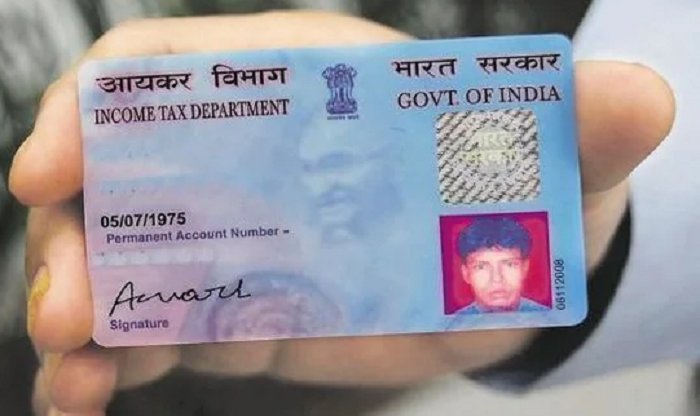
Why You Might Need to Check Your PAN Number
Your PAN number is essential for various financial and legal activities, including:
- Filing Income Tax Returns: Without a PAN, you cannot file your tax returns, which is mandatory for anyone with a taxable income.
- Banking Transactions: Most financial institutions require your PAN for account opening, high-value transactions, and loans.
- Verification: PAN is often used as a proof of identity for various purposes.
If you misplace your PAN card or forget your PAN number, you can retrieve it online.
How to Check Your PAN Number Online
The Income Tax Department of India has made it simple to check your PAN number online through its official website or by using third-party services. Follow these steps to retrieve your PAN number.
Method 1: Through the Income Tax E-Filing Website
-
Visit the Official Website: Go to the official Income Tax Department’s e-filing portal: https://www.incometax.gov.in/iec/foportal/.
-
Login or Register: If you already have an account, log in with your User ID (usually your PAN), password, and captcha code. If you don't have an account, you’ll need to register first by clicking on "Register Yourself."
-
Navigate to 'My Profile': After logging in, go to the 'My Profile' section.
-
View PAN Details: Here, you will see your PAN details, including your PAN number, name, and other personal details.
Method 2: Using the Know Your PAN (KYPAN) Tool
-
Visit the NSDL Website: Go to the official NSDL website at https://www.tin-nsdl.com/.
-
Navigate to the PAN section: Under the 'Services' tab, click on 'PAN.'
-
Select 'Know Your PAN': You’ll find the ‘Know Your PAN’ option. Click on it.
-
Enter Required Details: You will be asked to provide details such as your name, date of birth, and mobile number. Ensure the information matches your PAN application form.
-
Submit and Verify: Once you submit the information, you’ll receive an OTP on your registered mobile number. Enter the OTP to verify your identity.
-
Get PAN Details: After verification, your PAN number will be displayed on the screen.
Method 3: Using the UTIITSL Portal
-
Visit the UTIITSL Website: Go to the UTI Infrastructure Technology and Services Limited (UTIITSL) portal: https://www.utiitsl.com/UTIITSL_SITE/.
-
Select 'PAN Card Services': From the homepage, choose 'PAN Card Services.'
-
Click on ‘Know Your PAN’: Similar to the NSDL portal, you will need to enter your details like your full name, date of birth, and registered mobile number.
-
Receive PAN Details: After submitting the information and verifying via OTP, your PAN number will be shown.
Method 4: Contacting Your Bank
If the online methods don't work, you can also retrieve your PAN number through your bank. Most banks have the facility to retrieve your PAN if you have linked it with your account. Visit your branch or contact customer care for assistance.
Things to Keep in Mind
- Accurate Information: Ensure that the details you enter match your PAN application exactly. Even a small typo can lead to an error.
- Mobile Number: Your mobile number should be linked to your PAN for OTP verification.
- Security: Always use official websites to check your PAN number to avoid any fraudulent activities.
Conclusion
Retrieving your PAN number online is a simple and quick process. By following the above methods, you can easily find your PAN number in case you’ve misplaced or forgotten it. Make sure to save your PAN details securely to avoid future inconvenience. Whether through the Income Tax Department's official portal or third-party services like NSDL and UTIITSL, you have several options to access your PAN information at your convenience.
Call customer care regarding your PAN card (Customer Care Number :18001801961, 1800 1034455). By giving your name, father's name, your Aadhaar card number details, the PAN card number on your name will be given. After taking the PAN number, apply in Pan CSF.
If you want to apply PAN card, apply through this link https://pancardonlineindia.com/
What's Your Reaction?
















