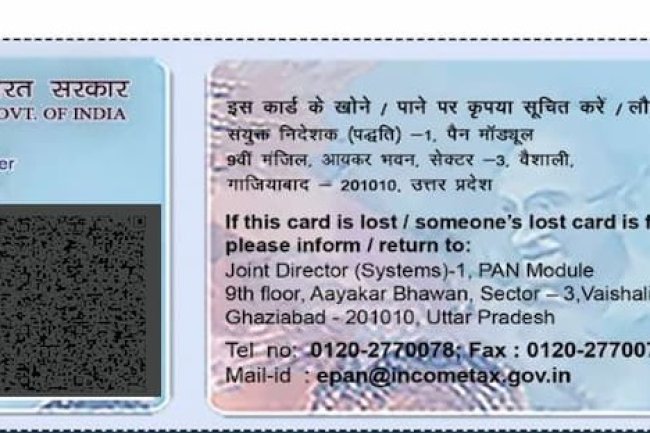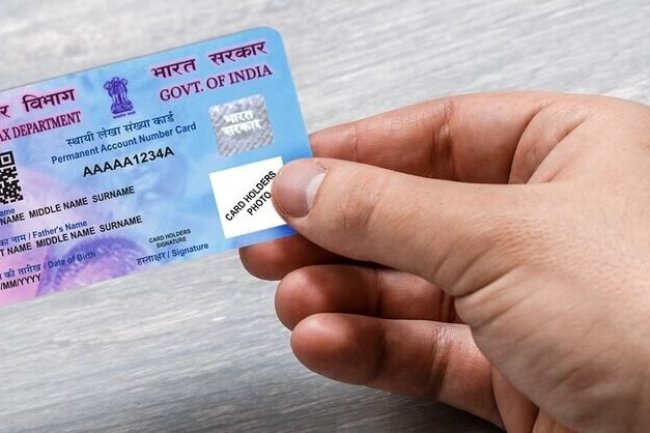How to Check the Address on Your PAN Card: A Step-by-Step Guide
Introduction : The Permanent Account Number (PAN) card is a crucial document for financial transactions and tax-related matters in India. It’s essential to ensure that the address linked to your PAN card is up to date, as this address is used for official communication. If you're wondering how to check or verify the address on your PAN card, here’s a step-by-step guide to help you out.

Why Is It Important to Check Your PAN Card Address?
Keeping your PAN card address up to date ensures you don’t miss any important government communications, such as tax notices, refund cheques, or other correspondence. If your address has changed, it’s crucial to update it in your PAN card records as soon as possible.
Methods to Check the Address on Your PAN Card
There are a few ways to check or verify the address associated with your PAN card:
-
Login to the Income Tax Portal:
- Visit the Income Tax e-Filing portal.
- Log in using your credentials (User ID, Password, Date of Birth/Date of Incorporation).
- Once logged in, go to your profile and verify the address information linked to your PAN.
-
Check via Aadhaar Linkage:
- If your PAN is linked to Aadhaar, the address on your Aadhaar card is generally considered for communication by the Income Tax Department.
- To verify the Aadhaar address, you can log in to the UIDAI website and check the address associated with your Aadhaar number.
-
Call the PAN Card Helpline:
- You can contact the NSDL or UTIITSL helplines to inquire about the address associated with your PAN card. Provide your PAN card details, and they will assist you with the information.
-
Use the NSDL/UTIITSL Portal:
How to Update the Address on Your PAN Card
If you find that your PAN card address is incorrect or outdated, follow these steps to update it:
-
Visit the NSDL or UTIITSL Website:
-
Fill the PAN Card Correction Form:
- Select the "Changes or Correction in PAN data" option.
- Fill in the required details, including your current address.
- Upload the necessary documents (address proof such as Aadhaar, utility bills, passport, etc.).
-
Submit the Form and Pay the Fee:
- After filling the form, submit it online and pay the required fee.
- You will receive an acknowledgment slip that you can track for updates on your application.
-
Receive the Updated PAN Card:
- After verification, your updated PAN card will be dispatched to your new address.
Conclusion
Keeping your PAN card address accurate is essential for smooth communication with government agencies. Regularly verifying and updating your address ensures you don't miss any important information related to taxes, refunds, or other financial matters. With the steps outlined above, you can easily check and update the address linked to your PAN card.
If you want to apply PAN card, apply through this link https://pancardonlineindia.com/
What's Your Reaction?