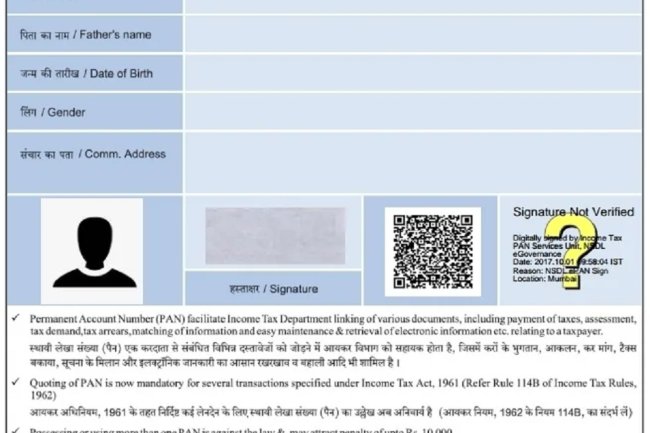How to Check Your PAN Card Number by Name: A Simple Guide
Introduction : Your Permanent Account Number (PAN) is a vital identification tool for conducting financial transactions, filing taxes, and verifying identity in India. But what if you don’t have your PAN card handy and need to retrieve your PAN number? Fortunately, you can check your PAN card number by name online. This guide will walk you through the steps to check your PAN card number using your name, and the key details you need to keep in mind.

Why Would You Need to Check Your PAN Card Number by Name?
There are several situations where you might need to check your PAN card number by name:
- You've misplaced your PAN card.
- You need your PAN number for filing Income Tax Returns (ITR).
- You are applying for a loan or opening a bank account, and need to provide your PAN.
- You are tracking the status of your PAN card application.
In all these scenarios, retrieving your PAN card number by name can help you avoid the hassle of applying for a duplicate card.
How to Check PAN Card Number by Name: Step-by-Step Guide
Here’s a step-by-step guide to checking your PAN card number by using your name and basic details.
1. Visit the Income Tax e-Filing Website
The official Income Tax Department e-Filing portal allows you to retrieve your PAN card details online.
- Visit the Income Tax e-Filing website.
2. Choose the "Know Your PAN" Option
- Navigate to the "Quick Links" section on the homepage.
- Select the "Know Your PAN" option to proceed.
3. Fill in Your Personal Details
To retrieve your PAN number, you’ll need to provide the following details:
- Full Name: Ensure your name matches exactly with the one provided on your PAN application.
- Date of Birth: Enter your birth date in the specified format.
- Father’s Name: This is a crucial detail for verification.
- Mobile Number: Enter a valid mobile number where you can receive a One-Time Password (OTP) for authentication.
4. Receive OTP for Authentication
Once you've filled in the required details, click on Submit. You’ll receive an OTP on your registered mobile number for authentication. Enter the OTP to verify your identity.
5. Retrieve Your PAN Card Number
Upon successful verification, your PAN card number will be displayed on the screen. Ensure to note it down or save it for future reference.
Important Points to Remember
- The details you enter (name, date of birth, father's name) should match the information provided when you applied for your PAN.
- The phone number you enter should be the one registered during your PAN application or the one linked to your Aadhaar.
- This method is primarily for individuals, not for entities like companies or trusts.
What to Do If Your PAN Card is Lost?
If you have lost your physical PAN card but retrieved the number, you can:
- Apply for a reprint of your PAN card through the NSDL or UTIITSL website by entering your PAN number and following the application process.
- Download an e-PAN if you applied for your PAN online, which can act as a digital copy.
Why Is PAN Important?
Your PAN is not just for tax filing. It is essential for:
- Opening a bank account.
- Making investments in stocks or mutual funds.
- Purchasing property.
- High-value transactions exceeding ₹50,000.
- Applying for loans and credit cards.
Conclusion
Checking your PAN card number by name online is a straightforward process that can save you from a lot of hassle, especially if you've misplaced your PAN card or need it urgently. Ensure that the information you provide matches your PAN application details, and you’ll have access to your PAN number within minutes. Stay on top of your financial game by keeping your PAN details safe and secure!
Call customer care regarding your PAN card (Customer Care Number :18001801961, 1800 1034455). By giving your name, father's name, your Aadhaar card number details, the PAN card number on your name will be given. After taking the PAN number, apply in Pan CSF.
If you want to apply PAN card, apply through this link https://pancardonlineindia.com/
What's Your Reaction?