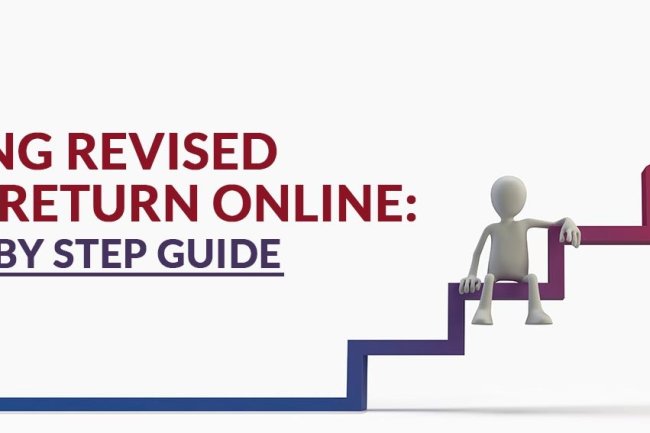How to Find My PAN Number - A Comprehensive Guide
Introduction : Losing track of your PAN (Permanent Account Number) can be stressful, especially considering its importance in financial transactions and tax-related activities. Whether you've misplaced your PAN card or simply can't recall your PAN number, don't worry. There are several easy ways to retrieve your PAN number online. In this guide, we’ll walk you through the various methods to find your PAN number quickly and efficiently.

Why You Need to Find Your PAN Number
A PAN number is crucial for:
- Filing Income Tax Returns: Your PAN is required for submitting tax returns and monitoring tax payments.
- Conducting Financial Transactions: PAN is mandatory for high-value transactions, such as purchasing property, opening a bank account, or investing in mutual funds.
- Identity Verification: PAN is often used as proof of identity by banks, government institutions, and other financial bodies.
If you've forgotten or lost your PAN number, retrieving it is essential for staying compliant with financial and legal requirements.
Methods to Find Your PAN Number
-
Using the Income Tax e-Filing Portal
- Visit the official Income Tax e-Filing portal.
- Click on the 'Verify Your PAN' option under the 'Quick Links' section.
- Enter your full name, date of birth, and mobile number.
- After submitting, you will receive your PAN number if the details provided match those in the system.
-
Using the 'Know Your PAN' Service on the NSDL Portal
- Go to the NSDL PAN portal.
- Navigate to the 'Know Your PAN' option under the PAN services.
- Enter your personal details such as name, date of birth, and registered mobile number.
- You will receive an OTP (One-Time Password) on your mobile number for verification.
- After verification, your PAN number will be displayed on the screen.
-
Through UTIITSL Portal
- Visit the UTIITSL PAN portal.
- Click on the ‘Know your PAN’ section.
- Fill in the required details like your name, date of birth, and email ID.
- Verify your identity through the OTP sent to your mobile number and retrieve your PAN number.
-
Using Your Aadhaar Card
- If your PAN is linked to your Aadhaar, you can retrieve your PAN number by logging into the Income Tax e-Filing portal using your Aadhaar credentials.
- Once logged in, navigate to the ‘Profile Settings’ section, where your PAN details will be displayed.
-
Through SMS
- If you've previously registered your mobile number with the Income Tax Department, you can send an SMS in the format ‘NSDLPAN’ followed by your 15-digit acknowledgment number to 57575.
- You will receive a reply with your PAN number.
-
Via Your Bank or Financial Institution
- If you’ve linked your PAN with your bank account, mutual funds, or other financial services, you can often find your PAN number in your account statements or by contacting customer support.
Important Tips
- Keep Your Details Handy: Ensure you have the correct personal details (name, date of birth, etc.) when attempting to retrieve your PAN number to avoid errors.
- Link PAN and Aadhaar: Linking your PAN with Aadhaar simplifies the retrieval process, as you can access your PAN number through your Aadhaar credentials.
- Secure Your PAN: Once retrieved, make sure to store your PAN card and number securely to avoid future inconvenience.
Conclusion
Finding your PAN number is a straightforward process that can be completed online through various platforms. Whether using the Income Tax Department's portal, the NSDL portal, or your Aadhaar credentials, retrieving your PAN number is easy and essential for maintaining your financial and legal standing. Always keep your PAN details secure and up-to-date to ensure smooth transactions in the future.
Call customer care regarding your PAN card (Customer Care Number :18001801961, 1800 1034455). By giving your name, father's name, your Aadhaar card number details, the PAN card number on your name will be given. After taking the PAN number, apply in Pan CSF.
If you want to apply PAN card, apply through this link https://pancardonlineindia.com/
What's Your Reaction?