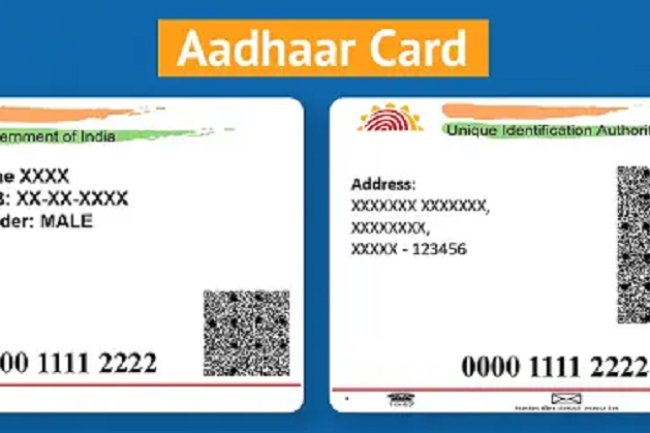How to Apply for a New Aadhaar Card: A Comprehensive Guide
Introduction: The Aadhaar card is a unique identification document issued by the Unique Identification Authority of India (UIDAI) that serves as proof of identity and address across India. If you haven't enrolled for an Aadhaar card yet, this guide will walk you through the step-by-step process of applying for a new Aadhaar card, whether for yourself or a family member.
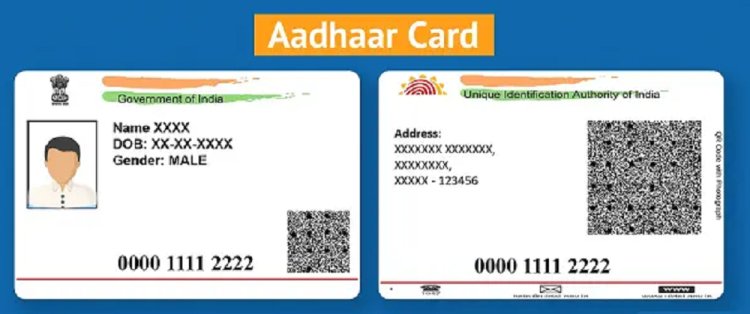
Why You Should Get an Aadhaar Card
The Aadhaar card is more than just an identity document. It is essential for accessing a wide range of services, including:
- Government Benefits: Many welfare schemes, subsidies, and direct benefit transfers (DBT) require Aadhaar.
- Banking Services: Aadhaar can be used for opening bank accounts, applying for loans, and more.
- Tax Filings: Linking Aadhaar with your PAN is mandatory for filing income tax returns.
- Mobile and Utility Services: Aadhaar is often required for getting a mobile SIM card or connecting utilities like gas and electricity.
Step-by-Step Guide to Applying for a New Aadhaar Card
Here’s how you can apply for a new Aadhaar card:
1. Locate the Nearest Aadhaar Enrollment Center
The first step in the process is to find an authorized Aadhaar Enrollment Center near you. You can do this by:
- Visiting the UIDAI website.
- Clicking on the "Locate Enrollment Center" option under the "My Aadhaar" tab.
- Entering your state, district, or pin code to find the nearest center.
2. Book an Appointment (Optional)
Although it’s not mandatory, some Aadhaar centers allow you to book an appointment online to avoid long queues. You can:
- Visit the UIDAI website and select "Book an Appointment."
- Choose your city and select a convenient time slot.
- Confirm your appointment by providing the required details.
3. Gather Required Documents
Before visiting the enrollment center, ensure you have the necessary documents. You will need:
- Proof of Identity (PoI): Passport, PAN card, driving license, voter ID, etc.
- Proof of Address (PoA): Utility bills, bank statement, rental agreement, passport, etc.
- Proof of Date of Birth (DoB): Birth certificate, SSLC certificate, passport, etc.
For minors, the parent or guardian’s Aadhaar card, and proof of relationship (e.g., birth certificate) may be required.
4. Visit the Aadhaar Enrollment Center
On the day of your appointment (or walk-in visit), carry the original documents along with photocopies. At the center:
- Fill out the Aadhaar enrollment form, providing accurate details.
- Submit the form along with your documents to the operator.
- The operator will scan your documents, and capture your photograph, fingerprints, and iris scan.
5. Verify Your Details
After the biometric data is collected, you will be asked to verify the information entered. Ensure that all details (name, date of birth, address, etc.) are correct. Any errors can be corrected at this stage.
6. Receive Your Acknowledgment Slip
After completing the enrollment process, you will receive an acknowledgment slip. This slip contains your 14-digit enrollment ID (EID) and the date and time of enrollment. Keep this slip safe, as it can be used to track the status of your Aadhaar application.
7. Track Your Aadhaar Application Status
You can track the status of your Aadhaar application online:
- Visit the UIDAI website.
- Click on "Check Aadhaar Status" under the "My Aadhaar" tab.
- Enter your EID and the date/time mentioned on your acknowledgment slip to check the status.
8. Receive Your Aadhaar Card
Once your application is processed, your Aadhaar card will be generated and sent to your registered address via post. You can also download the e-Aadhaar from the UIDAI website by entering your Aadhaar number and OTP received on your registered mobile number.
Important Tips for Aadhaar Enrollment
- Accuracy: Ensure that all details you provide are accurate to avoid any future complications.
- Document Validity: Carry original documents along with photocopies for verification.
- Mobile Number: Provide a valid mobile number during enrollment, as it will be required for future Aadhaar-related services.
Common Issues and How to Resolve Them
- Delayed Aadhaar Delivery: If you haven't received your Aadhaar card within 90 days, you can download the e-Aadhaar online using your EID.
- Errors in Aadhaar: If you notice any errors in your Aadhaar card details, you can request corrections online or by visiting an Aadhaar Enrollment Center.
Conclusion
Applying for a new Aadhaar card is a simple and essential process for every resident of India. By following the steps outlined in this guide, you can ensure that you complete your Aadhaar enrollment smoothly and efficiently. With your Aadhaar card, you’ll have access to a wide range of services and benefits that are vital in today’s digital and connected world.
If you want to apply PAN card, apply through this link https://pancardonlineindia.com/
What's Your Reaction?