Aadhaar card change in date of birth
Introduction : The Aadhaar card is one of the most important identification documents in India, serving as proof of identity and address for various purposes. Given its significance, it’s crucial to ensure that all details on your Aadhaar card, including your date of birth, are accurate. Whether due to a clerical error, a need for correction, or other reasons, updating the date of birth on your Aadhaar card is a straightforward process. This article will guide you through the steps to change your date of birth on your Aadhaar card.
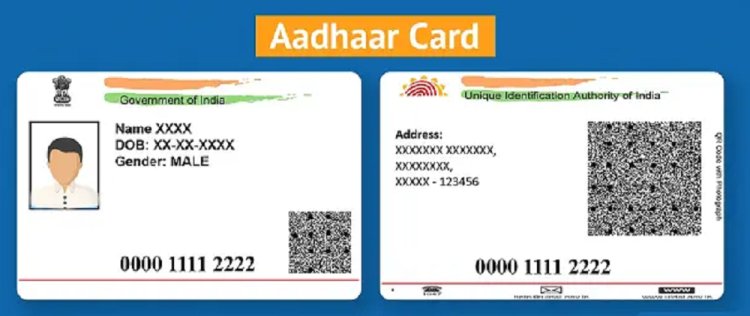
Why You Might Need to Change Your Date of Birth on Aadhaar Card
- Clerical Errors: Mistakes during data entry can lead to incorrect dates of birth on the Aadhaar card.
- Mismatch with Other Documents: If your date of birth on the Aadhaar card does not match other official documents, updating it is essential.
- Legal Name and DOB Change: In case of a legal change or discrepancy, the Aadhaar card must reflect the correct date of birth.
Eligibility for Date of Birth Change
Before proceeding, it's important to know that the Unique Identification Authority of India (UIDAI) allows you to update your date of birth in your Aadhaar card only once. Therefore, ensure that the details you are entering are accurate and supported by valid documents.
Step-by-Step Process to Change Date of Birth on Aadhaar Card
-
Visit the Aadhaar Self-Service Update Portal (SSUP):
- Go to the official UIDAI website: Aadhaar Self-Service Update Portal.
-
Login with Your Aadhaar Number:
- Enter your 12-digit Aadhaar number and the CAPTCHA code. Click on Send OTP to receive a One-Time Password on your registered mobile number. Use this OTP to log in.
-
Select the Date of Birth Update Option:
- Once logged in, select the Update Date of Birth option from the menu.
-
Enter the Correct Date of Birth:
- Input your correct date of birth as per the supporting documents. Ensure that the format is DD/MM/YYYY.
-
Upload Supporting Documents:
- Upload a scanned copy of the valid document that proves your correct date of birth. Accepted documents include:
- Birth certificate
- Passport
- PAN card
- SSLC certificate
- Certificate of date of birth issued by Group A Gazetted Officer on letterhead
- Upload a scanned copy of the valid document that proves your correct date of birth. Accepted documents include:
-
Submit the Request:
- After uploading the documents, review the details entered, and click on Submit. You will receive an Update Request Number (URN) that you can use to track the status of your request.
-
Visit an Aadhaar Enrollment Centre (if required):
- In some cases, you might be required to visit an Aadhaar Enrollment Centre to verify your documents. If so, book an appointment online and visit the center with your original documents.
-
Check the Status of Your Update:
- You can track the status of your update request by visiting the UIDAI portal and entering your URN.
Important Considerations
- One-Time Update: Remember that you can only update your date of birth on your Aadhaar card once, so make sure the details are correct.
- Document Accuracy: Ensure that the document you submit matches the date of birth you wish to update. Any discrepancies could result in rejection.
- Processing Time: It typically takes a few days to a few weeks for the update to be reflected in the Aadhaar database.
Conclusion
Changing the date of birth on your Aadhaar card is a crucial process if your current information is incorrect. Following the steps outlined above will help you make the necessary corrections smoothly and efficiently. Keeping your Aadhaar details up to date is vital for various government services, financial transactions, and legal processes. Ensure that your Aadhaar card reflects accurate information to avoid any issues in the future.
By ensuring that your date of birth on your Aadhaar card is accurate, you can prevent potential problems in official documentation and ensure that your identity is always correctly represented.
If you want to apply PAN card, apply through this link https://pancardonlineindia.com/
What's Your Reaction?
















