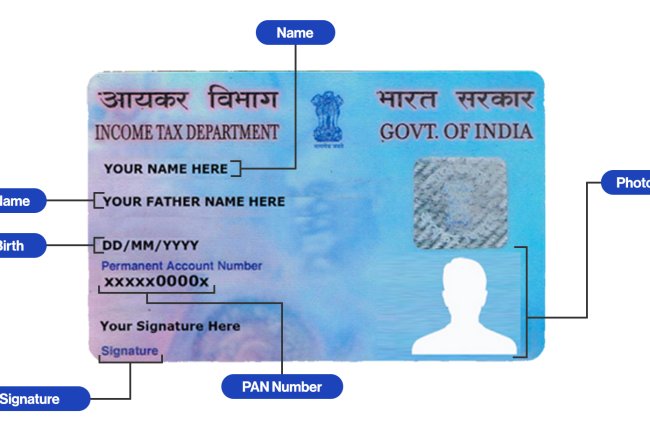How to Check Your PAN Card Number: A Simple Guide
Introduction :
The Permanent Account Number (PAN) is a crucial identification number issued by the Income Tax Department of India. It is required for various financial transactions, including filing income tax returns, opening bank accounts, and making large financial transactions. If you’ve misplaced your PAN card or simply need to verify your PAN number, there are several ways to check your PAN card number online. This article will guide you through the process step by step.

Steps to Check Your PAN Card Number Online
-
Using the Income Tax e-Filing Website
One of the most reliable ways to check your PAN card number is through the official Income Tax e-Filing website. Here’s how:
Step 1: Visit the Income Tax e-Filing website at https://www.incometax.gov.in/.
Step 2: Look for the "Know Your PAN" option under the Quick Links section on the homepage.
Step 3: Enter your personal details, such as your full name, date of birth, and registered mobile number. Ensure that the information you provide matches the details registered with the Income Tax Department.
Step 4: Complete the captcha verification to proceed.
Step 5: You will receive a One-Time Password (OTP) on your registered mobile number. Enter the OTP to verify your identity.
Step 6: After successful verification, your PAN number will be displayed on the screen.
-
Through NSDL or UTIITSL Websites
The National Securities Depository Limited (NSDL) and UTI Infrastructure Technology And Services Limited (UTIITSL) also offer online services to check your PAN card number. Here’s how you can do it:
NSDL Portal:
- Visit the NSDL website and select the "PAN Card" section.
- Choose the "Know Your PAN" option and enter your details to retrieve your PAN number.
UTIITSL Portal:
- Visit the UTIITSL website and navigate to the "PAN Services" section.
- Use the “PAN Verification” service to check your PAN number by entering the required details.
-
Using Aadhaar to Check PAN Number
If your PAN is linked to your Aadhaar number, you can use the Aadhaar-based service to check your PAN details online:
Step 1: Go to the Income Tax e-Filing website.
Step 2: Select the "Link Aadhaar" option under the Quick Links section.
Step 3: Enter your Aadhaar number and personal details.
Step 4: After verification, your PAN number will be displayed on the screen.
-
Contacting Customer Support
If you are unable to retrieve your PAN card number online, you can contact the Income Tax Department’s customer care or visit the nearest PAN facilitation center. Provide them with your personal details, and they will assist you in retrieving your PAN number.
Why Checking Your PAN Card Number is Important
- For Income Tax Returns: Filing income tax returns without your PAN number is not possible, making it essential to keep your PAN details handy.
- For Financial Transactions: High-value transactions and investments often require you to provide your PAN number.
- For Identity Verification: PAN is used as a proof of identity for various official and financial processes, so knowing your PAN number is essential.
Conclusion
Checking your PAN card number online is a quick and convenient process, thanks to the digital services provided by the Income Tax Department and authorized agencies. Whether you’ve misplaced your PAN card or need to verify your PAN number for official purposes, following the steps outlined above will help you retrieve your PAN number easily.
Call customer care regarding your PAN card (Customer Care Number :18001801961, 1800 1034455). By giving your name, father's name, your Aadhaar card number details, the PAN card number on your name will be given. After taking the PAN number, apply in Pan CSF.
If you want to apply PAN card, apply through this link https://pancardonlineindia.com/