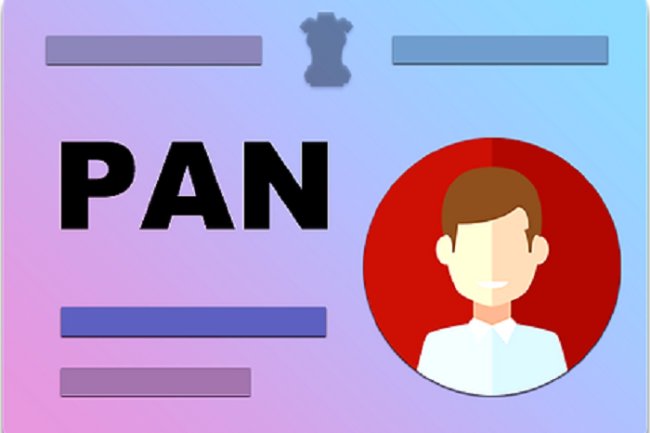How to Search for Your PAN Card by Name: A Comprehensive Guide
Introduction : The Permanent Account Number (PAN) is a vital financial document issued by the Income Tax Department of India. It is used for various financial and tax-related purposes, making it essential to keep your PAN details handy. But what if you lose your PAN card or forget the number? Fortunately, you can search for your PAN card by name. This guide will walk you through the steps to find your PAN card details using your name.

Why Search for Your PAN Card by Name?
Searching for your PAN card by name is helpful in situations where:
- You've misplaced your PAN card.
- You’ve forgotten your PAN number.
- You need to verify your PAN details but don’t have the card with you.
- You need to correct discrepancies in your PAN information.
Using your name to search for your PAN card details is a quick and convenient process that can be done online.
Steps to Search for Your PAN Card by Name
Step 1: Visit the Income Tax e-Filing Portal
The first step is to visit the official Income Tax e-Filing portal at https://www.incometaxindiaefiling.gov.in. This portal offers various services related to PAN, including the option to search for your PAN card by name.
Step 2: Access the "Know Your PAN" Section
On the homepage, look for the "Know Your PAN" option under the 'Quick Links' section. Clicking on this link will take you to a page where you can search for your PAN card details.
Step 3: Enter Your Name and Other Details
To search for your PAN card by name, you’ll need to provide the following details:
- Full Name (as per PAN records)
- Date of Birth
- Mobile Number
- Captcha Code
Ensure that the name you enter matches the details you provided when applying for your PAN card. If your name has changed due to marriage or other reasons, use the name as it appears in the PAN records.
Step 4: Verify with OTP
Once you’ve entered your details, you’ll receive a One-Time Password (OTP) on your registered mobile number. Enter the OTP to verify your identity.
Step 5: Retrieve Your PAN Card Details
After successful verification, your PAN card number and other details will be displayed on the screen. You can note down these details or take a screenshot for future reference.
Additional Methods to Search for Your PAN Card by Name
1. Using Aadhaar
If your PAN is linked with your Aadhaar, you can also search for your PAN card details via the UIDAI portal. Logging in with your Aadhaar credentials allows you to access your PAN information.
2. Through the NSDL or UTIITSL Portal
You can also search for your PAN card by name through the NSDL or UTIITSL websites. Both platforms offer services to retrieve PAN details using your name, date of birth, and other personal information.
Common Issues and Troubleshooting
1. Mismatch in Details
If the name or date of birth you enter doesn’t match the records, you won’t be able to retrieve your PAN details. Double-check your information before submitting.
2. Incorrect Mobile Number
If your mobile number isn’t registered or updated, you won’t receive the OTP needed for verification. Ensure your mobile number is linked to your PAN.
3. Name Discrepancies
If you’ve changed your name (e.g., due to marriage), you may need to update your PAN records before searching by name. Name discrepancies can prevent you from finding your PAN details.
How to Update Your PAN Details
If you find any discrepancies in your PAN card details or need to update your name, you can do so online through the NSDL or UTIITSL portals. Here’s how:
- Visit the NSDL/UTIITSL website and select the “PAN Card Correction” option.
- Fill in the form with the updated details, including your correct name.
- Submit the necessary documents as proof of the name change (e.g., marriage certificate, gazette notification).
- Pay the applicable fee and submit the form.
Once processed, you’ll receive an updated PAN card with your correct details.
Tips to Safeguard Your PAN Card Information
- Store Digital Copies: Keep a digital copy of your PAN card on your phone or cloud storage for easy access.
- Link PAN with Aadhaar: Linking your PAN with Aadhaar simplifies the process of retrieving your PAN details.
- Update Regularly: Ensure that your PAN details, including your name and contact information, are up to date to avoid any future issues.
Conclusion
Searching for your PAN card by name is a straightforward process that can help you retrieve your PAN details quickly. Whether you’ve lost your PAN card or forgotten the number, the steps outlined in this guide will help you find your PAN information using your name. Regularly updating and safeguarding your PAN card details will ensure that you have easy access to this essential financial document.
Call customer care regarding your PAN card (Customer Care Number :18001801961, 1800 1034455). By giving your name, father's name, your Aadhaar card number details, the PAN card number on your name will be given. After taking the PAN number, apply in Pan CSF.
If you want to apply PAN card, apply through this link https://pancardonlineindia.com/
What's Your Reaction?