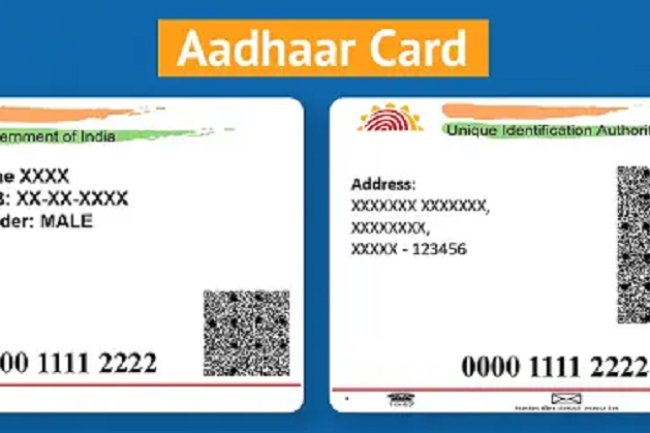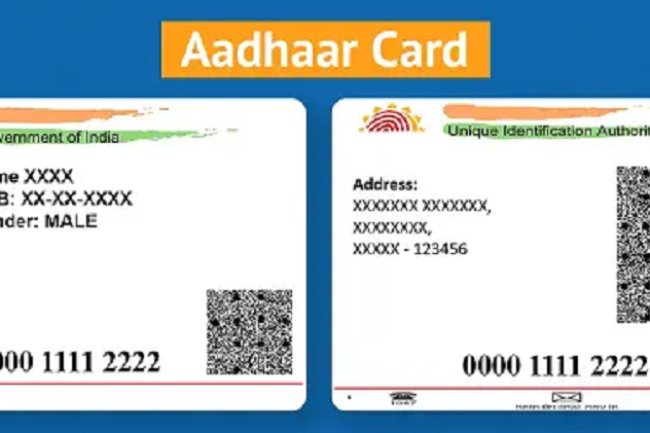How to Search for Your Aadhaar Card Number
Introduction : The Aadhaar card is a crucial document for all Indian residents, as it serves as a universal identity proof and is required for many government services, financial transactions, and other essential processes. The 12-digit Aadhaar number, issued by the Unique Identification Authority of India (UIDAI), uniquely identifies an individual. If you've misplaced your Aadhaar card or forgotten your Aadhaar number, don’t worry—you can easily search for your Aadhaar number using various online and offline methods. In this article, we’ll explore how you can search for your Aadhaar card number and retrieve it quickly.

Why Do You Need Your Aadhaar Number?
Your Aadhaar number is important for:
- Identity verification across various platforms, such as banks, telecom companies, and government services.
- Filing income tax returns and linking with your PAN card.
- Availing government benefits and subsidies, such as LPG, scholarships, and pensions.
- Accessing social welfare schemes and other public services.
Misplacing your Aadhaar number can cause inconvenience, but fortunately, UIDAI provides several methods to search for and retrieve it.
Methods to Search for Aadhaar Card Number
If you’ve forgotten or misplaced your Aadhaar number, follow the steps below to search for it using the official UIDAI tools and services.
1. Search for Aadhaar Number Online Using UIDAI Website
One of the easiest ways to search for your Aadhaar number is by using the official UIDAI website. Here’s how you can do it:
Step 1: Visit the UIDAI Website
- Go to the UIDAI Official Website.
Step 2: Select "Retrieve Lost or Forgotten EID/UID"
- On the homepage, under the My Aadhaar section, click on the “Retrieve Lost or Forgotten EID/UID” link.
Step 3: Provide Your Details
- Enter your full name, registered mobile number (the one linked to your Aadhaar), and your email address (optional).
- Select the option to retrieve Aadhaar number (UID).
Step 4: Complete the Captcha
- Enter the captcha code displayed on the screen to verify your request.
Step 5: Receive OTP and Verify
- You will receive an OTP (One-Time Password) on your registered mobile number. Enter the OTP on the website to proceed.
Step 6: Get Your Aadhaar Number
- Once the OTP is verified, your Aadhaar number will be sent to your registered mobile number via SMS. You can now use this number to access services or download your e-Aadhaar.
2. Search for Aadhaar Number via mAadhaar App
Another convenient way to search for your Aadhaar number is through the mAadhaar app, which is available for both Android and iOS devices.
Step 1: Download the mAadhaar App
- Download the app from the Google Play Store or Apple App Store.
Step 2: Register with Your Mobile Number
- Open the app and register using your Aadhaar-linked mobile number.
Step 3: Access Your Aadhaar Details
- Once logged in, you can view all your Aadhaar details, including your Aadhaar number, directly within the app.
3. Search for Aadhaar Number Offline
If you don’t have internet access, there are still ways to search for your Aadhaar number.
Option 1: Visit an Aadhaar Enrollment Center
- Visit your nearest Aadhaar enrollment or update center and provide your identity proof. The officials will verify your details and help you retrieve your Aadhaar number.
Option 2: Call UIDAI Helpline
- You can also call the UIDAI toll-free helpline at 1947 and provide your registered mobile number and other details. They will assist you in retrieving your Aadhaar number.
Option 3: Check Documents Linked to Aadhaar
- If you’ve linked your Aadhaar number to your bank account, PAN, or other documents, you may find your Aadhaar number listed in those records.
4. Search Aadhaar Number in Your Documents
In many cases, your Aadhaar number may already be stored in documents where it was used for identity verification, such as:
- Bank statements and KYC forms.
- Tax filings, if your Aadhaar was linked with your PAN card.
- SIM card records, where Aadhaar was used for mobile verification.
- Utility bills or other forms that may store your Aadhaar number.
Important Precautions When Searching for Aadhaar Number
- Use Only Official Platforms: Always use the official UIDAI website, app, or helpline to search for your Aadhaar number. Avoid sharing your Aadhaar details on untrusted websites or apps.
- Ensure Mobile Number Is Linked: You must have your mobile number registered with Aadhaar to use online services for searching your Aadhaar number.
- Safeguard Your Aadhaar: Once you retrieve your Aadhaar number, store it securely to avoid future inconveniences. You can download a digital copy of your Aadhaar (e-Aadhaar) for easy access.
Conclusion
Searching for your Aadhaar card number is quick and easy, whether you choose the online method using the UIDAI website or app, or prefer offline methods like visiting an Aadhaar enrollment center. By following the steps outlined in this article, you can quickly retrieve your Aadhaar number and use it for any required services. Always ensure that you keep your Aadhaar number safe and secure to avoid future issues.
If you want to apply PAN card, apply through this link https://pancardonlineindia.com/
What's Your Reaction?