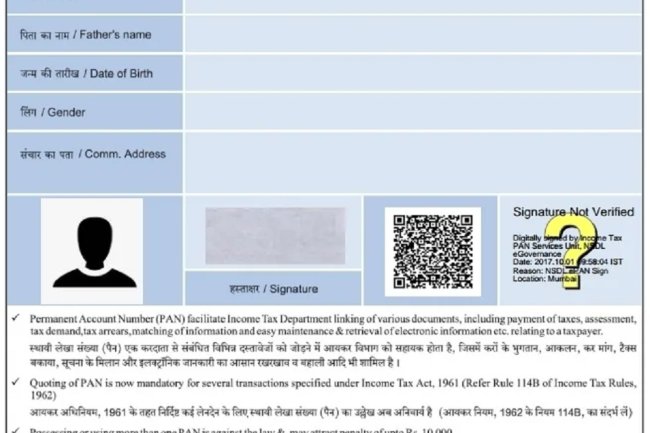How to Download PAN Card Using Aadhaar Number: A Step-by-Step Guide
Introduction : If you’ve lost or misplaced your PAN card, don’t worry—you can easily download a soft copy of your PAN card using your Aadhaar number. With the increasing integration of Aadhaar with various government services, including PAN card applications, it’s now possible to download an e-PAN using just your Aadhaar number. In this guide, we will explain how you can quickly download your PAN card using your Aadhaar number.

Why You Might Need to Download PAN Using Aadhaar
There are several reasons why you might want to download your PAN card using your Aadhaar number:
- Lost or Misplaced PAN Card: If you’ve lost your physical PAN card, you can download a soft copy to use for financial transactions.
- Quick Access: An e-PAN is a digital version of your PAN card, which is equally valid and accessible immediately.
- Linking Aadhaar and PAN: If you’ve already linked your Aadhaar with PAN, this process becomes even more streamlined.
Prerequisites for Downloading PAN with Aadhaar
Before downloading your PAN card using Aadhaar, ensure that:
- Your PAN is Linked to Aadhaar: If your PAN and Aadhaar are not linked, you will need to do so before downloading the e-PAN.
- Aadhaar Details Match PAN: The details on your Aadhaar card (name, date of birth, etc.) must match those on your PAN card.
Steps to Download PAN Card Using Aadhaar Number
Follow these steps to download your PAN card online using your Aadhaar number:
1. Visit the Official e-Filing Website
Go to the official Income Tax e-Filing portal where you can find services related to PAN and Aadhaar.
2. Click on ‘Instant e-PAN’
On the homepage, under the ‘Quick Links’ section, click on the ‘Instant e-PAN’ option.
3. Enter Your Aadhaar Number
You will be directed to a page where you need to enter your Aadhaar number. Ensure that the Aadhaar number you provide is linked with your PAN card.
4. Validate with OTP (One-Time Password)
After entering your Aadhaar number, click on ‘Generate OTP’. A One-Time Password (OTP) will be sent to your Aadhaar-registered mobile number. Enter the OTP to proceed with the process.
5. Download Your e-PAN
Once the OTP is validated, you will be able to view your e-PAN on the screen. You can now download the PDF version of your PAN card. This digital version is a valid document and can be used for all official purposes.
Benefits of Downloading e-PAN Using Aadhaar
- Quick and Convenient: You can download your PAN card in just a few minutes without having to visit any office.
- No Need for Reissue: If you lose your physical PAN card, there’s no need to apply for a duplicate card. The e-PAN serves the same purpose.
- Digitally Signed: The e-PAN comes with a digital signature, making it legally equivalent to the physical card.
- Saves Time: Avoid the waiting period associated with applying for a new PAN card or requesting a physical reissue.
What to Do If Your Aadhaar Is Not Linked with PAN?
If your PAN is not yet linked with your Aadhaar, follow these steps to link them:
-
Visit the Income Tax e-Filing Portal
Go to the e-Filing website and click on ‘Link Aadhaar’. -
Enter PAN and Aadhaar Details
Enter your PAN number and Aadhaar number along with your name and date of birth. -
Verify with OTP
A One-Time Password (OTP) will be sent to your registered mobile number. Enter the OTP to complete the process. -
Confirmation
Once the PAN and Aadhaar are linked, you can proceed with downloading your e-PAN using the steps mentioned earlier.
Frequently Asked Questions (FAQs)
1. Is downloading an e-PAN free of cost?
Yes, downloading your PAN card using Aadhaar is free of cost through the official Income Tax e-Filing portal.
2. Can I use the e-PAN for all official purposes?
Yes, the e-PAN is a digitally signed document and is valid for all legal and financial transactions.
3. What should I do if my Aadhaar is not linked to my PAN?
You can link your Aadhaar with PAN via the e-Filing website before proceeding to download your e-PAN.
4. How long does it take to download an e-PAN?
The process to download an e-PAN takes only a few minutes after OTP verification.
5. Can NRIs download PAN cards using their Aadhaar number?
No, NRIs cannot download PAN cards using their Aadhaar number unless they hold Aadhaar cards and their PAN is linked to it.
Conclusion
Downloading your PAN card using your Aadhaar number is a simple and convenient way to access your PAN details digitally. This process eliminates the hassle of applying for a duplicate physical PAN card in case of loss or damage. By following the steps outlined above, you can instantly retrieve your e-PAN and continue using it for financial and legal purposes.
If you want to apply PAN card, apply through this link https://pancardonlineindia.com/
What's Your Reaction?