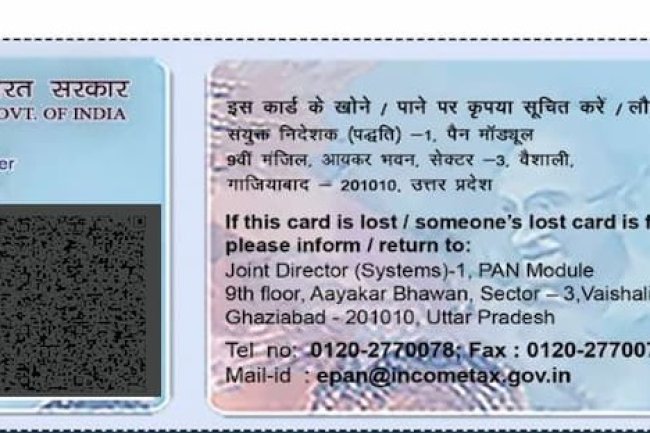How to Conduct a PAN Card Search Online
Introduction: A PAN (Permanent Account Number) is essential for financial and tax-related activities in India. Issued by the Income Tax Department, PAN is a unique 10-digit alphanumeric code that helps track financial transactions, tax filings, and identity verification. Whether you’ve misplaced your PAN card, need to verify details, or want to check your PAN status, a PAN card search can be quickly done online. In this guide, we’ll explain how to search for PAN card details online, whether you’re trying to find your PAN number or checking the validity of someone else’s PAN for verification purposes.

Why Do You Need to Conduct a PAN Card Search?
-
Retrieve Lost PAN Details: If you’ve lost your PAN card or forgotten the number, you can easily find it through an online PAN search.
-
Tax Filings: PAN is essential for income tax filings, and knowing your PAN details is a must for compliance.
-
Verify PAN Details: A PAN card search allows individuals and organizations to verify the authenticity of a PAN card.
-
KYC Processes: Financial institutions require PAN card verification during KYC (Know Your Customer) processes for opening accounts or providing financial services.
-
Avoiding Duplicate PANs: A PAN card search helps identify duplicate PAN numbers, which is important to avoid legal complications.
Methods to Conduct a PAN Card Search
There are several ways to search for PAN card details online. These methods can help you find your own PAN details or verify someone else’s PAN.
1. PAN Card Search Using the Income Tax e-Filing Portal
One of the easiest ways to conduct a PAN card search is through the official Income Tax e-Filing portal.
Steps:
- Step 1: Visit the Income Tax Department's official e-filing website: https://www.incometax.gov.in
- Step 2: Go to the “Know Your PAN” section under “Quick Links” or “Services.”
- Step 3: Enter personal information such as Full Name, Date of Birth, and your Registered Mobile Number.
- Step 4: Verify your identity by entering the OTP sent to your mobile number.
- Step 5: Once verified, your PAN number and details will be displayed.
This method allows you to retrieve your PAN details in case you’ve forgotten your number or misplaced your card.
2. PAN Card Search Using NSDL or UTIITSL Portal
You can also use the NSDL (Protean eGov Technologies) or UTIITSL website to conduct a PAN card search.
Steps:
- Step 1: Visit the NSDL PAN portal: https://www.tin-nsdl.com or the UTIITSL portal: https://www.utiitsl.com
- Step 2: Navigate to the "PAN Card Search" or "Know Your PAN" option.
- Step 3: Enter details like Name, Date of Birth, and Mobile Number.
- Step 4: Verify with an OTP sent to your registered mobile number.
- Step 5: After verification, your PAN details will be displayed.
3. Using Aadhaar Number to Search for PAN
If your PAN is linked to your Aadhaar, you can search for your PAN using your Aadhaar number.
Steps:
- Step 1: Visit the Income Tax e-filing website or the NSDL portal.
- Step 2: Select the option for searching PAN using Aadhaar.
- Step 3: Enter your Aadhaar number and registered mobile number.
- Step 4: Complete the OTP verification sent to your mobile.
- Step 5: Your PAN number and details will be displayed once the Aadhaar verification is successful.
4. Search PAN Using the Income Tax Mobile App
The Aaykar Setu app, provided by the Income Tax Department, also offers an option to search for PAN card details.
Steps:
- Step 1: Download the Aaykar Setu app from the Google Play Store or Apple App Store.
- Step 2: Navigate to the "Know Your PAN" section within the app.
- Step 3: Enter your Name, Date of Birth, and Mobile Number.
- Step 4: Verify the information using the OTP sent to your mobile.
- Step 5: Your PAN details will be displayed on the screen after verification.
5. Search PAN by Name and Date of Birth
If you do not have your PAN number handy, you can search for it using your Full Name and Date of Birth.
Steps:
- Step 1: Visit the Income Tax e-filing website or the NSDL portal.
- Step 2: Select the “Know Your PAN” option.
- Step 3: Enter your Full Name, Date of Birth, and Mobile Number.
- Step 4: Complete the OTP verification process.
- Step 5: After successful verification, your PAN details will be displayed.
What Details Can You Find with a PAN Card Search?
A PAN card search typically reveals the following details:
- PAN Number: The unique 10-digit alphanumeric number.
- Full Name: As it appears on your PAN card.
- Date of Birth: The date of birth recorded in the PAN database.
- Father’s Name: The father’s name listed on the PAN card.
- Status of PAN: Whether the PAN is active or inactive.
Benefits of Conducting a PAN Card Search:
-
Instant Access to PAN Details: Easily retrieve lost or forgotten PAN numbers.
-
Verify Authenticity: Ensure that the PAN number is genuine and linked to the right individual or entity.
-
Easy KYC Process: A PAN card search simplifies the KYC process required for various financial services.
-
Avoid Duplicates: Prevent legal issues by ensuring that you have a unique PAN number.
-
Tax Compliance: Ensures that you have the correct PAN number when filing taxes or conducting financial transactions.
Conclusion:
Conducting a PAN card search is a simple and effective way to retrieve or verify PAN details. Whether you’ve lost your PAN card or need it for KYC purposes, using the Income Tax Department’s e-filing portal, NSDL, or UTIITSL websites will help you find your PAN details securely. The availability of mobile apps and Aadhaar-linked searches adds further convenience.
By following the steps outlined in this guide, you can easily conduct a PAN card search online, saving both time and effort.
If you want to apply PAN card, apply through this link https://pancardonlineindia.com/
What's Your Reaction?