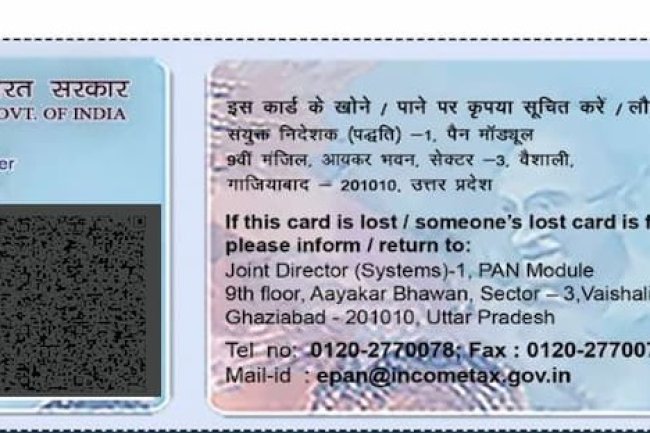How to Check PAN Card Linked Mobile Number: A Step-by-Step Guide
Introduction : Your PAN (Permanent Account Number) card is essential for conducting various financial transactions and filing income tax returns in India. For security and verification purposes, it’s crucial to have your mobile number linked to your PAN. This allows the Income Tax Department to send One-Time Passwords (OTPs) and other important alerts related to your PAN card. If you’re unsure which mobile number is linked to your PAN or want to check it for verification, this guide will walk you through the steps to check your PAN card mobile number online.

Why It’s Important to Link Your Mobile Number with PAN
Having a mobile number linked with your PAN card offers several benefits:
- Easy access to OTPs for verification: Whether you're filing your taxes, updating your PAN details, or downloading your e-PAN, OTPs are sent to the registered mobile number.
- Receive important alerts: The Income Tax Department sends alerts and notifications about tax filings and deadlines.
- Retrieve PAN details easily: If you ever forget or lose your PAN card, you can retrieve the PAN number by receiving an OTP on the registered mobile number.
How to Check Which Mobile Number is Linked to Your PAN Card
1. Using the Income Tax E-filing Website
The official Income Tax E-filing portal allows you to check or update your PAN-linked mobile number. Here’s how:
- Step 1: Visit the Income Tax E-filing portal.
- Step 2: Log in using your PAN number and password. If you don’t have an account, you can easily register using your PAN and basic details.
- Step 3: Once logged in, navigate to the ‘Profile Settings’ section.
- Step 4: In the ‘Contact Details’ section, you can check the mobile number linked to your PAN.
- Step 5: If the number needs to be updated, you can change it by entering the new mobile number and completing OTP verification.
2. Using the Aadhaar Linking Portal
If your PAN is linked with your Aadhaar, you can also check or update your mobile number through the Aadhaar Linking Portal.
- Step 1: Visit the UIDAI website and select the ‘Aadhaar-PAN linking’ option.
- Step 2: Enter your PAN and Aadhaar number.
- Step 3: The mobile number linked with your Aadhaar will be used for OTP verification when linking or updating your PAN.
- Step 4: You’ll receive an OTP on the linked mobile number for verification, and you can proceed to check or update the mobile number linked to your PAN card.
3. Check Through NSDL or UTIITSL Portals
You can also check your PAN-linked mobile number through the NSDL or UTIITSL websites, which are responsible for PAN card issuance.
- Step 1: Visit the NSDL PAN Portal or UTIITSL website.
- Step 2: Log in or create an account using your PAN card details.
- Step 3: Navigate to the section where your PAN card details, including your registered mobile number, are displayed.
- Step 4: If the mobile number is incorrect or outdated, you can request an update.
How to Update Your Mobile Number Linked to PAN
If the mobile number currently linked to your PAN card is outdated or incorrect, you can easily update it online:
- Step 1: Log in to the Income Tax E-filing website.
- Step 2: Go to the ‘Profile Settings’ section and select ‘Update Contact Details.’
- Step 3: Enter your new mobile number and submit it for verification.
- Step 4: You’ll receive an OTP on your new mobile number. After verifying the OTP, the new number will be linked to your PAN.
Alternatively, you can also update your mobile number through the NSDL or UTIITSL websites by submitting a PAN card correction form (Form 49A) with your updated contact information.
Important Things to Keep in Mind
- Ensure your mobile number is updated: Having your current mobile number linked with your PAN card is essential for receiving OTPs and important tax-related alerts.
- Use official portals: Always use the official Income Tax, NSDL, or UTIITSL websites to check or update your mobile number linked to PAN. Avoid third-party websites that may misuse your personal data.
- Update your number when necessary: If you change your mobile number, be sure to update it promptly in your PAN records to avoid any disruption in receiving alerts and OTPs.
Conclusion
Checking the mobile number linked to your PAN card is a simple process, thanks to the official online portals like the Income Tax E-filing website, Aadhaar linking portal, and NSDL/UTIITSL websites. By ensuring your mobile number is up to date, you can stay on top of important tax alerts and easily retrieve your PAN details when needed.
If you want to apply PAN card, apply through this link https://pancardonlineindia.com/
What's Your Reaction?