How to Apply for an e-PAN Card: A Complete Guide
Introduction : The e-PAN card is a digitally signed version of the traditional PAN card, introduced by the Income Tax Department of India to simplify the application process. It is equally valid and can be used for all purposes where a physical PAN card is required. This guide explains the steps to apply for an e-PAN card online, making it quick and easy to obtain your Permanent Account Number without any paperwork.
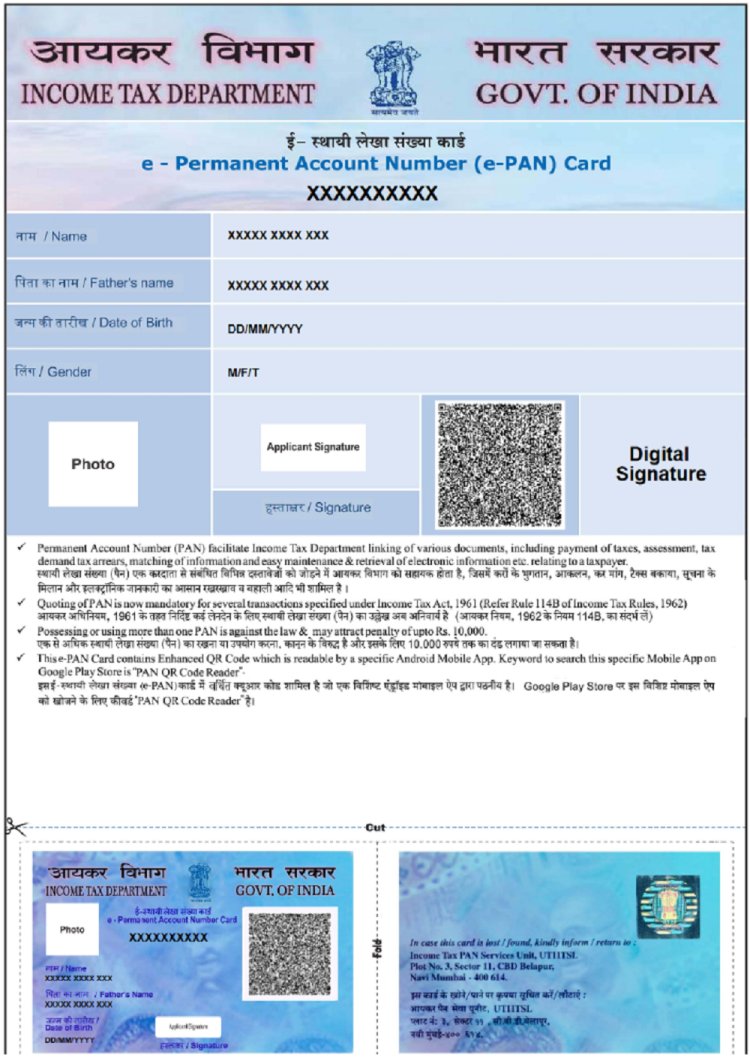
What is an e-PAN Card?
An e-PAN is a digitally signed PAN card issued in electronic format by the Income Tax Department. It contains the same information as the physical PAN card, including the PAN number, name, date of birth, and photograph of the cardholder. The e-PAN is delivered to the applicant’s registered email ID in a PDF format.
Benefits of e-PAN Card
- Convenience: Apply online without the need for physical forms or documents.
- Speed: The e-PAN can be generated within a few minutes, making it an ideal option for those who need their PAN quickly.
- Environmentally Friendly: Reduces the need for paper, contributing to environmental conservation.
- Accessibility: The e-PAN can be easily downloaded and stored on your smartphone or computer.
Eligibility for e-PAN Application
Before applying for an e-PAN, ensure that you meet the following criteria:
- You must be an Indian citizen.
- You should have a valid Aadhaar number linked with your mobile number.
- You must not already have a PAN card.
- Only individual applicants can apply for an e-PAN.
Step-by-Step Guide to Apply for an e-PAN Card
-
Visit the NSDL or UTIITSL Website:
- Go to the official NSDL or UTIITSL website. Both platforms provide the option to apply for an e-PAN.
-
Choose the e-PAN Option:
- On the homepage, select the option to apply for a new e-PAN card. This option is usually available under the "Instant PAN through Aadhaar" section.
-
Enter Your Aadhaar Details:
- Enter your 12-digit Aadhaar number. Make sure your Aadhaar is linked with your mobile number as an OTP will be sent for verification.
-
Authenticate via OTP:
- You will receive an OTP on your registered mobile number. Enter the OTP on the portal to authenticate your application.
-
Verify Your Details:
- After authentication, the portal will automatically fetch your details from the Aadhaar database. Verify the details displayed on the screen.
-
Submit Your Application:
- Once you have verified all details, submit the application. There is no need to upload any additional documents or photographs.
-
Receive Your e-PAN:
- After successful submission, your e-PAN will be generated and sent to your registered email ID. You can download it in PDF format.
Frequently Asked Questions (FAQs) about e-PAN
-
Q: How long does it take to receive the e-PAN?
- A: The e-PAN is usually generated and delivered within 10 minutes of successful submission.
-
Q: Is the e-PAN valid like a physical PAN card?
- A: Yes, the e-PAN is legally valid and can be used for all financial and legal transactions.
-
Q: Can I apply for an e-PAN if I already have a physical PAN card?
- A: No, e-PAN is only for individuals who do not have a PAN card.
Conclusion
Applying for an e-PAN card is a quick, hassle-free process that offers the convenience of obtaining your PAN without any paperwork. Whether you’re applying for the first time or need a PAN urgently, the e-PAN is a great option. By following the steps outlined above, you can easily get your e-PAN in just a few minutes.
If you want to apply PAN card, apply through this link https://pancardonlineindia.com/
What's Your Reaction?
















