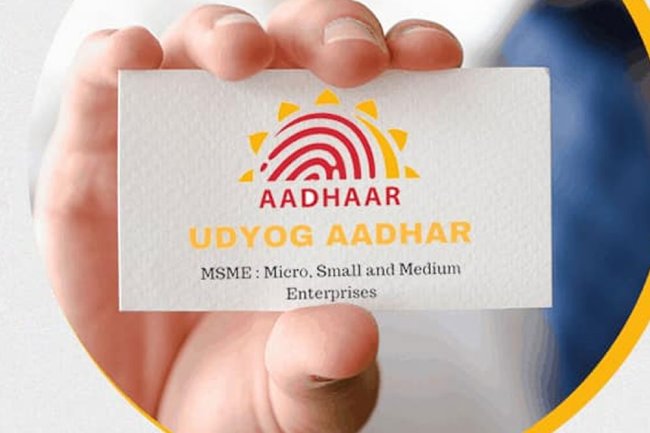A Comprehensive Guide to UIDAI.gov.in and Aadhaar Services
Introduction : The Aadhaar card has become an essential document for residents of India, providing a unique identity that links individuals to various government services. The official website, uidai.gov.in, is the hub for all Aadhaar-related services, offering a wide range of online facilities. In this article, we will explore what UIDAI.gov.in offers and how you can use it to manage your Aadhaar card efficiently.

What is UIDAI?
The Unique Identification Authority of India (UIDAI) is the government body responsible for issuing Aadhaar numbers and managing the Aadhaar infrastructure. Established in 2009, UIDAI operates under the Ministry of Electronics and Information Technology, and its primary goal is to provide every Indian resident with a unique identity through the Aadhaar card.
Key Features of UIDAI.gov.in
The official website uidai.gov.in is a comprehensive platform where users can access various Aadhaar-related services. Some of the key features and services available on the site include:
1. Aadhaar Enrollment
- Information on how to enroll for Aadhaar.
- Locate nearby Aadhaar enrollment centers.
- Check your enrollment status online.
2. Download Aadhaar
- Download your Aadhaar card in PDF format using your Aadhaar number, Enrollment ID (EID), or Virtual ID (VID).
- Get your e-Aadhaar instantly after successful OTP verification.
3. Update Aadhaar
- Update your Aadhaar details such as name, address, date of birth, mobile number, and email.
- Track the status of your update request.
- Locate the nearest Aadhaar Seva Kendra for document updates.
4. Aadhaar Services
- Retrieve your lost Aadhaar number or EID.
- Verify your Aadhaar number online.
- Lock/unlock your Aadhaar biometrics for added security.
- Check Aadhaar authentication history to see where and how your Aadhaar has been used.
5. Virtual ID (VID) Generation
- Generate or retrieve your Virtual ID, which can be used in place of your Aadhaar number for added privacy.
6. Aadhaar Linking
- Information on how to link Aadhaar with your bank account, PAN, and mobile number.
- Check the linking status.
7. Grievance Redressal
- File complaints related to Aadhaar services.
- Track the status of your grievance.
How to Use UIDAI.gov.in for Aadhaar Services
Using the UIDAI website is straightforward. Here’s a quick guide to accessing the most common Aadhaar services:
Step 1: Visit the Website
Open your web browser and go to uidai.gov.in. The homepage is user-friendly, with clear sections for different services.
Step 2: Choose Your Service
Select the service you need from the ‘My Aadhaar’ menu or the quick links provided on the homepage.
Step 3: Enter Your Details
For most services, you’ll need to enter your Aadhaar number, Enrollment ID, or Virtual ID, along with a captcha for security verification.
Step 4: Authenticate with OTP
An OTP (One-Time Password) will be sent to your registered mobile number. Enter this OTP to proceed with the service.
Step 5: Complete the Process
Follow the on-screen instructions to complete your request. For example, you can download your Aadhaar card, update your details, or track your service request.
Security and Privacy on UIDAI.gov.in
UIDAI takes the privacy and security of your Aadhaar data seriously. The website uses encrypted connections to protect your personal information. Additionally, features like biometric locking and Virtual ID (VID) generation provide users with enhanced control over their Aadhaar data.
Conclusion
The UIDAI.gov.in website is an essential resource for managing your Aadhaar card and accessing related services. Whether you need to download your Aadhaar, update your details, or check the status of your Aadhaar-related requests, the website provides a secure and convenient way to handle everything online. By familiarizing yourself with the services available, you can make the most of what UIDAI has to offer.
If you want to apply PAN card, apply through this link https://pancardonlineindia.com/
What's Your Reaction?