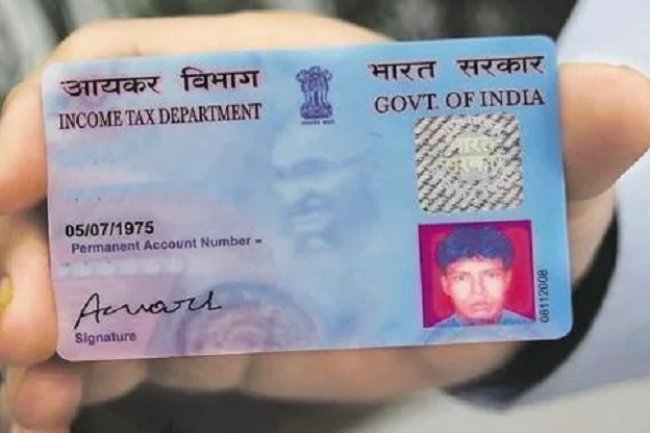How to Get Your PAN Card Number Online: A Comprehensive Guide
Introduction : A Permanent Account Number (PAN) is an essential identification number for all financial transactions in India. Whether you're filing your income tax returns, opening a bank account, or making large purchases, having your PAN readily available is crucial. If you've misplaced your PAN card or simply need to retrieve your PAN number online, this guide will walk you through the process step by step.

Why You Might Need to Retrieve Your PAN Number
Before we dive into the steps, it’s important to understand why you might need to retrieve your PAN number online:
- Lost PAN Card: If you've lost your physical PAN card but need the number for urgent financial transactions.
- Forgotten PAN Number: If you can't remember your PAN number and need it for online forms or applications.
- Verification Purposes: If you want to verify the details of your PAN to ensure accuracy.
Step-by-Step Guide to Retrieve Your PAN Card Number Online
1. Using the Income Tax E-Filing Portal
The Income Tax Department’s e-filing portal is the most reliable and secure way to retrieve your PAN number online.
Step 1: Visit the Income Tax E-Filing Portal
Go to www.incometaxindiaefiling.gov.in, the official website of the Income Tax Department.
Step 2: Log In or Register
- Existing Users: Log in using your User ID (typically your PAN), password, and date of birth.
- New Users: Click on "Register Yourself" and complete the registration process by providing your PAN, name, date of birth, and other necessary details.
Step 3: Navigate to 'My Profile'
Once logged in, locate the ‘My Profile’ section on your dashboard. Here, you can view your PAN details, including your PAN number.
Step 4: Retrieve Your PAN Number
In the ‘My Profile’ section, you will see your PAN number along with other personal details. This information is displayed securely and can be used for all necessary financial transactions.
2. Using the 'Know Your PAN' Service
If you prefer not to log in or register, you can use the ‘Know Your PAN’ service available on the Income Tax Department’s portal.
Step 1: Access the Service
On the e-filing portal, find the ‘Know Your PAN’ option under the 'Quick Links' section.
Step 2: Provide Your Details
Enter your full name, date of birth, and mobile number. You may also need to answer a security question.
Step 3: Verify the OTP
You will receive a One-Time Password (OTP) on your registered mobile number. Enter the OTP to verify your identity.
Step 4: View Your PAN Number
Once verified, your PAN number will be displayed on the screen.
3. Using UTIITSL and NSDL Portals
Apart from the Income Tax Department’s portal, you can also retrieve your PAN number using the UTI Infrastructure Technology and Services Limited (UTIITSL) or National Securities Depository Limited (NSDL) websites.
UTIITSL Portal:
- Visit UTIITSL PAN Card website.
- Navigate to the ‘PAN Verification’ section.
- Enter your required details, and after successful verification, your PAN number will be displayed.
NSDL Portal:
- Visit NSDL PAN Card website.
- Find the ‘PAN Verification’ section.
- Provide your details, and retrieve your PAN number upon successful verification.
Tips for a Smooth Process
- Ensure Correct Details: Make sure all personal details entered are accurate to avoid errors in retrieving your PAN number.
- Secure Your Information: Always use the official websites of the Income Tax Department, UTIITSL, or NSDL to safeguard your personal information.
- Register Your Mobile Number: Ensure your mobile number is registered with your PAN to facilitate OTP verification.
Conclusion
Retrieving your PAN card number online is a straightforward process if you follow these steps carefully. Whether you choose the Income Tax E-Filing portal, UTIITSL, or NSDL, each method is designed to help you quickly and securely access your PAN number when you need it. Keep this guide handy for any future instances where you might need to retrieve your PAN number again.
If you want to apply PAN card, apply through this link https://pancardonlineindia.com/
What's Your Reaction?