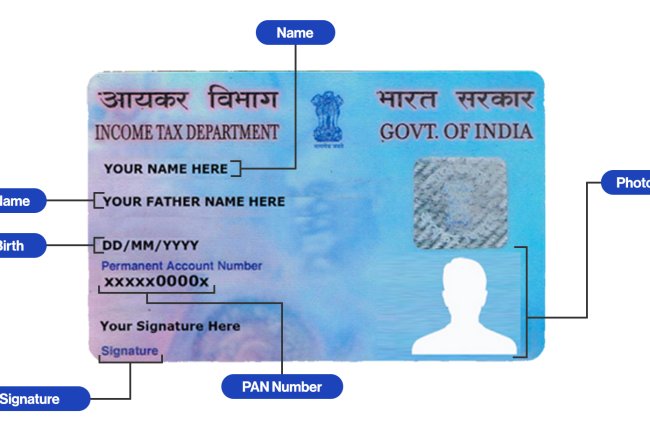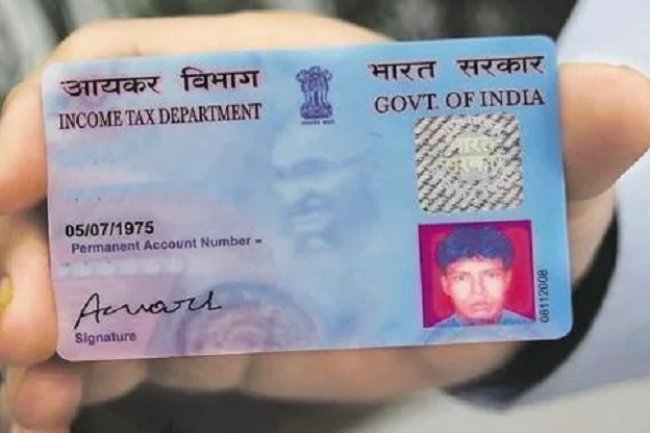How to Find Your PAN Card Number: A Complete Guide
Introduction : Your Permanent Account Number (PAN) is a crucial identifier in India for all financial and tax-related activities. Whether you're filing taxes, opening a bank account, or making significant financial transactions, having your PAN card number readily available is essential. But what if you’ve misplaced your PAN card or forgotten the number? Don’t worry! This guide will show you how to find your PAN card number quickly and easily.
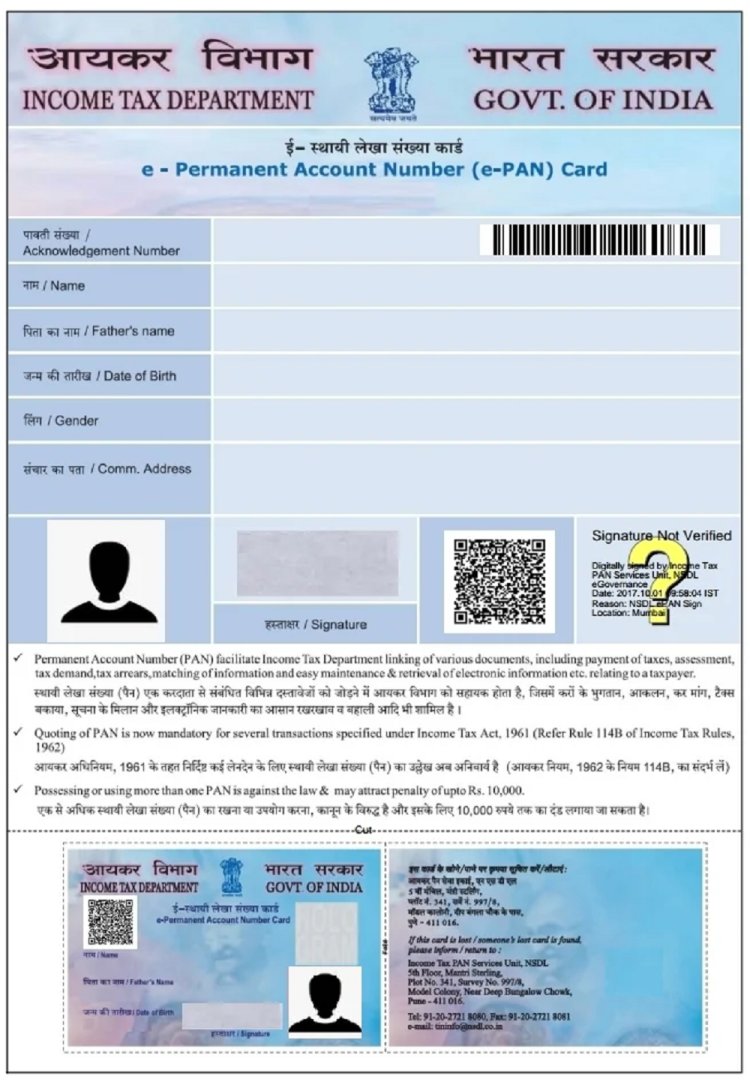
Why Finding Your PAN Card Number is Important
The PAN card number serves as a unique identifier for various financial purposes, such as:
- Income Tax Filing: Your PAN number is mandatory when filing income tax returns.
- Banking Transactions: It is required for opening bank accounts, applying for loans, and conducting high-value transactions.
- Investments: PAN is needed for investing in mutual funds, stocks, and other financial instruments.
- Property Transactions: PAN is required for buying or selling property in India.
Losing or forgetting your PAN card number can lead to complications in these activities, so it's important to know how to retrieve it.
How to Find Your PAN Card Number Online: Step-by-Step Guide
Step 1: Visit the Income Tax e-Filing Portal
The first step in finding your PAN card number is to visit the official Income Tax e-Filing portal at https://www.incometaxindiaefiling.gov.in.
Step 2: Go to the "Know Your PAN" Section
On the homepage, navigate to the 'Quick Links' section and click on the "Know Your PAN" link. This will take you to a page where you can retrieve your PAN card number by entering some basic details.
Step 3: Provide Your Details
To find your PAN card number, you will need to enter the following details:
- Full Name (as per PAN records)
- Date of Birth
- Mobile Number
- Captcha Code
Ensure that the information you provide matches your PAN records exactly to avoid any errors.
Step 4: Verify Your Identity via OTP
Once you enter your details, an OTP (One-Time Password) will be sent to your registered mobile number. Enter this OTP on the portal to verify your identity.
Step 5: Retrieve Your PAN Card Number
After successful verification, your PAN card number will be displayed on the screen. Make sure to save it or take a screenshot for future reference.
Alternative Ways to Find Your PAN Card Number
1. Using Aadhaar
If your PAN is linked with your Aadhaar, you can also find your PAN card number through the UIDAI portal by logging in with your Aadhaar credentials.
2. Through Internet Banking
Some banks offer the option to find your PAN card number if it is linked with your bank account. You can access this information through your bank’s internet banking platform.
3. Contacting the Income Tax Department
If you are unable to retrieve your PAN number online, you can reach out to the Income Tax Department via their helpline or visit a nearby office for assistance.
Troubleshooting Common Issues
1. Incorrect Details
If the details you enter do not match the records, you won’t be able to retrieve your PAN card number. Ensure that the information you provide is accurate and up-to-date.
2. Unregistered Mobile Number
If your mobile number isn’t registered with your PAN, you won’t receive the OTP needed for verification. In such cases, you will need to update your mobile number through the NSDL or UTIITSL portal.
3. Technical Glitches
If you encounter errors or technical issues, try clearing your browser’s cache, switching to a different browser, or accessing the portal during non-peak hours.
Tips to Safeguard Your PAN Card Number
- Keep a Digital Copy: Store a digital copy of your PAN card on your phone or cloud storage for easy access.
- Link PAN with Aadhaar: Linking your PAN with Aadhaar can help you retrieve your PAN number easily in case you lose or forget it.
- Update Contact Information: Ensure your mobile number and email ID are up-to-date to avoid any issues with verification.
Conclusion
Finding your PAN card number is a simple and straightforward process that can be done online in just a few minutes. By following the steps outlined in this guide, you can quickly retrieve your PAN number and continue with your financial activities without any hassles. Always ensure that your PAN details are updated and securely stored to avoid future inconveniences.
Call customer care regarding your PAN card (Customer Care Number :18001801961, 1800 1034455). By giving your name, father's name, your Aadhaar card number details, the PAN card number on your name will be given. After taking the PAN number, apply in Pan CSF.
If you want to apply PAN card, apply through this link https://pancardonlineindia.com/
What's Your Reaction?