How to File a TDS Revised Return: A Complete Guide
Introduction : Filing TDS (Tax Deducted at Source) returns accurately is crucial for tax compliance in India. However, if you make a mistake in your original TDS return, such as incorrect PAN details, deduction amounts, or incorrect challan information, it is essential to file a TDS revised return to correct these errors. Here's a step-by-step guide on how to file a TDS revised return:
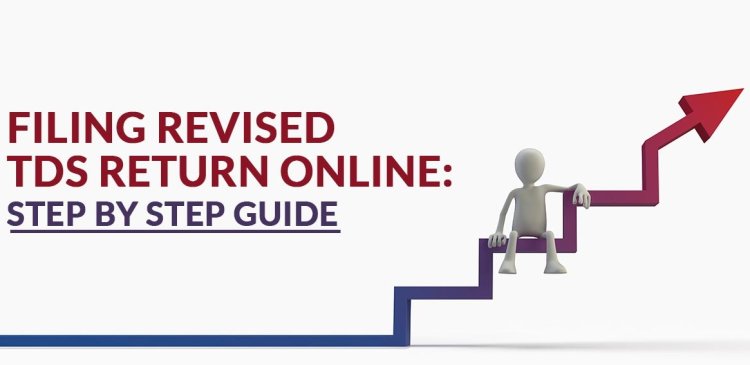
Steps to File a TDS Revised Return:
1. Check for Errors in the Original Return
Before filing a revised return, identify the errors in the original TDS return. This could include incorrect PAN details, wrong challan number, incorrect deduction amounts, etc. It's important to have accurate data for correction.
2. Download Conso File from TRACES
The Conso File (consolidated file) is required to revise your TDS return. You can download it from the TRACES (TDS Reconciliation Analysis and Correction Enabling System) website.
- Log in to the TRACES portal using your TAN number and password.
- Request the Conso File for the relevant quarter and form (Form 24Q, 26Q, etc.).
- Once the request is processed, download the file.
3. Use TDS/TCS Return Preparation Utility (RPU)
The next step involves using the Return Preparation Utility (RPU), available on the NSDL website. This software helps you edit the existing TDS return.
- Open the downloaded Conso File using the RPU tool.
- Make the necessary corrections (PAN details, challan details, deduction amounts, etc.).
- After making corrections, validate the file.
4. Generate FVU (File Validation Utility) File
After editing and validating the corrected return, use the File Validation Utility (FVU) to generate the revised return file. The FVU file is essential for submitting the TDS revised return.
5. Submit the Revised Return
Once the revised FVU file is ready:
- Submit the revised TDS return at any TIN-FC (Tax Information Network Facilitation Center).
- Alternatively, you can submit the revised return online if you have registered for online submission.
6. Check Status of the Revised Return
After submitting the TDS revised return, you can track its status on the TRACES portal by logging in with your TAN details. You’ll be able to see whether the revised return has been successfully processed or if further corrections are needed.
Points to Remember:
- Only errors in the original return can be corrected through a revised return.
- Ensure that the corrections you make are accurate to avoid further revisions.
- Filing a revised return is possible only after the original return has been processed.
Importance of Filing a TDS Revised Return
Timely filing of a revised TDS return is essential to avoid penalties, ensure accurate tax credits to deductees, and maintain compliance with tax regulations. It ensures that the correct information reaches the Income Tax Department, preventing issues for both the deductor and the deductee.
Conclusion
Filing a TDS revised return is a straightforward process if followed carefully. It helps rectify mistakes in the original return and ensures compliance with the tax authorities. Always double-check your TDS returns to minimize errors, and if any corrections are required, follow the above steps for a hassle-free revision process.
If you want to apply PAN card, apply through this link https://pancardonlineindia.com/
What's Your Reaction?
















