How to Apply for a PAN Card Through UTIITSL: A Complete Guide
Introduction : A Permanent Account Number (PAN) is essential for all Indian citizens and residents who are involved in financial transactions or need to file income tax returns. The PAN is issued by the Income Tax Department and is used for various purposes like opening a bank account, investing in securities, and more. One of the most convenient ways to apply for a PAN card is through the UTI Infrastructure Technology And Services Limited (UTIITSL) portal. This guide will walk you through the process of applying for a PAN card via UTIITSL.
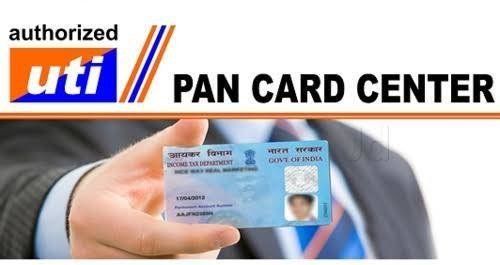
Why Choose UTIITSL for PAN Card Application?
UTIITSL is a government-owned company that offers a secure and efficient platform for PAN card applications. It provides both online and offline services, ensuring flexibility and ease for applicants across the country.
Key Benefits:
- User-Friendly Interface: The UTIITSL portal is designed to be intuitive and easy to navigate.
- Quick Processing: UTIITSL ensures timely processing of PAN card applications.
- Multiple Payment Options: Pay using debit/credit cards, net banking, or UPI.
- Offline Submission: If you prefer, you can submit your application in person at designated UTIITSL PAN centers.
Step-by-Step Guide to Applying for a PAN Card via UTIITSL
1. Visit the UTIITSL PAN Card Portal
Start by going to the official UTIITSL PAN card application portal: https://www.pan.utiitsl.com.
2. Select the Type of Application
On the homepage, you will find options for various types of PAN card applications:
- New PAN (Form 49A): For Indian citizens applying for a PAN for the first time.
- Foreign Citizens (Form 49AA): For individuals and entities outside India.
- PAN Correction/Changes: For those who need to update or correct their PAN card details.
Choose the appropriate option based on your requirement.
3. Fill in the Application Form
Once you’ve selected the correct form, you’ll be prompted to fill in your personal details, including your name, date of birth, and address. Ensure all information is accurate and matches your identity documents.
4. Upload Supporting Documents
You will need to upload scanned copies of the following documents:
- Proof of Identity (e.g., Aadhaar card, Voter ID, Passport)
- Proof of Address (e.g., Utility bill, Rental agreement)
- Proof of Date of Birth (e.g., Birth certificate, Matriculation certificate)
Make sure that the documents are clear and legible.
5. Pay the Application Fee
After filling out the form and uploading the necessary documents, you’ll be directed to the payment page. The application fee can be paid online using various payment methods such as debit/credit card, net banking, or UPI.
6. Submit the Application
Once the payment is made, review all the information you’ve provided. If everything is in order, submit the application. A 15-digit acknowledgment number will be generated, which you can use to track your application status.
7. Dispatch the Physical Documents (If Required)
In some cases, you may be required to send physical copies of your documents to the nearest UTIITSL office. This step is crucial, so ensure that the documents are securely packaged and dispatched promptly.
Tracking Your PAN Card Application
After submitting your application, you can track its status using the acknowledgment number. Visit the UTIITSL website and enter the number in the 'Track PAN Card' section to see the current status.
Conclusion
Applying for a PAN card through UTIITSL is a simple and straightforward process. Whether you're applying for a new PAN card or making corrections to an existing one, UTIITSL provides a reliable platform with clear instructions to guide you every step of the way. Ensure all your details are accurate and documents are correctly submitted to avoid any delays.
If you want to apply PAN card, apply through this link https://pancardonlineindia.com/
What's Your Reaction?
















