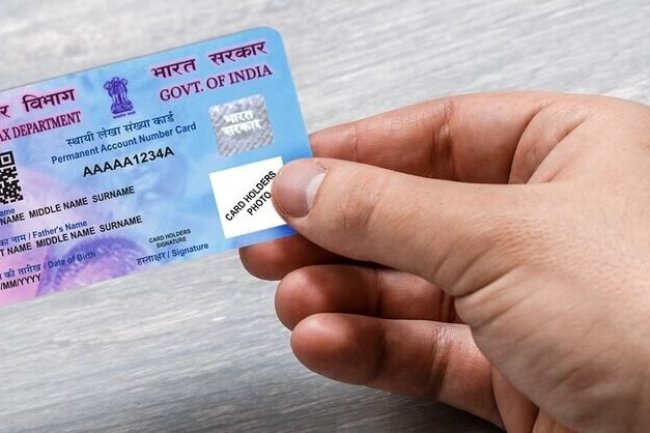Why You Need a PAN Card
Before diving into the application process, it's important to understand why a PAN card is essential:
- Income Tax Filing: A PAN card is required for filing income tax returns and ensuring proper tax compliance.
- Financial Transactions: It's necessary for transactions exceeding ₹50,000, such as deposits, withdrawals, and property purchases.
- Loan Applications: Banks and financial institutions require PAN details when applying for loans.
- Opening a Bank Account: Most banks require a PAN card for opening savings or current accounts.
Steps to Apply for a PAN Card Online
Applying for a PAN card online is a straightforward process. Here’s a step-by-step guide to help you through it:
1. Choose the Right Website
There are two official websites where you can apply for a PAN card online:
Both websites offer similar services, so you can choose either one for your application.
2. Select the Appropriate Form
- Form 49A: This form is for Indian citizens who are applying for a new PAN card.
- Form 49AA: This form is for foreign citizens who need to apply for a PAN card.
Make sure to select the correct form based on your citizenship.
3. Fill in the Online Application Form
- Step 1: Visit the selected website (NSDL or UTIITSL) and choose the option to apply for a new PAN card.
- Step 2: Fill in your details, including your full name, date of birth, gender, email ID, and mobile number.
- Step 3: Provide your address details, ensuring that all information is accurate and up-to-date.
4. Upload Required Documents
You'll need to upload scanned copies of the following documents:
- Proof of Identity (POI): Aadhaar card, passport, voter ID, etc.
- Proof of Address (POA): Aadhaar card, utility bill, passport, etc.
- Proof of Date of Birth (DOB): Birth certificate, matriculation certificate, passport, etc.
- Passport-sized Photograph: Upload a recent color photo as per the specified dimensions.
Ensure that all documents are clear and legible.
5. Pay the Application Fee
Once you’ve filled in the form and uploaded the documents, you’ll need to pay the application fee. The fee varies depending on the communication address:
- For Indian Address: ₹107 (inclusive of taxes)
- For Foreign Address: ₹1,017 (inclusive of taxes)
Payment can be made via credit/debit card, net banking, or demand draft.
6. Submit the Application
After payment, review your application to ensure all details are correct. Submit the application, and you'll receive an acknowledgment number. This number can be used to track the status of your PAN card application.
7. Verification and Dispatch
Once your application is submitted, it will be verified by the authorities. If everything is in order, your PAN card will be processed and dispatched to your address. You can expect to receive your PAN card within 15-20 business days.
Tips for a Smooth Application Process
- Double-check your details: Ensure all information is accurate to avoid any delays.
- Keep documents handy: Have all necessary documents scanned and ready before you start the application.
- Use a valid email and mobile number: This is crucial for receiving updates and OTPs during the application process.
Conclusion
Applying for a PAN card online is a quick and convenient way to obtain this essential document. By following the steps outlined in this guide, you can easily complete your application and receive your PAN card in no time. Whether you're a first-time applicant or need a reissue, the online process makes it hassle-free.
If you found this article helpful, feel free to share it with others who might be looking to apply for a PAN card online!
FAQs
Q1: How long does it take to receive a PAN card after applying online?
It typically takes 15-20 business days for the PAN card to be dispatched after verification.
Q2: Can I apply for a PAN card without Aadhaar?
Yes, you can apply without Aadhaar, but linking Aadhaar to your PAN is recommended for seamless financial transactions.
Q3: What should I do if my application is rejected?
If your application is rejected, you will receive a notification. Review the reason for rejection and reapply with the correct information and documents.
Q4: Can I track my PAN card application status?
Yes, you can track your application status using the acknowledgment number provided after submission.
If you want to apply PAN card, apply through this link https://pancardonlineindia.com/