Know Your PAN Card Details: A Comprehensive Guide
Introduction : Your PAN (Permanent Account Number) is a unique identification code assigned by the Income Tax Department of India. This 10-character alphanumeric code is essential for a wide range of financial transactions, tax filings, and serves as a critical identity proof. Whether you need to verify your PAN details, update them, or retrieve lost information, knowing your PAN card details is crucial. This guide will walk you through how to easily access and verify your PAN card details online.
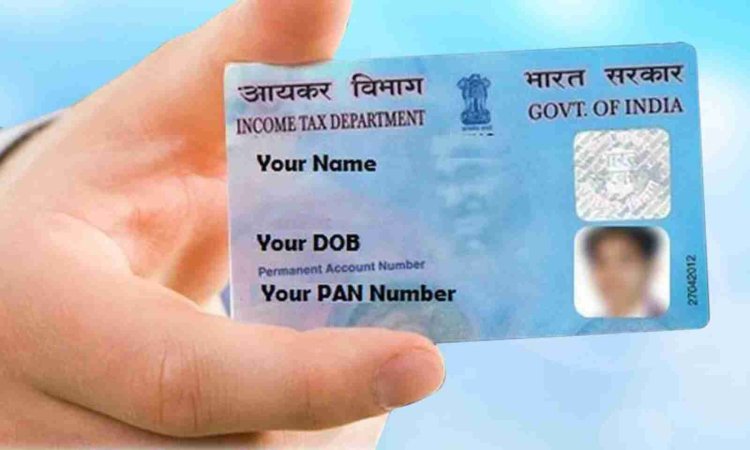
Why PAN Card Details Are Important
Before we dive into the methods of accessing your PAN details, let’s understand why this information is vital:
- Tax Filing: Your PAN number is necessary for filing income tax returns.
- Financial Transactions: PAN is required for transactions above a certain limit, like opening bank accounts, purchasing property, or investing in mutual funds.
- Identity Proof: PAN serves as a proof of identity in various situations.
- Preventing Fraud: Verifying your PAN details can help prevent misuse or fraudulent activities associated with your PAN.
How to Know Your PAN Card Details Online
There are several ways to access and verify your PAN card details online. Here’s how you can do it.
1. Using the Income Tax e-Filing Portal
The most straightforward way to know your PAN card details is through the official Income Tax e-Filing portal.
Step 1: Visit the Income Tax e-Filing Website
Go to the official website: incometaxindiaefiling.gov.in.
Step 2: Login or Register
- If you have an existing account, log in using your credentials.
- If you don’t have an account, you can register by providing your basic details, such as your name, date of birth, and contact information.
Step 3: Go to 'Profile Settings'
Once logged in, navigate to the 'Profile Settings' section. Here, you can view your PAN card details, including your PAN number, name, and other personal information associated with your PAN.
Step 4: Verify Your Details
Check all your PAN details to ensure they are accurate. If you spot any discrepancies, you can update them through the portal.
2. Using the ‘Know Your PAN’ Service
The Income Tax Department offers a ‘Know Your PAN’ service, which allows you to retrieve basic PAN details by providing some personal information.
Step 1: Visit the Income Tax e-Filing Website
Head to the Income Tax e-Filing website.
Step 2: Click on ‘Know Your PAN’
Under the ‘Quick Links’ section on the homepage, click on the ‘Know Your PAN’ option.
Step 3: Enter Your Details
Provide your full name, date of birth, and mobile number. You may also need to enter a captcha code for verification.
Step 4: Receive PAN Details
After submitting the form, you will receive your PAN details, including your PAN number and the jurisdiction under which it is registered.
3. Checking PAN Details via Aadhaar
If your PAN is linked with your Aadhaar card, you can also retrieve your PAN details using your Aadhaar number.
Step 1: Visit the Income Tax e-Filing Website
Go to the official e-Filing website.
Step 2: Click on ‘Link Aadhaar’
On the homepage, select the ‘Link Aadhaar’ option.
Step 3: Enter Aadhaar Details
Enter your Aadhaar number, name, and other details as required. If your PAN is linked with your Aadhaar, the PAN details will be displayed.
4. PAN Verification Using Third-Party Services
Several third-party websites and financial service providers offer PAN verification services. While these can be convenient, it's essential to use only trusted and secure websites to avoid any misuse of your sensitive data.
Step 1: Choose a Trusted Website
Select a reliable third-party service that offers PAN verification.
Step 2: Enter Your PAN and Other Details
Provide your PAN number, name, and date of birth. The website will verify your details and show the associated PAN information.
What to Do If You Find Incorrect PAN Details
If you discover that your PAN details are incorrect or outdated, you can update them using the following steps:
1. Online Correction through NSDL or UTIITSL
You can correct your PAN details online through the official NSDL or UTIITSL websites.
Step 1: Visit the NSDL or UTIITSL Website
Go to the NSDL (National Securities Depository Limited) or UTIITSL (UTI Infrastructure Technology and Services Limited) website.
Step 2: Select ‘PAN Correction’
Choose the option to correct or update your PAN details.
Step 3: Fill in the Correction Form
Provide your updated details, such as your name, date of birth, or address.
Step 4: Submit Documents and Payment
Submit the necessary documents and pay the required fee. Your updated PAN details will be processed and sent to you.
Additional Tips for Managing Your PAN Details
- Keep a Digital Copy: Always keep a digital copy of your PAN card for quick access.
- Link PAN with Aadhaar: This will simplify future processes and ensure seamless verification.
- Monitor for Fraud: Regularly check your PAN details to prevent unauthorized use.
Conclusion
Knowing your PAN card details is essential for various financial, legal, and identity-related processes. With the convenience of online tools and services provided by the Income Tax Department, accessing and verifying your PAN details has never been easier. Whether you’re using the e-Filing portal, the ‘Know Your PAN’ service, or your Aadhaar number, you can quickly retrieve your PAN details whenever you need them.
If you find any discrepancies in your PAN details, don’t hesitate to use the correction services provided by NSDL or UTIITSL. Keeping your PAN details accurate and up-to-date is vital for maintaining your financial and legal identity.
Call customer care regarding your PAN card (Customer Care Number :18001801961, 1800 1034455). By giving your name, father's name, your Aadhaar card number details, the PAN card number on your name will be given. After taking the PAN number, apply in Pan CSF.
If you want to apply PAN card, apply through this link https://pancardonlineindia.com/
What's Your Reaction?
















