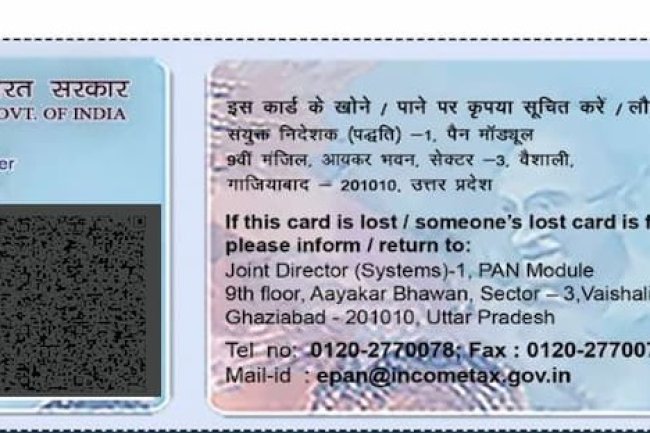How to View Your PAN Card Details Online
Introduction : The Permanent Account Number (PAN) is a vital identification tool for all taxpayers in India. Whether you're filing income tax returns, opening a bank account, or conducting significant financial transactions, your PAN card plays an essential role. But what if you need to check the details of your PAN card online? This article will guide you through the process of viewing your PAN card details easily and securely.

Why You Might Need to View PAN Card Details
There are several reasons why you might want to view your PAN card details:
- To Verify Information: Ensure that the details on your PAN card are correct and match your other identification documents.
- For Tax Filing: When filing your income tax returns, you may need to verify your PAN details.
- For Financial Transactions: Certain transactions require you to confirm your PAN details.
Regardless of the reason, accessing your PAN card details online is a simple and secure process.
Steps to View PAN Card Details Online
Here’s how you can view your PAN card details through the official Income Tax Department portal:
Method 1: Using the Income Tax e-Filing Portal
1. Visit the Income Tax e-Filing Website
Start by visiting the Income Tax e-Filing portal. This website provides a range of services, including viewing and verifying your PAN card details.
2. Log in to Your Account
To access your PAN details, you need to log in to the portal. If you already have an account, enter your user ID (which is your PAN number), password, and captcha code. If you don’t have an account, you’ll need to register by providing basic details such as your PAN, date of birth, and mobile number.
3. Navigate to ‘Profile Settings’
Once logged in, go to the "Profile Settings" section located on the dashboard. Here, you can view a summary of your profile, including your PAN details.
4. View PAN Card Details
In the Profile Settings, you’ll find all the relevant details related to your PAN card, such as your full name, date of birth, and PAN number. Ensure that all the information is correct and matches your official records.
5. Download or Print PAN Details
If you need a copy of your PAN details, you can take a screenshot or print the page directly from your browser. This is particularly useful for tax filing or other documentation purposes.
Method 2: Using the NSDL Portal
1. Visit the NSDL Website
Another way to view your PAN card details is through the NSDL e-Gov portal.
2. Access the PAN Verification Service
Navigate to the "PAN" section and select the "PAN Verification" option. This service allows you to check the details associated with your PAN card.
3. Enter Required Information
You’ll need to provide your PAN number and other details, such as your name and date of birth. After submitting the information, you can view your PAN details on the screen.
Additional Tips
- Keep Your PAN Details Secure: Always ensure that your PAN details are kept secure and not shared with unauthorized parties to prevent identity theft or misuse.
- Update PAN Details If Necessary: If you notice any discrepancies in your PAN card details, it’s important to get them corrected immediately. You can do this through the same portals by accessing the PAN correction services.
Conclusion
Viewing your PAN card details online is a quick and efficient way to verify your information and ensure that everything is in order. Whether you’re preparing for tax season or need to check your details for a financial transaction, the process is straightforward and can be done in just a few minutes.
If you want to apply PAN card, apply through this link https://pancardonlineindia.com/
What's Your Reaction?