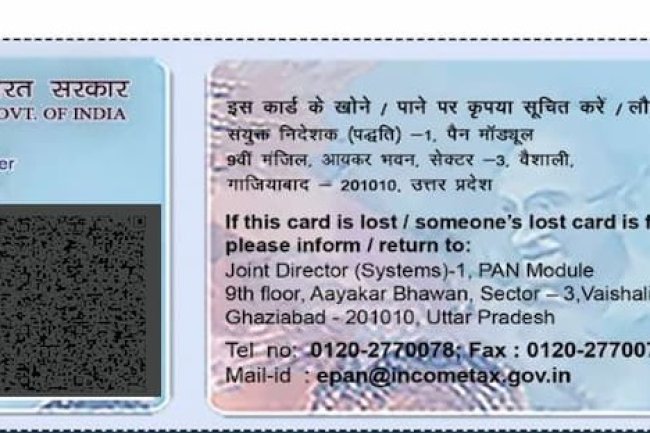How to Find Your PAN Number: A Comprehensive Guide
Introduction : Your Permanent Account Number (PAN) is a crucial document issued by the Income Tax Department of India. It serves as a unique identifier for individuals, businesses, and entities, playing an essential role in various financial and tax-related activities. Whether you need to file your income tax return, open a bank account, or conduct high-value transactions, your PAN is indispensable. But what if you've misplaced or forgotten your PAN number? Don’t worry! Here’s a step-by-step guide to help you find your PAN number.

1. Check Your PAN Card
The easiest way to find your PAN number is to look at your PAN card. Your PAN number is a 10-character alphanumeric code printed on the card, right below your name. If you still have your card, simply check it.
2. Retrieve PAN from Your Income Tax Return (ITR)
If you've filed an income tax return in the past, your PAN number will be mentioned on the ITR acknowledgment receipt. Here's how you can retrieve it:
-
Log in to the Income Tax e-Filing Portal:
- Visit the Income Tax e-Filing Portal.
- Log in using your User ID (which could be your PAN), password, and date of birth.
-
Access ITR Records:
- Once logged in, go to the "View Filed Returns" section under the "e-File" menu.
- Select the relevant assessment year to view your ITR acknowledgment, where your PAN number will be displayed.
3. Use the ‘Know Your PAN’ Service
The Income Tax Department offers a ‘Know Your PAN’ service that allows you to find your PAN number online. Here's how to use it:
-
Visit the Income Tax e-Filing Portal:
- Go to the Income Tax e-Filing Portal.
- Navigate to the ‘Know Your PAN’ section under the “Quick Links” tab.
-
Provide Required Details:
- Enter your full name, date of birth, and mobile number registered with the Income Tax Department.
- Complete the CAPTCHA code and submit the form.
-
Receive PAN Details:
- You’ll receive an OTP on your registered mobile number. Enter the OTP to validate.
- Once validated, your PAN details, including your PAN number, will be displayed on the screen.
4. Check Your Bank Account Statements
Many banks require your PAN number for opening accounts and performing specific transactions. If you've linked your PAN to your bank account, you can often find it on your bank account statements or by accessing your bank's online portal.
5. Contact the NSDL or UTIITSL
If you’re unable to retrieve your PAN number through the methods above, you can contact the following PAN service providers:
- NSDL e-Gov: Visit NSDL PAN Services for more information.
- UTIITSL: Visit UTIITSL PAN Services.
These agencies can assist you in recovering your PAN number, either online or through their customer service channels.
6. Check Your Email Inbox
If you’ve applied for a PAN card online, the Income Tax Department or the service provider (NSDL/UTIITSL) would have sent an acknowledgment email with your PAN details. Search your email inbox for any communication from these organizations to find your PAN number.
7. Visit Your Nearest PAN Service Center
If none of the above methods work, you can visit your nearest PAN service center with valid identity proof. The officials can assist you in retrieving your PAN number.
Conclusion
Losing or forgetting your PAN number can be frustrating, but with the options outlined above, you can easily retrieve it. Whether you prefer to check online, review past documents, or contact a service provider, there are several ways to ensure you have your PAN number ready when you need it.
If you still face difficulties, don’t hesitate to reach out to the Income Tax Department’s customer support for assistance. Keeping your PAN number handy and securely stored will save you from unnecessary hassle in the future.
Call customer care regarding your PAN card (Customer Care Number :18001801961, 1800 1034455). By giving your name, father's name, your Aadhaar card number details, the PAN card number on your name will be given. After taking the PAN number, apply in Pan CSF.
If you want to apply PAN card, apply through this link https://pancardonlineindia.com/
What's Your Reaction?