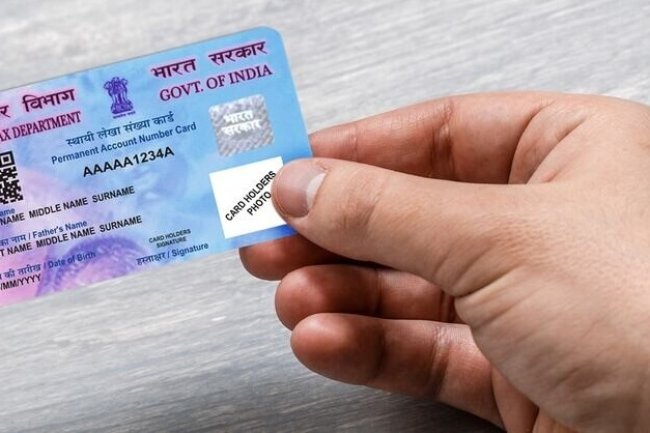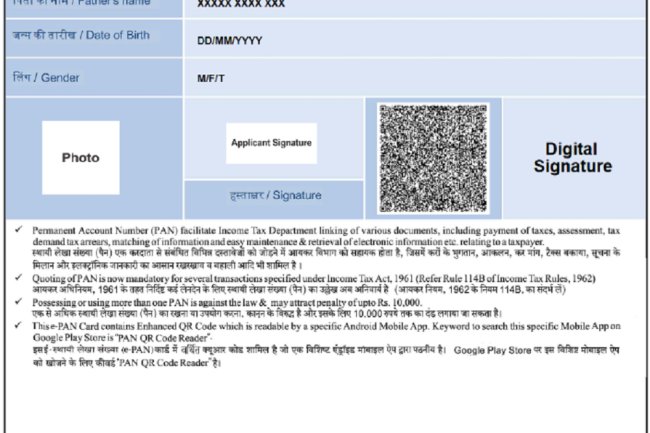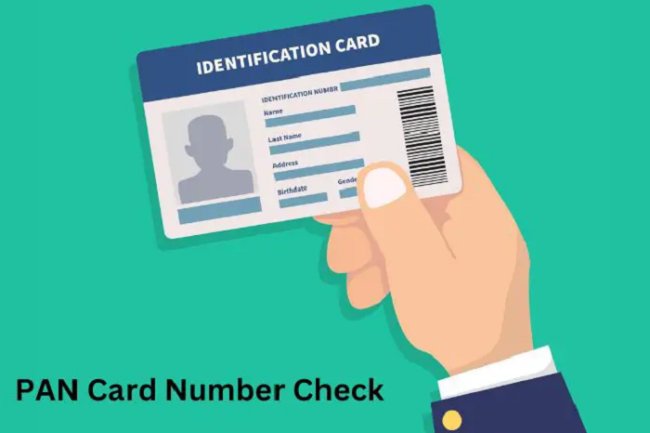How to Find Your PAN Card Number Online: A Simple Guide
Introduction : Your Permanent Account Number (PAN) is a vital identification number in India, crucial for tax filings, financial transactions, and even day-to-day activities like opening a bank account. If you've misplaced your PAN card or simply forgotten your PAN number, don't worry—there are quick and easy ways to retrieve it online. In this guide, we'll walk you through the steps to find your PAN card number online.

Why You Might Need to Find Your PAN Number
There are several situations where you might need to locate your PAN number quickly:
- Filing your income tax return
- Applying for a loan or credit card
- Completing KYC (Know Your Customer) verification
- Linking PAN with Aadhaar or other accounts
With online tools, you can retrieve your PAN number in just a few minutes.
Methods to Find Your PAN Card Number Online
1. Find PAN Number via the Income Tax Department Website
The easiest and most official way to find your PAN number is through the Income Tax Department's e-filing portal. Here’s how:
Step 1: Visit the Income Tax e-filing portal.
Step 2: Click on the "Know Your PAN" option under the 'Quick Links' section.
Step 3: Enter your personal details:
- Full Name (as per PAN records)
- Date of Birth
- Registered mobile number
Step 4: After entering the details, complete the captcha and click on “Submit.”
Step 5: You will receive an OTP on your registered mobile number. Enter the OTP to verify your identity.
Step 6: Once verified, your PAN number will be displayed on the screen.
2. Find PAN Number via NSDL Website
You can also retrieve your PAN number using the NSDL portal. Here’s how:
Step 1: Go to the NSDL website.
Step 2: Select the "PAN" section and click on "PAN Verification."
Step 3: Enter the required details, such as:
- Full Name
- Date of Birth
- Aadhaar number (optional)
- Captcha code
Step 4: Click on “Submit,” and after verification, your PAN number will be displayed on the screen.
3. Find PAN Number through Your Bank's Net Banking
If your PAN number is linked to your bank account, you can retrieve it through your bank’s net banking service:
Step 1: Log in to your bank’s net banking portal.
Step 2: Navigate to the “Profile” or “Personal Details” section.
Step 3: Your PAN number should be listed there along with other personal details.
4. Find PAN Number via UTIITSL Website
You can also retrieve your PAN number through the UTIITSL portal:
Step 1: Visit the UTIITSL website.
Step 2: Go to the "Track PAN Card" option under the PAN section.
Step 3: Enter your details, such as:
- Application number (if available)
- Full Name
- Date of Birth
Step 4: Click on "Submit" and your PAN number will be displayed after verification.
Tips for a Smooth PAN Number Retrieval Process
-
Ensure Accuracy: Make sure the details you enter match exactly with the information in your PAN records, such as your full name and date of birth.
-
Use Registered Mobile Number: The OTP for verification will be sent to your registered mobile number, so make sure you have access to it.
-
Keep Your Details Safe: Once you retrieve your PAN number, store it securely to avoid future inconvenience.
What to Do If You Cannot Find Your PAN Number
If you are unable to retrieve your PAN number using the above methods, you can:
- Contact the Income Tax Department helpline: They can assist you in retrieving your PAN details.
- Visit your nearest PAN facilitation center: They can help you with offline methods to retrieve your PAN number.
Conclusion
Losing or forgetting your PAN card number can be stressful, but with online tools and resources, retrieving it is a simple process. Whether you use the Income Tax Department’s website, NSDL, UTIITSL, or even your bank’s net banking service, you can find your PAN number in just a few clicks. Keep your PAN number handy for all your financial transactions and secure it for future use.
By following these steps, you can ensure that your PAN card number is always accessible when you need it the most.
Call customer care regarding your PAN card (Customer Care Number :18001801961, 1800 1034455). By giving your name, father's name, your Aadhaar card number details, the PAN card number on your name will be given. After taking the PAN number, apply in Pan CSF.
If you want to apply PAN card, apply through this link https://pancardonlineindia.com/
What's Your Reaction?