How to Find Your PAN Card Number: A Comprehensive Guide
Introduction : The Permanent Account Number (PAN) is a unique identifier crucial for all taxpayers in India. It is essential for filing taxes, opening bank accounts, and conducting financial transactions. However, it's not uncommon to forget or misplace your PAN card number. Fortunately, there are several methods to retrieve it, even if you don't have your physical PAN card on hand. This article will walk you through the steps to find your PAN card number easily.
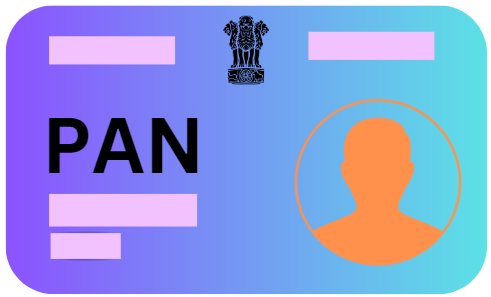
Method 1: Using the Income Tax Department's E-Filing Portal
The most straightforward way to find your PAN card number is through the Income Tax Department’s e-filing portal. Here’s how:
Step 1: Visit the E-Filing Portal
- Website: Income Tax E-Filing Portal
Step 2: Navigate to the 'Know Your PAN' Service
- Go to the “Quick Links” section on the homepage.
- Click on “Know Your PAN.”
Step 3: Enter Your Personal Details
- Full Name: Enter your name exactly as it appears on your PAN records.
- Date of Birth: Enter your date of birth in the format DD/MM/YYYY.
- Mobile Number: Provide the mobile number registered with your PAN.
Step 4: Verify Your Identity
- After entering your details, you will receive a One-Time Password (OTP) on your registered mobile number.
- Enter the OTP to verify your identity.
Step 5: Retrieve Your PAN Card Number
- Once verified, your PAN card number will be displayed on the screen. Make sure to note it down for future reference.
Method 2: Retrieve PAN via SMS
If your mobile number is registered with your PAN, you can retrieve your PAN card number using a simple SMS service.
Steps:
- Send an SMS to 567678 or 56161 in the following format:
NSDL PAN. - If your mobile number is linked to your PAN, you will receive an SMS with your PAN card number.
Method 3: Use the UTIITSL Portal
The UTI Infrastructure Technology and Services Limited (UTIITSL) also offers a service to find your PAN card number.
Step 1: Visit the UTIITSL Website
- Website: UTIITSL PAN Portal
Step 2: Navigate to PAN Services
- Under PAN services, look for the option to retrieve your PAN.
Step 3: Provide Your Details
- Enter your personal details, including your name, date of birth, and mobile number.
- If you have previously registered your mobile number, you will receive an OTP for verification.
Step 4: Get Your PAN Number
- After verification, your PAN card number will be provided.
Method 4: Contact PAN Customer Care
Another effective method is to contact PAN customer care for assistance. Here’s how:
Steps:
- Call the PAN customer care helpline at 1800-180-1961.
- Provide your full name, date of birth, and the mobile number registered with your PAN.
- The customer care representative will help you retrieve your PAN card number after verifying your details.
Important Considerations
- Registered Mobile Number: The methods described above require your mobile number to be registered with your PAN. If it’s not, you may need to update your mobile number first through the e-filing portal or by submitting a request at a PAN service center.
- Data Privacy: Always use official websites and services to retrieve your PAN card number. Be cautious about sharing personal information on third-party websites.
Conclusion
Finding your PAN card number is a hassle-free process if you know the right steps. Whether you prefer using the Income Tax Department’s e-filing portal, sending an SMS, or contacting customer care, you have multiple options to retrieve your PAN card number. Keep this guide handy, so you never have to worry about losing access to your PAN again.
If you want to apply PAN card, apply through this link https://pancardonlineindia.com/
What's Your Reaction?
















