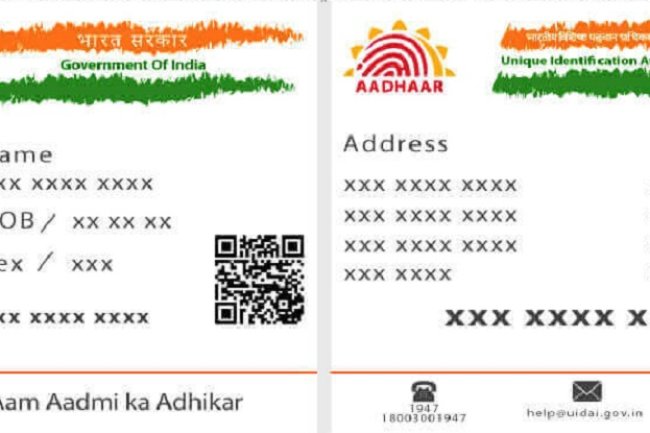How to Find Your Aadhaar Card: A Complete Guide
ntroduction : Aadhaar is one of the most important identification documents in India, issued by the Unique Identification Authority of India (UIDAI). It serves as proof of identity and address, and is linked to various services such as banking, subsidies, and government schemes. However, if you misplace or lose your Aadhaar card, there are easy ways to retrieve it online or offline. In this article, we will guide you through the steps to find your Aadhaar card, how to download an e-Aadhaar, and what to do if you lose it.

Why Aadhaar is Important
Your Aadhaar number is essential for:
- Banking Services: To open bank accounts, apply for loans, or link with other financial services.
- Government Subsidies: To access various subsidies and welfare schemes.
- KYC Verification: Aadhaar is often used for Know Your Customer (KYC) verification in several institutions.
- Tax Filing: Aadhaar is mandatory for linking with PAN cards and filing income tax returns.
If you lose your Aadhaar card, it’s important to retrieve it quickly to ensure access to these services remains uninterrupted.
How to Find Your Aadhaar Card Online
UIDAI offers an easy way to find your Aadhaar number or retrieve a lost Aadhaar card online. Here’s a step-by-step guide:
Steps to Retrieve Aadhaar Online via UIDAI Portal
-
Visit the UIDAI Website: Go to the UIDAI official website.
-
Click on ‘Retrieve Lost or Forgotten EID/UID’: Under the ‘My Aadhaar’ section, select the option to retrieve your lost Aadhaar number (UID) or Enrollment ID (EID).
-
Enter Your Details: Fill in your full name, registered mobile number or email address, and the security captcha code.
-
Choose to Retrieve Aadhaar Number (UID) or Enrollment ID (EID): Select which option you want to retrieve (Aadhaar or Enrollment ID).
-
Submit the Request: Once you enter the required details, an OTP (One-Time Password) will be sent to your registered mobile number or email address.
-
Enter the OTP: After receiving the OTP, enter it in the required field and click on 'Verify.'
-
Retrieve Aadhaar Number or EID: You will receive your Aadhaar number (UID) or Enrollment ID (EID) via SMS or email.
How to Download Your e-Aadhaar
If you’ve retrieved your Aadhaar number and want to download your Aadhaar card, follow these steps:
-
Go to the e-Aadhaar Download Page: Visit the e-Aadhaar download page.
-
Enter Aadhaar, Enrollment ID, or Virtual ID: Provide your Aadhaar number (UID), Enrollment ID (EID), or Virtual ID (VID).
-
Enter Personal Details: Provide other details like your full name, pin code, and the security captcha code.
-
Verify with OTP: An OTP will be sent to your registered mobile number. Enter the OTP and click 'Download Aadhaar.'
-
Download e-Aadhaar: Your e-Aadhaar will be downloaded in PDF format. Use your pin code as the password to open the document.
What to Do If You Lose Your Aadhaar Card
In case you have lost your physical Aadhaar card, you can request a reprint of the card online through UIDAI:
-
Visit the Aadhaar Reprint Page: Go to the UIDAI Aadhaar reprint service.
-
Enter Aadhaar or Enrollment ID: Provide your Aadhaar number or Enrollment ID and the security captcha.
-
Verify with OTP: An OTP will be sent to your registered mobile number. Enter the OTP and submit.
-
Pay Reprint Fee: Pay a nominal fee (₹50) to request a reprinted Aadhaar card.
-
Receive Aadhaar via Post: Your reprinted Aadhaar card will be dispatched to your registered address and delivered via post.
How to Find Aadhaar Enrollment Centers
If you prefer to visit a physical center for any Aadhaar-related services (updating details, re-enrollment, or retrieving lost Aadhaar), you can locate the nearest Aadhaar Enrollment Center:
-
Visit the UIDAI Website: Go to Locate Enrollment Center.
-
Enter Your Location Details: Provide your state, district, and locality to find the nearest Aadhaar Enrollment Center.
-
Visit the Center: Head to the nearest center with necessary documents for any Aadhaar-related services.
Important Tips for Aadhaar Cardholders
- Link Your Mobile Number with Aadhaar: Make sure your current mobile number is linked to Aadhaar to easily access OTPs for online retrieval or updates.
- Keep Your Aadhaar Safe: Store a digital copy (e-Aadhaar) and a physical copy securely to avoid any inconvenience.
- Update Aadhaar Details: If you move or change your mobile number, ensure you update your Aadhaar details via the UIDAI website or enrollment center.
Conclusion
Finding your Aadhaar card online is quick and easy with the help of UIDAI’s services. Whether you’ve lost your card or just need to download an e-Aadhaar, following the steps mentioned in this guide will help you retrieve your Aadhaar with minimal hassle. Always ensure your mobile number is linked with Aadhaar for easier access to online services.
If you want to apply PAN card, apply through this link https://pancardonlineindia.com/
What's Your Reaction?