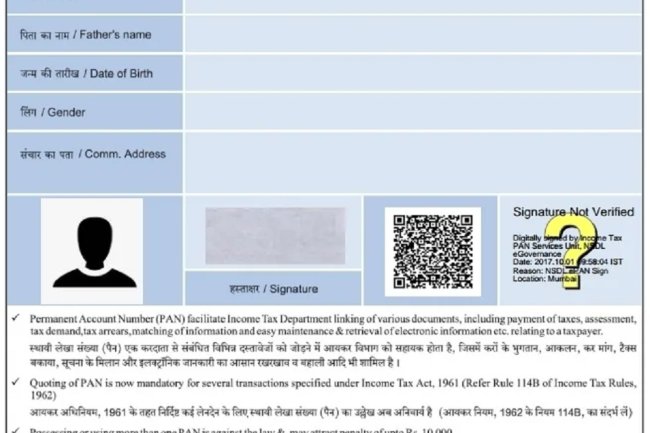How Can I Know My PAN Number? Simple Methods to Retrieve Your PAN Online
Introduction : Your Permanent Account Number (PAN) is a critical document for financial and tax-related transactions in India. Issued by the Income Tax Department, this 10-digit alphanumeric identifier is essential for filing taxes, making large financial transactions, and completing KYC (Know Your Customer) procedures. If you’ve misplaced or forgotten your PAN number, don’t worry—you can easily retrieve it online. In this guide, we’ll explain how you can quickly and securely find your PAN number using several online methods.

Why is Your PAN Number Important?
Your PAN number is crucial for:
- Filing Income Tax Returns (ITR): You need it to submit ITRs and manage tax-related matters.
- Opening Bank Accounts: Banks require a PAN for most financial accounts.
- Conducting Financial Transactions: It’s mandatory for high-value transactions, such as buying property, stocks, or investments.
- KYC (Know Your Customer) Verification: Banks and financial institutions use PAN for identity verification.
If you've lost or forgotten your PAN number, here are the best methods to retrieve it online.
How Can I Know My PAN Number?
You can find your PAN number online using these methods:
1. Using the Income Tax e-Filing Portal
The Income Tax e-Filing Portal allows you to find your PAN number easily by verifying your personal details.
Step-by-Step Process:
- Step 1: Go to the official Income Tax e-Filing Portal at https://www.incometax.gov.in.
- Step 2: Click on "Know Your PAN" under the "Quick Links" section.
- Step 3: Enter your personal details:
- Full Name
- Date of Birth
- Registered Mobile Number
- Step 4: After submitting your details, you will receive an OTP (One-Time Password) on your registered mobile number. Enter the OTP for verification.
- Step 5: Once verified, your PAN number will be displayed on the screen.
2. Using Aadhaar to Retrieve PAN Number
If your PAN is linked to your Aadhaar, you can retrieve your PAN number using your Aadhaar information.
Step-by-Step Process:
- Step 1: Visit the Income Tax e-Filing website.
- Step 2: Select the option to Link Aadhaar.
- Step 3: Enter your Aadhaar number and verify with an OTP sent to your registered mobile number.
- Step 4: If your PAN is linked to Aadhaar, your PAN number will be displayed after verification.
3. Through Net Banking
If your PAN is linked with your bank account, you can retrieve your PAN number via net banking. Many banks offer this service through their online platforms.
Step-by-Step Process:
- Step 1: Log in to your net banking account.
- Step 2: Go to the KYC or Profile section.
- Step 3: Your PAN number will be displayed under your KYC details.
4. Via the NSDL or UTIITSL Portals
You can also retrieve your PAN number using the official PAN service providers: NSDL or UTIITSL.
Step-by-Step Process:
- Step 1: Visit one of the following websites:
- NSDL: https://www.tin-nsdl.com
- UTIITSL: https://www.pan.utiitsl.com
- Step 2: Use their PAN verification or PAN search feature.
- Step 3: Enter your name, date of birth, and other required details to retrieve your PAN number.
5. Contact Customer Care
If you are unable to retrieve your PAN through the online methods, you can contact the Income Tax Department’s customer support or visit a nearby PAN service center.
Common Mistakes to Avoid:
- Use the Registered Mobile Number: Ensure that the mobile number used for OTP verification is the one registered with your PAN.
- Enter Details Accurately: Make sure your name and date of birth match the information provided during your PAN card application.
- Avoid Duplicate PAN Cards: It is illegal to hold multiple PAN cards. Always use the retrieval methods mentioned above instead of applying for a new PAN card.
Frequently Asked Questions (FAQs)
Q1: Can I find my PAN number without linking it to Aadhaar?
- Yes, you can retrieve your PAN number through the Income Tax e-Filing Portal by using your full name and date of birth, even if your PAN is not linked to Aadhaar.
Q2: What should I do if I no longer have access to the mobile number linked to my PAN?
- If you no longer have access to your registered mobile number, you will need to update your mobile number in PAN records by submitting a request for PAN correction.
Q3: How long does it take to retrieve a PAN number online?
- Retrieving your PAN number online is a quick process, typically taking only a few minutes once you have all the necessary information.
Conclusion
Losing or forgetting your PAN number can be stressful, but thanks to the online platforms provided by the Income Tax Department, retrieving your PAN is a simple process. Whether you use the Income Tax e-Filing portal, your Aadhaar, or your banking app, you can quickly and securely find your PAN number and avoid any disruptions to your financial transactions.
Call customer care regarding your PAN card (Customer Care Number :18001801961, 1800 1034455). By giving your name, father's name, your Aadhaar card number details, the PAN card number on your name will be given. After taking the PAN number, apply in Pan CSF.
If you want to apply PAN card, apply through this link https://pancardonlineindia.com/
What's Your Reaction?